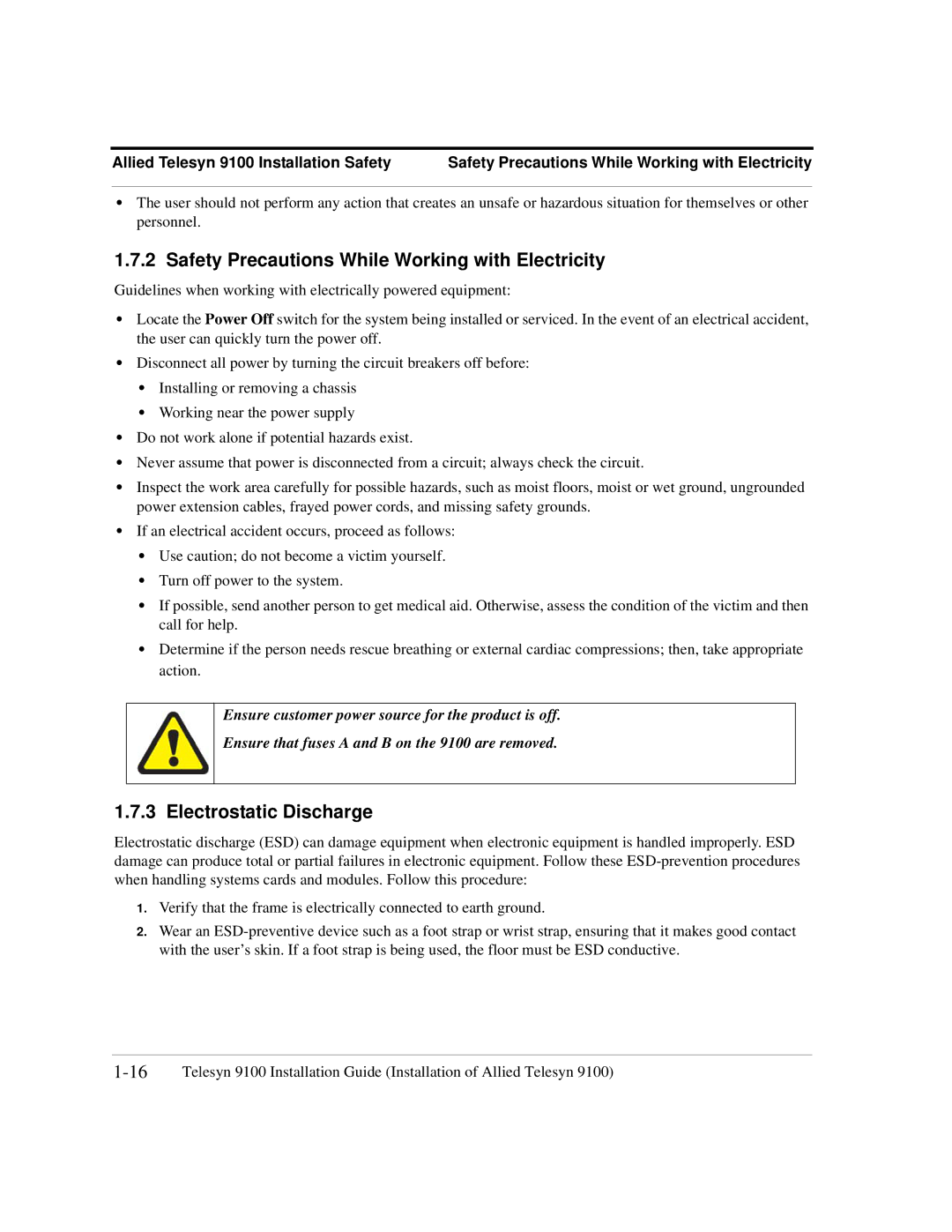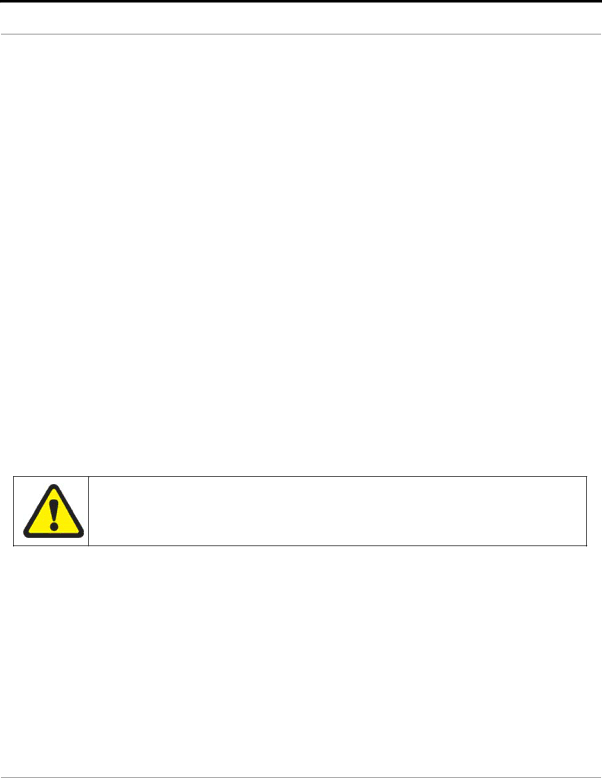
Allied Telesyn 9100 Installation Safety | Safety Precautions While Working with Electricity |
•The user should not perform any action that creates an unsafe or hazardous situation for themselves or other personnel.
1.7.2 Safety Precautions While Working with Electricity
Guidelines when working with electrically powered equipment:
•Locate the Power Off switch for the system being installed or serviced. In the event of an electrical accident, the user can quickly turn the power off.
•Disconnect all power by turning the circuit breakers off before:
•Installing or removing a chassis
•Working near the power supply
•Do not work alone if potential hazards exist.
•Never assume that power is disconnected from a circuit; always check the circuit.
•Inspect the work area carefully for possible hazards, such as moist floors, moist or wet ground, ungrounded power extension cables, frayed power cords, and missing safety grounds.
•If an electrical accident occurs, proceed as follows:
•Use caution; do not become a victim yourself.
•Turn off power to the system.
•If possible, send another person to get medical aid. Otherwise, assess the condition of the victim and then call for help.
•Determine if the person needs rescue breathing or external cardiac compressions; then, take appropriate action.
Ensure customer power source for the product is off.
Ensure that fuses A and B on the 9100 are removed.
1.7.3 Electrostatic Discharge
Electrostatic discharge (ESD) can damage equipment when electronic equipment is handled improperly. ESD damage can produce total or partial failures in electronic equipment. Follow these
1.Verify that the frame is electrically connected to earth ground.
2.Wear an