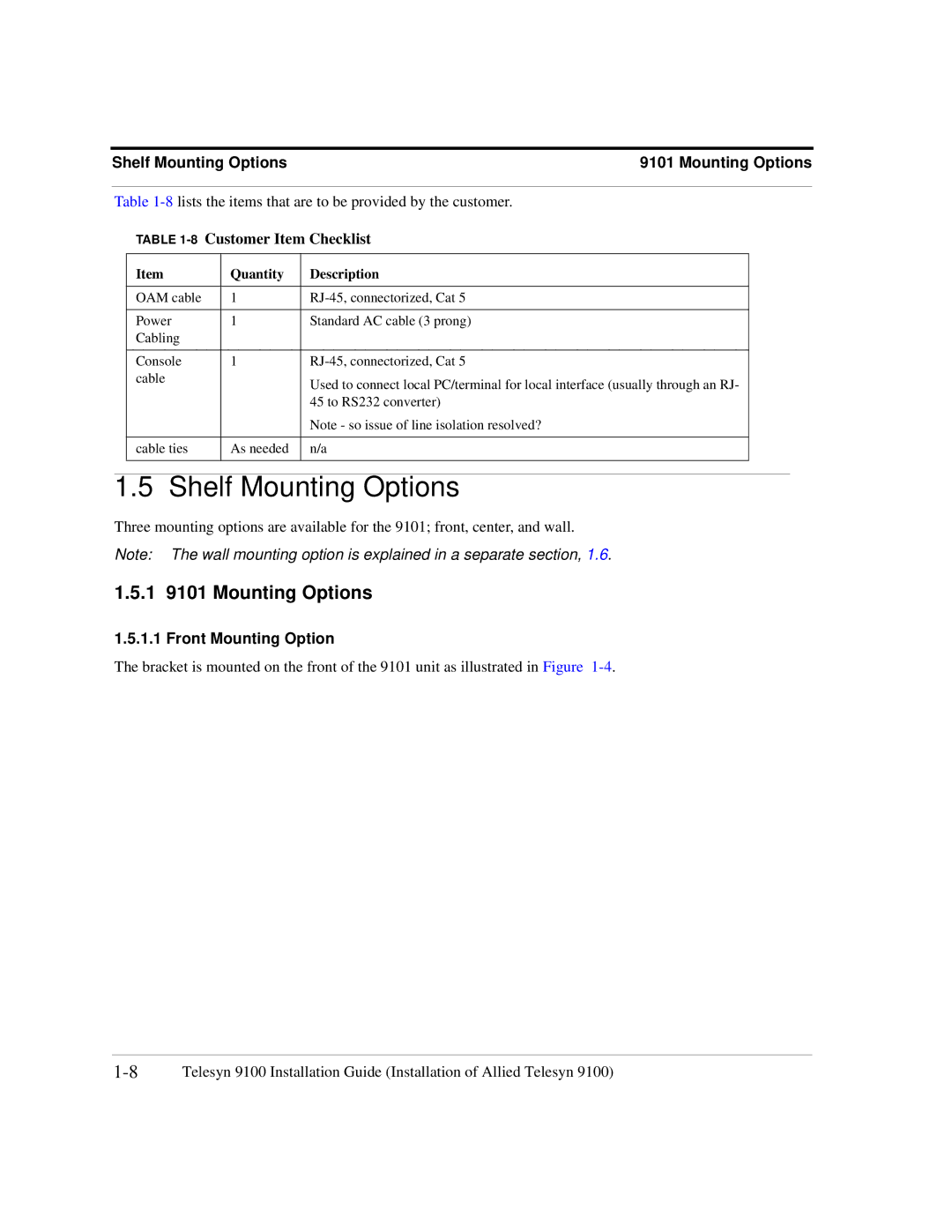Shelf Mounting Options | 9101 Mounting Options |
Table
TABLE 1-8 Customer Item Checklist
Item | Quantity | Description |
|
|
|
OAM cable | 1 | |
|
|
|
Power | 1 | Standard AC cable (3 prong) |
Cabling |
|
|
|
|
|
Console | 1 | |
cable |
| Used to connect local PC/terminal for local interface (usually through an RJ- |
|
| |
|
| 45 to RS232 converter) |
|
| Note - so issue of line isolation resolved? |
|
|
|
cable ties | As needed | n/a |
|
|
|
1.5 Shelf Mounting Options
Three mounting options are available for the 9101; front, center, and wall.
Note: The wall mounting option is explained in a separate section, 1.6.
1.5.1 9101 Mounting Options
1.5.1.1 Front Mounting Option
The bracket is mounted on the front of the 9101 unit as illustrated in Figure