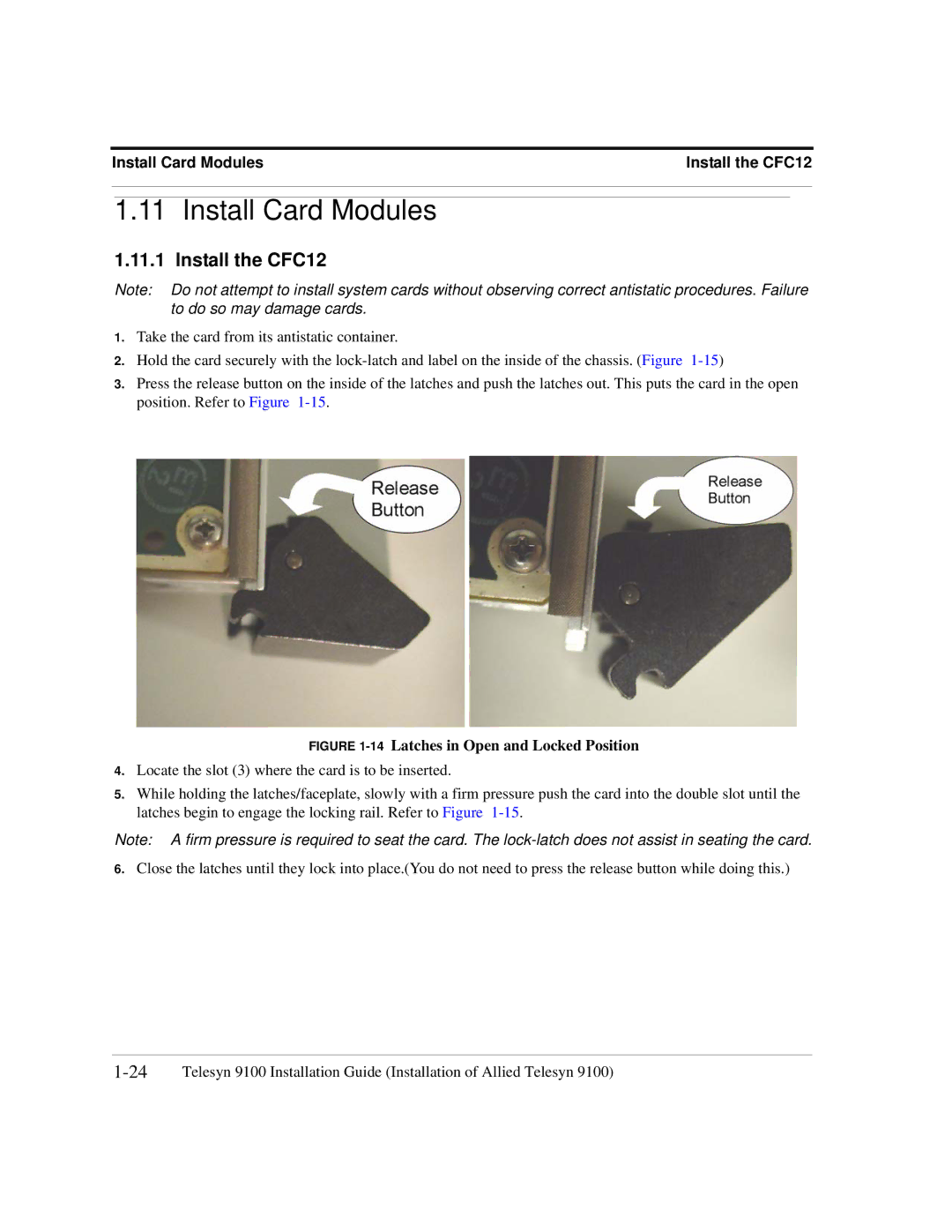Install Card Modules | Install the CFC12 |
1.11 Install Card Modules
1.11.1 Install the CFC12
Note: Do not attempt to install system cards without observing correct antistatic procedures. Failure to do so may damage cards.
1.Take the card from its antistatic container.
2.Hold the card securely with the
3.Press the release button on the inside of the latches and push the latches out. This puts the card in the open position. Refer to Figure
FIGURE 1-14 Latches in Open and Locked Position
4.Locate the slot (3) where the card is to be inserted.
5.While holding the latches/faceplate, slowly with a firm pressure push the card into the double slot until the latches begin to engage the locking rail. Refer to Figure
Note: A firm pressure is required to seat the card. The
6.Close the latches until they lock into place.(You do not need to press the release button while doing this.)