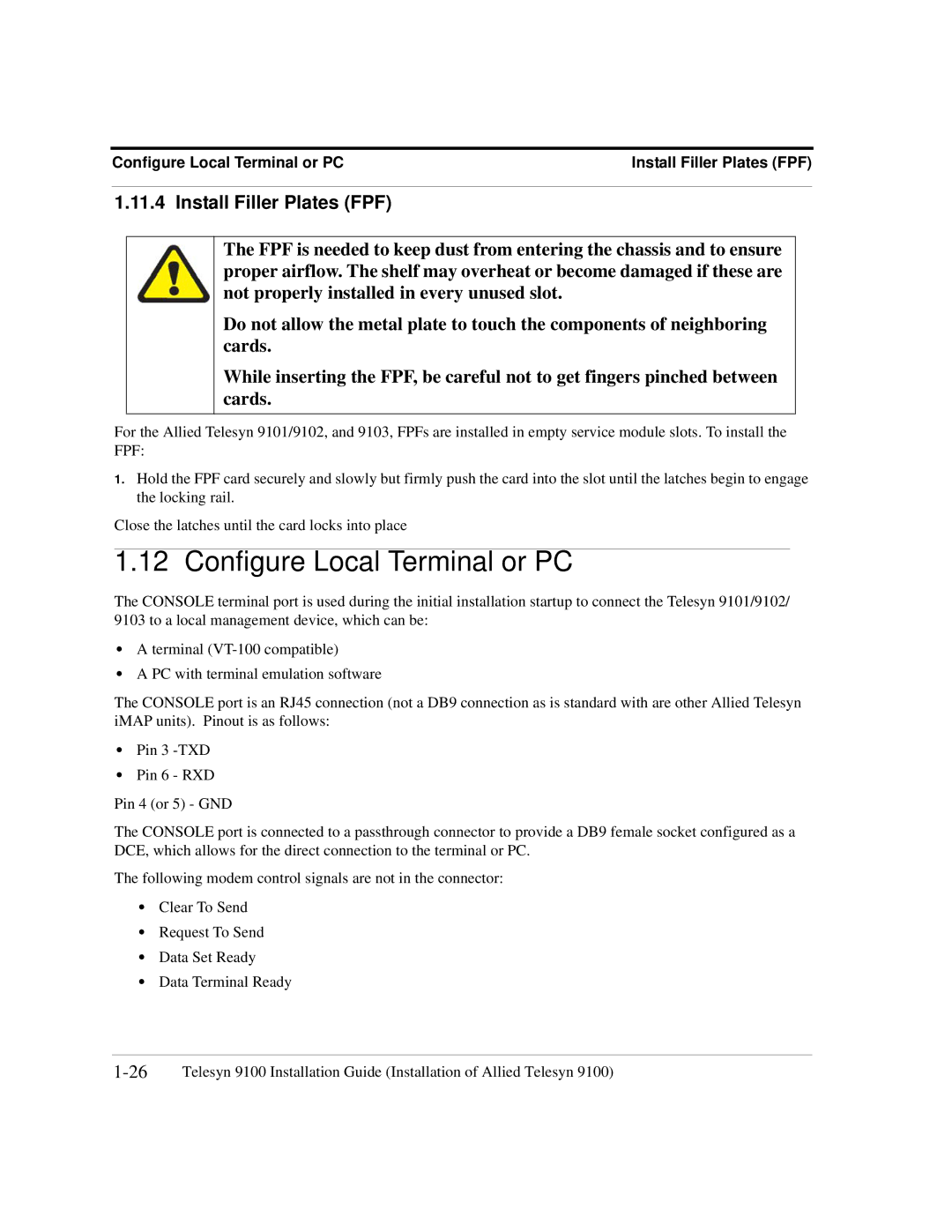Configure Local Terminal or PC | Install Filler Plates (FPF) |
1.11.4 Install Filler Plates (FPF)
The FPF is needed to keep dust from entering the chassis and to ensure proper airflow. The shelf may overheat or become damaged if these are not properly installed in every unused slot.
Do not allow the metal plate to touch the components of neighboring cards.
While inserting the FPF, be careful not to get fingers pinched between cards.
For the Allied Telesyn 9101/9102, and 9103, FPFs are installed in empty service module slots. To install the FPF:
1.Hold the FPF card securely and slowly but firmly push the card into the slot until the latches begin to engage the locking rail.
Close the latches until the card locks into place
1.12 Configure Local Terminal or PC
The CONSOLE terminal port is used during the initial installation startup to connect the Telesyn 9101/9102/
9103 to a local management device, which can be:
•A terminal
•A PC with terminal emulation software
The CONSOLE port is an RJ45 connection (not a DB9 connection as is standard with are other Allied Telesyn iMAP units). Pinout is as follows:
•Pin 3
•Pin 6 - RXD
Pin 4 (or 5) - GND
The CONSOLE port is connected to a passthrough connector to provide a DB9 female socket configured as a DCE, which allows for the direct connection to the terminal or PC.
The following modem control signals are not in the connector:
•Clear To Send
•Request To Send
•Data Set Ready
•Data Terminal Ready