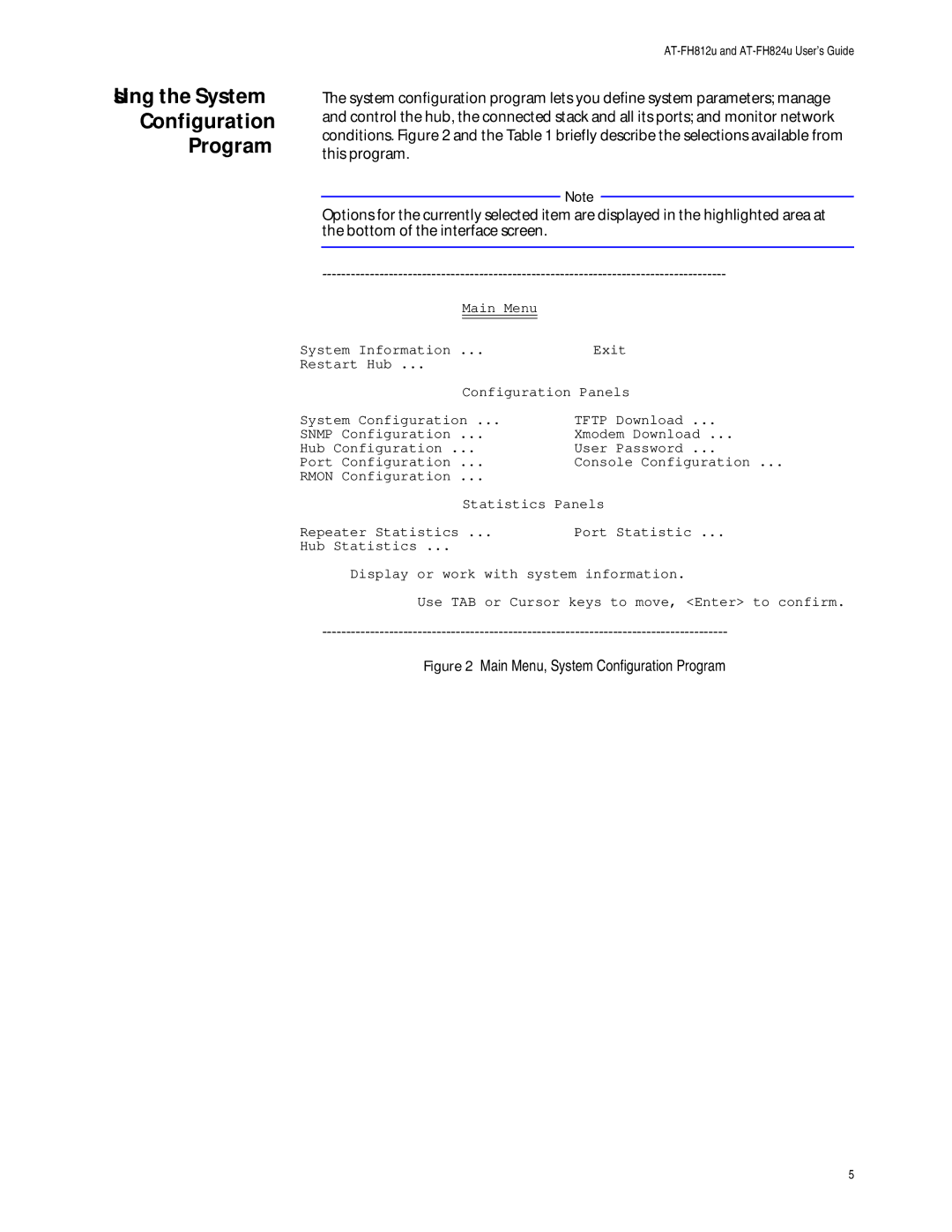Using the System
Configuration
Program
The system configuration program lets you define system parameters; manage and control the hub, the connected stack and all its ports; and monitor network conditions. Figure 2 and the Table 1 briefly describe the selections available from this program.
Note
Options for the currently selected item are displayed in the highlighted area at the bottom of the interface screen.
| Main Menu |
|
System Information ... | Exit | |
Restart Hub ... |
| |
| Configuration Panels | |
System Configuration ... | TFTP Download ... | |
SNMP Configuration ... | Xmodem Download ... | |
Hub Configuration ... | User Password ... | |
Port Configuration ... | Console Configuration ... | |
RMON Configuration ... |
| |
| Statistics Panels | |
Repeater Statistics ... | Port Statistic ... | |
Hub Statistics ... |
| |
Display or work with system information.
Use TAB or Cursor keys to move, <Enter> to confirm.
Figure 2 Main Menu, System Configuration Program
5