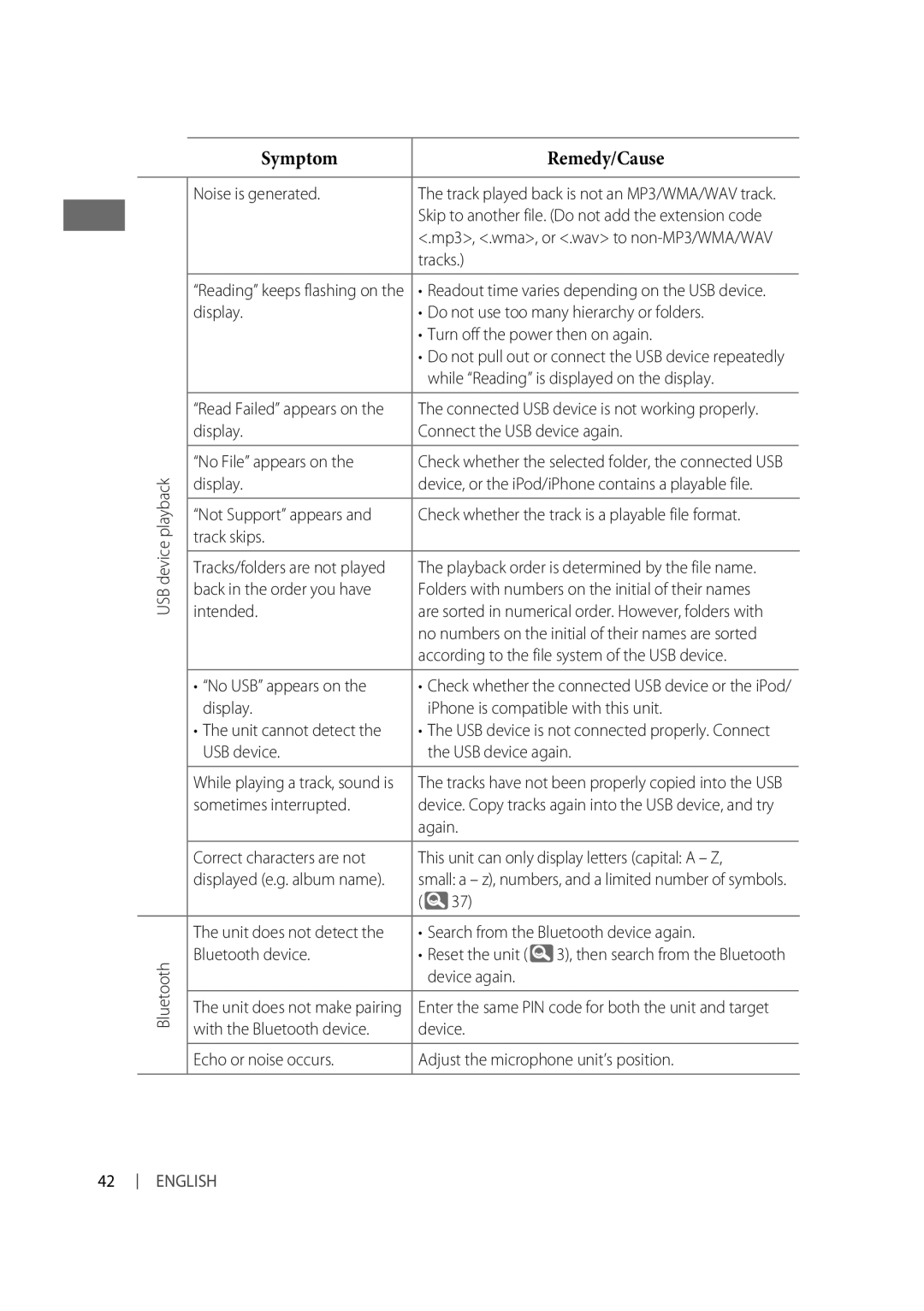USB device playback
Bluetooth
| Symptom |
|
| Remedy/Cause |
| Noise is generated. | The track played back is not an MP3/WMA/WAV track. | ||
| ||||
|
| Skip to another file. (Do not add the extension code | ||
|
| <.mp3>, <.wma>, or <.wav> to | ||
|
| tracks.) |
| |
|
|
| ||
| “Reading” keeps flashing on the | • Readout time varies depending on the USB device. | ||
| display. | • Do not use too many hierarchy or folders. | ||
|
| • Turn off the power then on again. | ||
|
| • Do not pull out or connect the USB device repeatedly | ||
|
|
| while “Reading” is displayed on the display. | |
|
|
| ||
| “Read Failed” appears on the | The connected USB device is not working properly. | ||
| display. | Connect the USB device again. | ||
|
|
| ||
| “No File” appears on the | Check whether the selected folder, the connected USB | ||
| display. | device, or the iPod/iPhone contains a playable file. | ||
|
|
| ||
| “Not Support” appears and | Check whether the track is a playable file format. | ||
| track skips. |
|
|
|
|
|
| ||
| Tracks/folders are not played | The playback order is determined by the file name. | ||
| back in the order you have | Folders with numbers on the initial of their names | ||
| intended. | are sorted in numerical order. However, folders with | ||
|
| no numbers on the initial of their names are sorted | ||
|
| according to the file system of the USB device. | ||
|
|
| ||
| • “No USB” appears on the | • Check whether the connected USB device or the iPod/ | ||
| display. |
| iPhone is compatible with this unit. | |
| • The unit cannot detect the | • The USB device is not connected properly. Connect | ||
| USB device. |
| the USB device again. | |
|
|
| ||
| While playing a track, sound is | The tracks have not been properly copied into the USB | ||
| sometimes interrupted. | device. Copy tracks again into the USB device, and try | ||
|
| again. |
| |
|
|
| ||
| Correct characters are not | This unit can only display letters (capital: A – Z, | ||
| displayed (e.g. album name). | small: a – z), numbers, and a limited number of symbols. | ||
|
| ( | 37) |
|
| The unit does not detect the | • Search from the Bluetooth device again. | ||
| Bluetooth device. | • Reset the unit ( | 3), then search from the Bluetooth | |
|
|
| device again. |
|
|
|
| ||
| The unit does not make pairing | Enter the same PIN code for both the unit and target | ||
| with the Bluetooth device. | device. |
| |
|
|
| ||
| Echo or noise occurs. | Adjust the microphone unit’s position. | ||
|
|
|
|
|
42