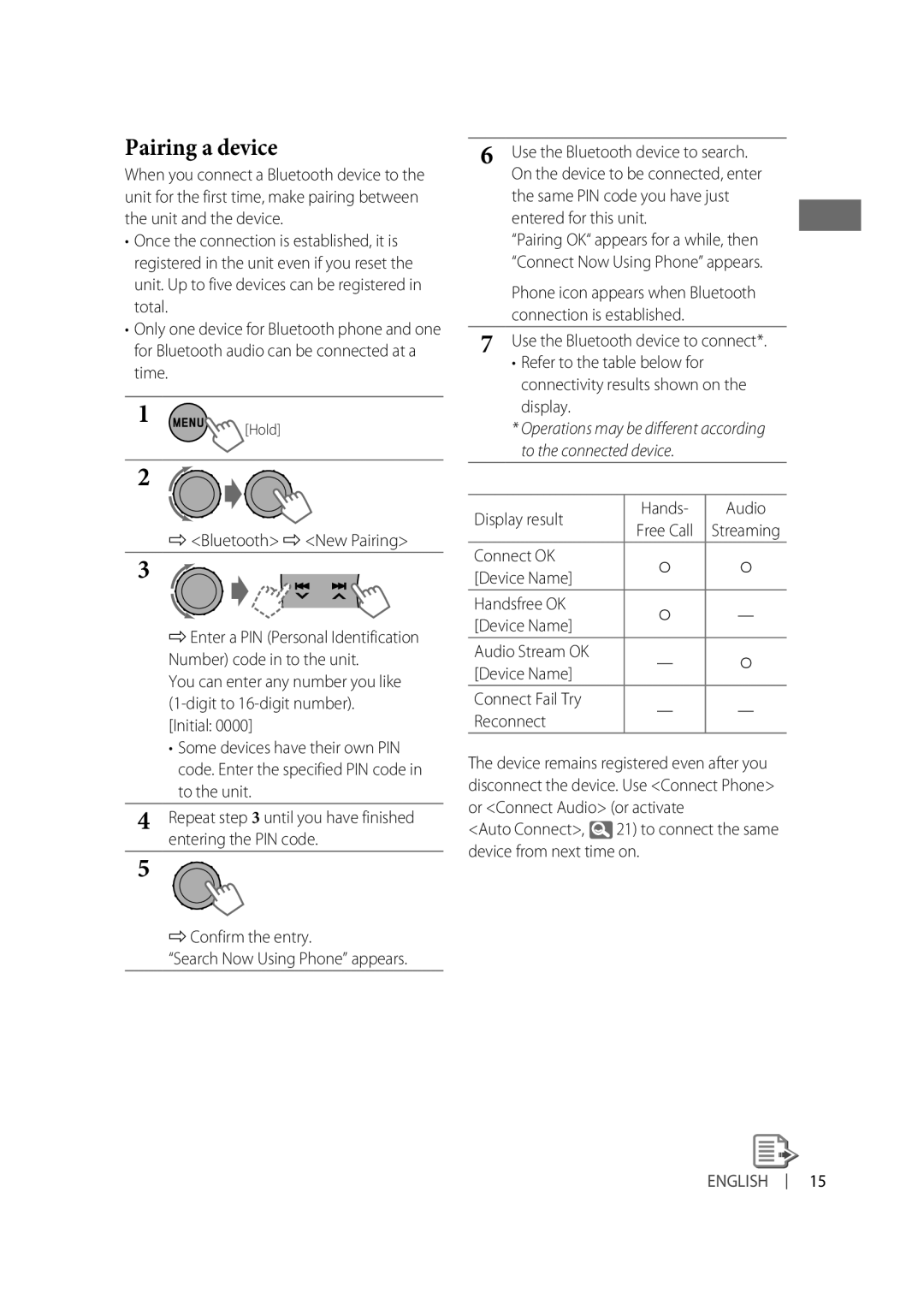KD-A815/KD-R810
For safety
Temperature inside the car
Information For U.S.A
Contents
Canceling the display demonstration
Setting the clock
Initial setting
Replacing the lithium coin battery
Insulation sheet For USA-California Only
CR2025
Main unit
Basic operations
Changing the display information and pattern
Main unit Remote General operation
Automatic presetting FM
When an FM stereo broadcast is hard to receive
Listening to the radio
Manual search
Selecting a preset station Using the remote controller
Manual presetting FM/AM
Title assignment
Available characters
Stopping playback and ejecting the disc
Listening to a disc
Prohibiting disc ejection
Selecting a folder/track on the list
Selecting the playback modes
Listening to the USB device
If your disc contains many tracks, searching take some time
Next folders
Detaching the USB device
Stopping playback and detaching the USB device
Bluetooth profile
Using the Bluetooth device
Only one USB Bluetooth Adapter can be detected at a time
Terminal
Pairing a device
Bluetooth New Pairing
Display result Hands Audio
Making a call
Deleting a registered device
How to enter phone number
How to delete name/phone number
Selecting a contact from the phonebook
When Auto Answer is activated
Switching conversation media the unit/ mobile phone
Receiving/ending a phone call
Show the search menu a to Z, 0 to 9, and Others
Switching the connected mobile phone
Arriving of a text message
Source Hold
Error
Connection Error
Please Reset
Please Wait
Setting item Selectable setting, Initial Underlined
Changing HD Radio reception mode
When receiving
Listening to the HD Radio Broadcast
Searching for HD Radio stations only
Listening to the satellite radio
GCI Global Control Information update
SC-C1 and KS-SRA100 PnP, SC-VDOC1 and KS-SRA100
For listening to an XM Satellite radio
Activate your Sirius subscription after connection
Storing channels in memory
Activate your XM subscription after connection
Checking the satellite radio ID
Shows the List screen Selects Preset / Category / Channel
Listening to the iPod/iPhone
This unit
Your safety while driving
Operations explained below are under Headunit Mode
Unit
While in External Mode, the sound mutes
Selecting a track from the menu
Adjust the volume
Connecting an external component to the AUX input jack
Listening to the other external components
EXT Input or AUX
Selecting a preset sound mode
Storing your own sound mode
Tone Sound element
Category Menu item
Menu operations
Menu item Selectable setting, Initial Underlined
Subwoofer
Phase
135Hz
Beep
LCD Type Negative
Tag Display
Positive
Contrast Level
IPod Switch
Bluetooth Show
IPod Mode
Mode *23
Menu hierarchy Operation
Creating your own day and night colors-User
Setting the time for dimmer
Ex. Creating User color for Button Zone in Day Color
You can set the start/end time for dimmer
Basic operations
More about this unit
Tuner operations
Disc/USB operations
Playing an MP3/WMA disc
Playing MP3/WMA/WAV tracks from a USB device
This unit is compatible with the USB Full-Speed
Icons for phone types
Bluetooth operations
HD Radio reception
IPod/iPhone operations
Menu operations
English
Maintenance
Symptom Remedy/Cause
Troubleshooting
Names
Joliet
Noise is generated
WMA tracks
While Reading is displayed on the display
Tracks
Display Connect the USB device again No File appears on
Not Support appears
With the Bluetooth device Device Echo or noise occurs
Bluetooth device
When you tried to copy
Bluetooth audio player
Correctly and reset this unit
Previous channel or default channel
Sirius Satellite radio
Appears on the display It takes a few minutes to complete
Work Connection
Check the connecting cable and its
Sound is distorted
IPod/iPhone Lot of noise is generated
Specifications
Service Area 10 m Profile
Version Bluetooth 2.0 certified Power Class
Power Requirement Operating Voltage
Type Compact disc player
Call
In-dash mounting / Montaje en el tablero / Montage encastré
Precautions on power supply and speaker connections
Supplied for the components and adapter
Adjust the microphone angle
To disconnect
SC-C1, KS-SRA100
Country
Negara-negara yang anda boleh menggunakan fungsi Bluetooth
KD-R811
Thank you for purchasing a JVC product
Battery Products
To obtain the best possible performance from the unit
European Union only
Press and hold the buttons Hold until the desired operation
Canceling the display demonstration
Insulation sheet
Input jack Control dial
Detaches the panel
Activates/deactivates TA Standby Reception
Enters PTY Searching mode if pressed and held
Listening to the radio
Manual presetting FM/AM
Tracing the same programme
Standby receptions
Automatic station selection
TA Standby Reception
Quickly
This step
Listening to the USB device
Stopping playback and detaching the USB device
Using the Bluetooth device
Pairing a device
On the display when the device is
Dial Number Shows the Dial Number screen. right column
Receiving/ending a phone call
Hold Starts or resumes playback
Random All
Cancels
Listening to the iPod/iPhone
Search menu
Appears
Character of the search menu
Searching take some time
Reverses the track
Fast-forwards or
Mm stereo mini plug not supplied Portable audio player Etc
Component and start Playing the source
Level To +6
Display Zone
Button Zone
Night Color
Button
Ring Color *2
Fad/Bal *3, *4 R6 F6
62Hz/95Hz
Scroll *7 Once
Gain*5
Menu item
Mode *19
AM Source *13 Show
Audio *15 Hide
Color Setup Zone in step Night Color
Setting the time for dimmer
FM Radio Data System operations
Playing a CD-R or CD-RW
Bluetooth operations
Available characters on the display
English
Warped disc
Radio AM cannot be selected
Display Then attach it again AUX in cannot be selected
No numbers on the initial of their names are sorted
Search from the Bluetooth device again
Bluetooth audio device
Signal reception Unit does not response
Speak the name
21, then
Harmonic distortion
Maximum Power Output Front Per channel Rear
Load Impedance 4 Ω to 8 Ω allowance
70 dB
54.3 mA
Countries where you may use the Bluetooth function
Country
In-dash mounting / Montage encastré
This unit does not work at all. Have you reset your unit?
Removing the unit / Retrait de l’appareil
Votre voiture
Original wiring / Câblage original
Modified wiring 1 / Câblage modifié
Modified wiring 2 / Câblage modifié
KD-R816
How to read this manual
Contents
Finish the procedure Adjust the hour
Preparing the remote controller RM-RK50
Control dial Remote sensor
Main unit Remote General operation
Listening to the radio
Selecting a preset station Title assignment
Listening to a disc
Listening to the USB device
Stopping playback and detaching the USB device
Using the Bluetooth device
Pairing a device
Using a Bluetooth mobile phone
Selecting a contact from the phonebook
Receiving/ending a phone call
Using a Bluetooth audio player
Changing the Bluetooth settings
Setting item Selectable setting, Initial Underlined
Listening to the iPod/iPhone
Selecting a track from the menu
Functions the same as
Listening to the other external components
Level 06 to +06 Q0.7, Q1.0, Q1.4, Q2.0 Middle
Button Zone For settings, 30
For settings Color 01- For settings
Ring Color
24Hours
Activates the keypress tone
Fad/Bal *2, *3 R6 F6
Deactivates the keypress tone
Gain*4
LCD Type
Scroll *6 Once
Contrast
SSM
Stereo effect may be lost
Mode *15
AM Source *11 Show
Audio *13 Hide
Creating your own day and night colors-User
Setting the time for dimmer
More about this unit
Playing an MP3/WMA disc
Bluetooth operations
IPod/iPhone operations
Single CD 8 cm disc
Change the disc Check the cords and connections
Joliet
Tracks
Restored
Check the connecting cable and its
Rear cable, Antenna input, Steering wheel remote
CD Player Section Generalbluetoothusb Section
Countries where you may use the Bluetooth function
Country
Having Trouble with operation?
Removing the unit / การถอดเครือง่
In-dash mounting / การติดตั้งจอแบบ In-dash
DC, Negative ground
Handles / ที่จับ×2 Microphone / ไมโครโฟน ×1
Using cord cramps*1 if necessary
Reset the unit. / ตังค่าเครืองใหม่้
Ignition switch White / สีขาว
Gray / สีเทา Red / สีแดง To an accessory terminal

![]() 21) to connect the same device from next time on.
21) to connect the same device from next time on.