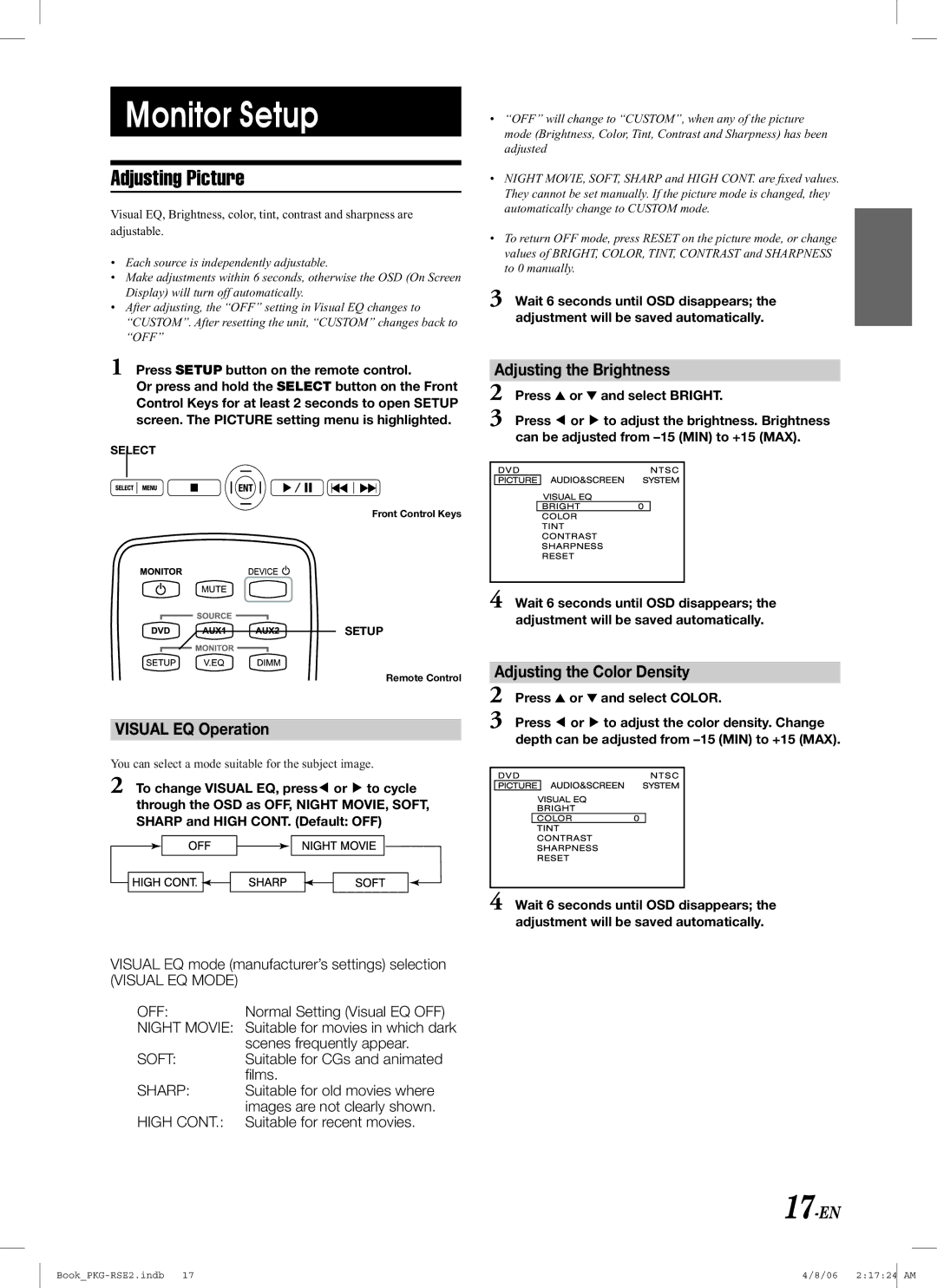Monitor Setup
Adjusting Picture
Visual EQ, Brightness, color, tint, contrast and sharpness are adjustable.
•Each source is independently adjustable.
•Make adjustments within 6 seconds, otherwise the OSD (On Screen Display) will turn off automatically.
•After adjusting, the “OFF” setting in Visual EQ changes to “CUSTOM”. After resetting the unit, “CUSTOM” changes back to “OFF”
1Press SETUP button on the remote control.
Or press and hold the SELECT button on the Front Control Keys for at least 2 seconds to open SETUP screen. The PICTURE setting menu is highlighted.
SELECT
Front Control Keys
•“OFF” will change to “CUSTOM”, when any of the picture mode (Brightness, Color, Tint, Contrast and Sharpness) has been adjusted
•NIGHT MOVIE, SOFT, SHARP and HIGH CONT. are fixed values. They cannot be set manually. If the picture mode is changed, they automatically change to CUSTOM mode.
•To return OFF mode, press RESET on the picture mode, or change values of BRIGHT, COLOR, TINT, CONTRAST and SHARPNESS to 0 manually.
3Wait 6 seconds until OSD disappears; the adjustment will be saved automatically.
Adjusting the Brightness
2Press ▲ or ▼ and select BRIGHT.
3Press ![]() or
or ![]() to adjust the brightness. Brightness can be adjusted from
to adjust the brightness. Brightness can be adjusted from
SETUP
Remote Control
VISUAL EQ Operation
You can select a mode suitable for the subject image.
2To change VISUAL EQ, press![]() or
or ![]() to cycle through the OSD as OFF, NIGHT MOVIE, SOFT, SHARP and HIGH CONT. (Default: OFF)
to cycle through the OSD as OFF, NIGHT MOVIE, SOFT, SHARP and HIGH CONT. (Default: OFF)
VISUAL EQ mode (manufacturer’s settings) selection
(VISUAL EQ MODE)
OFF: | Normal Setting (Visual EQ OFF) |
NIGHT MOVIE: | Suitable for movies in which dark |
| scenes frequently appear. |
SOFT: | Suitable for CGs and animated |
| fi lms. |
SHARP: | Suitable for old movies where |
| images are not clearly shown. |
HIGH CONT.: | Suitable for recent movies. |
4Wait 6 seconds until OSD disappears; the adjustment will be saved automatically.
Adjusting the Color Density
2Press ▲ or ▼ and select COLOR.
3Press ![]() or
or ![]() to adjust the color density. Change depth can be adjusted from
to adjust the color density. Change depth can be adjusted from
4Wait 6 seconds until OSD disappears; the adjustment will be saved automatically.
| 4/8/06 2:17:24 | AM |
|
|
|