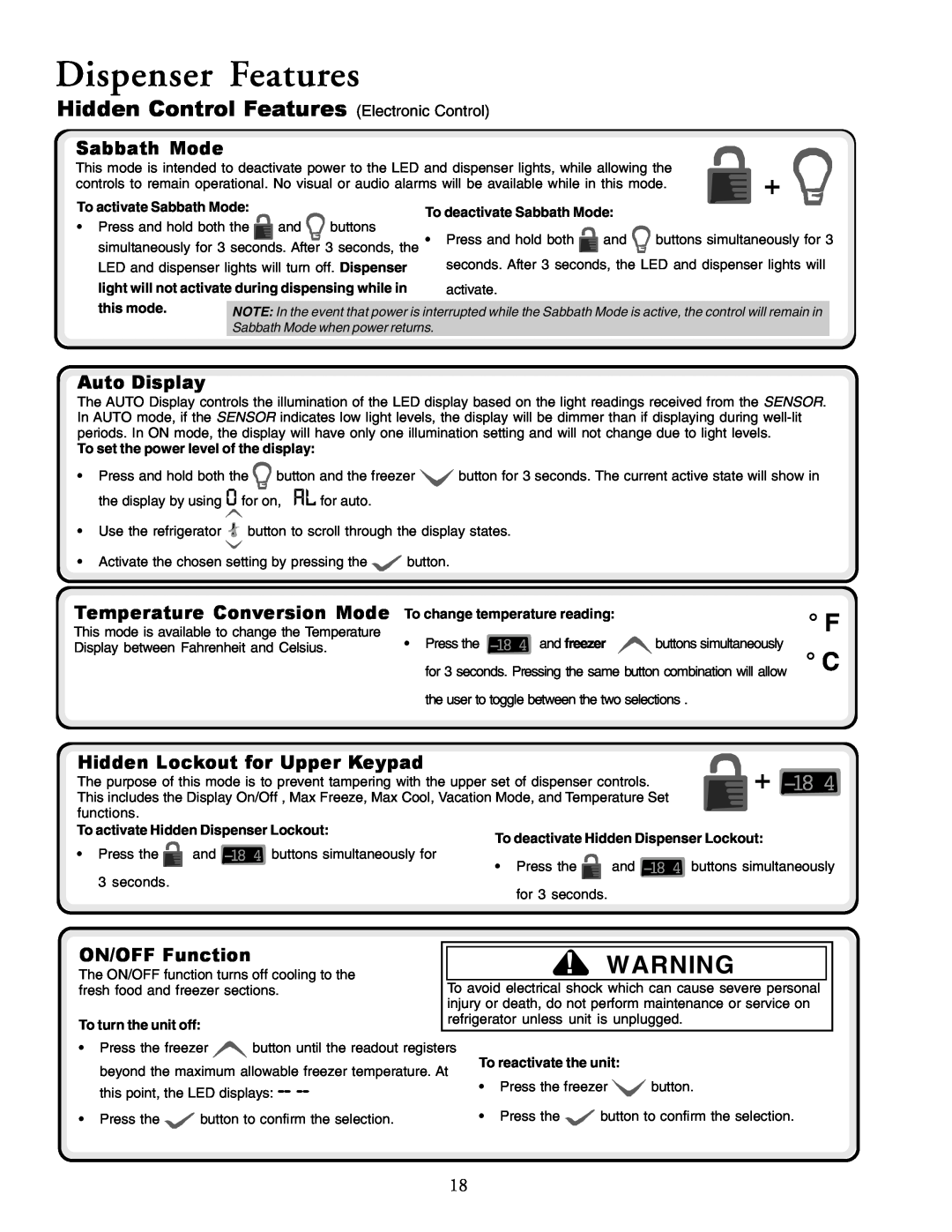Owners Manual
Side by Side Refrigerator
How to Obtain Replacement Parts and Services?
Contents
What if These Features are Different from Mine?
Thank you for purchasing this refrigerator
Recognize Safety Symbols, Words, Labels
Features at a Glance
Important Safety Information
What You Need to Know about Safety Instructions
How to Remove and Replace Doors and Hinges
Installing Your Refrigerator
How to Remove Wooden Base
Steps to Follow
Half-Length Grab Handles non-stainless steel
How to Install and Remove Handles
Full-Length Grab Handles non-stainless steel
Stainless Steel Models
How to Level Your Refrigerator
How to Install the Handles continued
How to Connect the Water Supply
What if my doors are not aligned?
How to Adjust the Temperature Controls
How do I perform a temperature test?
Electronic Temperature Control Models
How do I order a replacement filter cartridge?
Water Filter Removal and Installation
When do I change the water filter?
Initial Install of Water Filter
Interior Shelves
Fresh Food Features
What if These Features are Different from Mine?
Side Glide Shelves some models
Dairy Center
Fresh Food Features
Door Storage
Tilt-Out Door Buckets some models
Crisper Drawer climate controlled
Drawers
Deli/Crisper Drawer climate controlled
Beverage Organizer some models
Automatic Dispensing Ice Maker
Freezer Features
Primary Features
Ice Cream Shelf
Shelves
Freezer Features
Hanging Wire Shelf some models
Stor-Mor System
Front Fill Button some models
Dispenser Features
Dispenser Light not shown
Dispenser Pad
Ice Dispenser Operation
Control Features
Filter Status Indicator Light
Dispenser Lock
The Light function offers offers two setting OFF and AUTO
Water and Ice Dispensing main activator
Light Function
To deactivate the AUTO setting
Temperature Keys
Control Features continued
Alarm Off
Max Cool
Auto Display
Hidden Control Features Electronic Control
Sabbath Mode
Temperature Conversion Mode
Hints and Care
How to Clean Your Unit
What cleaners are recommended for my stainless steel product?
How do I remove an odor from my refrigerator?
Ice ’N Water dispenser
Upper fresh food section
Dispensing model freezer section
Keep condenser coils clean
TOPIC
Before Calling Service
SOLUTION
POSSIBLE CAUSE
TOPIC
Before Calling Service
ICE & WATER
TOPIC
System Specification and Performance Data Sheet
Specifications
Water Filter Data
Service Flow Rate Maximum
Page
Bewahren Sie diese Anleitung zum späteren Nachschlagen auf
Inhalt
Vielen Dank, dass Sie sich für diesen Kühlschrank entschieden haben
Was ist, wenn diese Merkmale bei meinem Gerät anders sind?
Wichtige Sicherheitsinformationen
Bedeutung von Sicherheitssymbolen, -wörtern und -etiketten
Alle Merkmale auf einen Blick
GEFAHR
Holzunterlage entfernen
Installation Ihres Kühlschranks
Gehen Sie wie folgt vor
Türen und Scharniere entfernen und anbauen
Griffs über die obere Halterung
So montieren und demontieren Sie die Griffe
Setzen Sie das andere Ende des
und schieben Sie den Griff so weit wie möglich nach oben
So bringen Sie Ihren Kühlschrank in die Waage
So montieren Sie die Griffe Fortsetzung
Gerät an die Wasserversorgung anschließen
Was ist zu tun, wenn die Türen nicht ausgerichtet sind?
So stellen Sie die Temperaturregler ein
Modelle mit elektronischer Temperaturreglung
Informationen zu Ihrem Filtersystem
Wasserfilter entfernen und installieren
Wasserfilter erstmalig installieren
Ich versuche, Wasser zum Spülen des Systems auszugeben
Was ist, wenn diese Merkmale bei meinem Gerät anders sind?
Merkmale des Kühlschrankteils
Innere Regale
Slide Glide Regale einige Modelle
Herausklappbare Türkörbe einige Modelle
Lagermöglichkeit in der Tür
Beverage Chiller Mini-Chiller einige Modelle
Anti-Rutschmatten
mitKlimaregelung
Fächer
Delikatessen-/Gemüse-Fach
Berverage Organizer einige Modelle
Grundfunktionen
Merkmale des Gefrierschrankteils
Was ist, wenn diese Merkmale bei meinem Gerät anders sind?
Automatische Eiserzeuger mit Spender
Lagermöglichkeiten in der Tür
Merkmale des Gefrierschrankteils
Roste
Stor-Mor-System
Spenderbeleuchtung nicht abgebildet
Merkmale des Spenders
Betrieb des Wasserspenders
Front Fill vorderer Abfüllknopf einige Modelle
Dispenser Lock Spendersperre
Einstellfunktionen
Betrieb des Eisspenders
Anzeigelampe für den Filterzustand
Licht
Wasser- und Eisausgabe Hauptaktivator
Spendersperre
Anzeigelampe für den Filterzustand
Temperaturtasten
Alarm Off Alarm aus
Einstellfunktionen Forts
Max Cool Maximale Kühlung im Kühlschrank
Verborgene Sperre für das obere Tastenfeld
Sabbath Mode Sabbat-Modus
Temperaturkonvertierungsmodus
EIN/AUS
Wie beseitige ich Gerüche aus meinem Kühlschrank?
Hinweise und Pflege
So reinigen Sie Ihr Gerät
Allgemein
Energiespartipps
Hinweise und Pflege
So entfernen und ersetzen Sie Glühlampen
Oberer Kühlschrankteil
MÖGLICHE URSACHE
Bevor Sie
THEMA
LÖSUNG
Bevor Sie den Kundendienst rufen
EIS UND WASSER
Ihres Kühlschranks
LÖSUN G
THEMA
MÖGLICHE
URSACHE
Systemspezifikation und Leistungsdatenblatt
Daten zum Wasserfilter
Technische Daten
Wasserfiltereinsatz Modell OWF-51 für Kühlschränke
Sommaire
Comment se procurer des pièces de rechange et des services ?
Merci d’avoir choisi ce réfrigérateur
Conservez ces informations à portée de la main
DANGER
Les équipements d’un seul coup d’œil
Informations importantes de sécurité
AVERTISSEMENT
Comment enlever le support en bois
L’installation de votre réfrigérateur
Les étapes à suivre
Comment enlever et remettre les portes et les charnières
Comment monter et démonter les poignées
Comment mettre votre réfrigérateur de niveau
Comment monter les poignées suite
Comment effectuer le raccordement à l’alimentation en eau
Que faire si mes portes ne sont pas alignées ?
Comment régler les commandes de température
Comment puis-je effectuer un test de température ?
Quand dois-je changer le filtre à eau ?
Enlever et réinstaller le filtre à eau
Au sujet du système de filtration…
Comment puis-je me procurer une nouvelle cartouche de filtre ?
Les étagères intérieures
Les équipements du réfrigérateur
Que faire si ces équipements sont différents des miens ?
Étagères Side Glide sur certains modèles
Centrale de produits laitiers
Les équipements du réfrigérateur
Le stockage dans les portes
Balconnet inclinable sur certains modèles
Bac à légumesclimat contrôlé
Les Tiroirs
Beverage Organizer de boissons sur certains modèles
Commandes
Que faire si ces équipements sont différents des miens ?
Les équipements du congélateur
Les équipements de base
Machine à glace et distributeur automatique
Clayettes fixes de congélateur
Les étagères
Système Stor-Mor
Clayette suspendue sur certains modèles
Éclairage du distributeur pas dillustration
Commande Front Fill remplissage frontal certains modèles
Les équipements du distributeur d’eau
Poussoir de distribution
Verrouillage du distributeur
Les équipements de contrôle
Fonctionnement du distributeur de glace
Indicateur lumineux de statut du filtre
Verrouillage du distributeur
Les équipements du distributeur d’eau et de glace
Distribution d’eau et de glace activateur principal
Fonction éclairage
Touches de température
Alarme désactivé
Les équipements de contrôle suite
Affichage activé/désactivé
Mode sabbatique
AVERTISSMENT
Equipements de contrôle masqués contrôle électronique
Affichage Auto
Comment entretenir votre appareil
Les conseils d’entretien
Comment faire disparaitre une mauvaise odeur de mon réfrigérateur ?
Instructions générales
votre budget
Comment enlever et remettre les ampoules électriques
meilleur parti de
« Énergie »
FUNCTIONNEMENT
Avant d’appeler le service après-vente
SOLUTION
BRUIT
PROBLÈME
SOLUTION
FUNCTIONNEMENT
CAUSE POSSIBLE
CAUSE POSSIBLE
SOLUTION
PROBLÈME
GLACE ET EAU
GLACE ET EAU
Données de performances
Les données du filtre à eau
Spécifications
Débit d’écoulement de service Maximum
Adquisición de piezas de repuesto y obtención de servicios
Gracias por adquirir este frigorífico
Índice
Guarde estas instrucciones para futuras consultas
PELIGRO
Características principales
Información de seguridad importante
ADVERTENCIA
Extracción de la base de madera
Instalación del frigorífico
Instrucciones
Extracción y sustitución de puertas y bisagras
Instalación y extracción de los tiradores
¿Qué ocurre si las puertas no se encuentran alineadas?
Conexión de la toma de agua
Nivelación del frigorífico
¿Qué ocurre si la unidad no está fija?
Ajuste de los controles de temperatura
¿Realización de una prueba de temperatura?
Modelos electrónicos de control de temperatura
¿Dónde se encuentra el agua para purgar el sistema?
Sistema de filtrado
Extracción e instalación del filtro de agua
¿Cuándo debo cambiar el filtro de agua?
¿Qué ocurre si estas características son diferentes a las mías?
Características de la sección de alimentos frescos
Bandejas interiores
Bandejas Side Glide en algunos modelos
Estantes inclinables de las contrapuertas en algunos modelos
Compartimentos de las contrapuertas
Compartimento para productos lácteos
Beverage Chiller/ Mini-Chiller en algunos modelos
temperaturacontrolada
Cajones
Cajón de carne/verduras
Beverage Organizer en algunos modelos
Dispensador automático de hielo
Características del congelador
Características principales
Bandeja de helados
Almacenamiento en contrapuertas
Características del congelador
Bandejas
Sistema Stor-Mor
Botón de Front Fill llenado frontal en algunos modelos
Características del dispensador
Luz del dispensador no se muestra
Almohadilla del dispensador
Dispenser Lock Bloqueo del dispensador
Características de los controles
Funcionamiento del dispensador de hielo
Luz indicadora del estado del filtro
Luz indicadora del estado del filtro
Dispensador de agua y hielo activador principal
Función de iluminación
control electrónico
Teclas de temperatura
Alarm Off alarma desactivada
Características de los controles continuación
Max Cool Frío máximo
Pantalla Auto
Características de los controles ocultos control electrónico
Sabbath Mode modo sin iluminación exterior
Modo de conversión de temperatura
Limpieza de la unidad
Consejos y cuidados
¿Cómo puedo eliminar los olores del frigorífico?
Adhesivos
Parte superior de la sección de alimentos frescos
Extracción y sustitución de bombillas
$ Bajo consumo energético
Parte inferior de la sección de alimentos
SONIDO
PROBLEMA
Pasos previos antes de llamar al servicio técnico
POSIBLE CAUSA
FUNCIONAMIENTO
FUNCIONAMIENTO continuación
HIELO Y AGUA
de instalación
HIELO Y AGUA
Cartucho para filtro de agua modelo OWF-51 del frigorífico
Información acerca del filtro de agua
Características técnicas
Información de rendimiento
Innehåll
Hur anskaffar man reservdelar och service?
Tack för att Du köpte det här kylskåpet
Spara denna bruksanvisning för framtida referens
Viktig säkerhetsinformation
Lär Dig känna igen säkerhetssymboler, ord och etiketter
Snabbguide till kylskåpets funktioner
FARA
Hur man tar bort träbasen
Installera Ditt kylskåp
Följ dessa steg
Hur man tar bort och sätter tillbaka dörrar och gångjärn
Hur man tar bort och monterar handtagen
Hur man ser till att kylskåpet står plant
Hur man monterar handtagen forts
Hur man kopplar in vattentillförseln
Vad gör man om dörrarna inte är i linje med varandra?
Hur man justerar temperaturen
Hur testar man temperaturen?
Modeller med elektronisk temperaturkontroll
Var är vattnet?
Installera och ta bort vattenfiltret
Ditt filtersystem…
Om man väljer att inte använda vattenfiltersystemet?
Side Glide-hyllor vissa modeller
Kylfunktioner
Inre hyllor
Spillsaver Easy Glide-hylla vissa modeller
Mejerifacket
Kylfunktioner
Förvaring i dörren
Tippbar dörrskål vissa modeller
Beverage Organizer vissa modeller
Lådor
Deli/Crisper-låda klimatkontrollerad
Crisper-låda klimatkontrollerad
Primära funktioner
Frysfunktioner
Om några av funktionerna är annorlunda än mina?
Isautomaten
Stor-Mor-systemet
Frysfunktioner
Hyllor
Fast fryshylla
Vattenautomaten
Is- och vattenautomat
FÖRSIKTIGT
Automatlampa visas ej
Dispenser Lock Lås automaten
Kontrollfunktioner
Använda isautomaten
Filterindikator
Ljusfunktion
Använda is- och vattenautomaten huvudaktivator
Dispenser Lock Lås automaten
Filterindikator
Max Cool maximal kylning
Kontrollfunktioner fort sättning
Temperaturknappar
Max Freeze maximal frysning
Sabbath Mode Sabbatsfunktion
VARNING
Gömda kontrollfunktioner Elektronisk kontroll
Auto-display
Hur blir jag av med dålig lukt i mitt kylskåp?
Tips och skötsel
produkt i rostfritt stål?
Allmänt
Hur man bäst håller
Hur man byter glödlampor
elräkningen nere
Övre färskvarusektionen
MÖJLIGA ORSAKER
Innan du kallar på hjälp
FENOMEN
ÅTGÄRD
Innan du kallar på hjälp
FUNKTION forts
IS & VATTEN
MÖJLIGA ORSAKER
Prestanda
Vattenfilter, data
Specifikationer
Flödeshastighet max
Miten varaosia ja palveluja saa?
Kiitos, että ostit tämän jääkaapin
Sisältö
Säilytä nämä ohjeet myöhempää tarvetta varten
Tärkeää turvallisuustietoa
Tunnista turvallisuussymbolit, -sanat ja -merkit
Ominaisuudet
VAARA
Puisen pohjan irrottaminen
Asennusohjeet
Toimenpiteet…
Ovien ja saranoiden irrotus ja vaihto
Kädensijojen asentaminen ja irrottaminen
Jääkaapin asentaminen suoraan
Kädensijojen asentaminen jatkoa
Vesijohdon kiinnittäminen
Mitä jos ovet eivät ole samassa tasossa?
Miten lämpötila testataan?
Lämpötilan säätäminen
Mallit, joissa on elektroninen lämpötilan säätö
Tarvittavat työkalut
Yritän huuhdella järjestelmää Missä vesi on?
Suodatinjärjestelmä
Vedensuodattimen poistaminen ja asentaminen
Milloin suodatin pitää vaihtaa?
Slide Glide -hyllyt joissakin malleissa
Tuoreruokaominaisuudet
Sisähyllyt
Spillsaver Easy Glide joissakin malleissa
Uloskääntyvät ovilaatikot joissakin malleissa
Ovisäilytys
Maitotuoteosasto
Chiller/Mini-Chiller- juomanjäähydytin joissakin malleissa
Crisper-laatikko lämpötilasäädelty
Laatikot
Deli/Crisper-laatikko lämpötilasäädelty
Beverage Organizer -juomien järjestelyosa joissakin malleissa
Automaattinen jääpalakone
Pakastimen ominaisuudet
Tärkeimmät ominaisuudet
Jäätelöhylly
Stor-Mor-järjestelmä
Pakastimen ominaisuudet
Hyllyt
Kiinteä pakastinhylly
Annostelijan valo ei näkyvissä
Annostelijan ominaisuudet
HUOMIO
Front Fill Etutäyttöpainike joissakin malleissa
Dispenser Lock Annostelulukko
Hallintaominaisuudet
Jääpala-annostelijan toiminta
Suodatintilan merkkivalo
Dispenser Lock annostelijan lukko
Säätötoiminnot
Veden ja jään annostelu pääkytkin
Valotoiminto
Max Cool -toiminto suurin jäähdytys
Säätötoiminnot, jatkoa
Lämpötilapainikkeet
Max Freeze -toiminto suurin pakastus
Sabbath Mode Sapattitila
VAROITUS
Piilotetut säädintoiminnot elektroniset säätimet
Automaattinäyttö
Miten poistan pahan hajun jääkaapistani?
Vihjeitä ja hoito-ohjeita
Laitteen puhdistus
Yleistä
Energian säästäminen
Hehkulamppujen poistaminen ja vaihtaminen
MAHDOLLINEN SYY
Ennen kuin otat yhteyttä huoltoon
AIHE
RATKAISU
ohjeet asennusohjeista
yhteyttä huoltoon
RATKAISU
AIHE
MAHDOLLINEN SYY
JÄÄ & VESI
AIHE
MAHDOLLINEN SYY
RATKAISU
Tiedot toiminnasta
Vedensuodattimen tiedot
Ominaisuudet
Virtausnopeus maksimi
Hoe kan ik vervangende onderdelen en diensten aanvragen?
Dank u voor de aankoop van deze koelkast
Inhoud
Bewaar deze instructies voor later
Belangrijke veiligheidsinformatie
Houd rekening met symbolen, tekst en labels i.v.m. veiligheid
Eigenschappen beknopt overzicht
GEVAAR
De houten basis verwijderen
Installatie van de koelkast
Werkwijze
De deuren en hendels verwijderen en terugplaatsen
De hendels installeren en verwijderen
De koelkast waterpas plaatsen
De hendels installeren vervolg
De watertoevoer aansluiten
Wat doe ik als de deuren niet uitgelijnd zijn?
5 Herhaal zo nodig deze stappen Hoe controleer ik de temperatuur?
De temperatuurregelknoppen afstellen
Modellen met elektronische temperatuurregeling
1Gebruik om de temperatuur van het vriesgedeelte in te stellen de
Filtersysteem…
De waterfilter verwijderen en installeren
Eerste installatie van waterfilter
Wanneer vervang ik de waterfilter?
Side GlideTM-schappen sommige modellen
Eigenschappen van het koelgedeelte
Schappen binnenin
SpillsaverTM Easy GlideTM sommige modellen
Beverage Chiller/Mini-ChillerTM sommige modellen
Deurvakken
Uitneembare deurbakken sommige modellen
Kussentjes
De Organizer verwijderen en installeren
Laden
Beverage OrganizerTM sommige modellen
Laden verwijderen en installeren
Automatische ijsmachine
Eigenschappen van het vriesgedeelte
Belangrijkste eigenschappen
Roomijsschap
Vaste schap in vriesgedeelte
Schappen
Stor-Mor-systeem
Hangende schap in metaaldraad sommige modellen
Lampje van de dispenser niet afgebeeld
Eigenschappen van de dispenser
OPGELET
Front Fill Button Knop voor vooraan vullen sommige modellen
Dispenser Lock Dispenservergrendeling
Eigenschappen van de regelknoppen
Bediening van de ijsdispenser
Controlelampje voor status van de filter
elektronische regeling
Water- en ijsproductie hoofdactivator
Functie Light Lampje
Voor waterproductie
Temperatuurtoetsen
Alarm uit
Eigenschappen van de regelknoppen vervolg
Max Cool Maximaal koelen
Sabbath Mode ‘sabbat’-modus
WAARSCHUWING
Verborgen eigenschappen van de regelknoppen elektronische regeling
Auto Display Automatisch display
De koelkast schoonmaken
Onderhoudstips
Hoe verwijder ik een onaangename geur uit de koelkast?
Algemeen
Onderste koelgedeelte en vriesgedeelte
Lampen verwijderen en vervangen
Bovenste koelgedeelte
zonder dispenser
GELUIDEN
Voor u de reparatiedienst belt
WERKING
PROBLEEM
OPLOSSING
PROBLEEM
MOGELIJKE OORZAAK
reparatiedienst belt in deze handleiding
IJS EN WATER
IJS EN WATER
Blad met systeem- en prestatiegegevens
Gegevens over de waterfilter
Specificaties
Waterfiltercassette voor koelkast - Model OWF-51
Conservare con cura le istruzioni per ogni esigenza futura
Grazie per aver acquistato questo frigorifero
Indice
Cosa devo fare se il mio frigorifero ha caratteristiche diverse?
PERICOLO
Vista di insieme della macchina
Informazioni importanti sulla sicurezza
ATTENZIONE
Come togliere la base di legno
Installazione
Seguire attentamente le seguenti fasi
Montaggio e smontaggio di porte e maniglie
Maniglie a media lunghezza non in acciaio inossidabile
Montaggio e smontaggio delle maniglie
Maniglie a tutta lunghezza non in acciaio inossidabile
Modelli in acciaio inossidabile
Bilanciamento del frigorifero
Montaggio delle maniglie continua
Collegamento alla rete di fornitura idrica
Cosa fare se le porte non sono allineate?
Modelli con controllo elettronico della temperatura
Regolazione delle manopole per il controllo della temperatura
Come si esegue il test della temperatura?
Per il congelatore
Quando devo cambiare il filtro dell’acqua?
Impianto di filtraggio
Montaggio e smontaggio dell’impianto di filtraggio dell’acqua
Cosa devo fare per ordinare una cartuccia del filtro nuova?
Ripiani a scorrimento Side Glide solo in alcuni modelli
Scomparti per cibi freschi
Ripiani interni
Ripiano salvagocce Spill Saver Easy Glide solo in alcuni modelli
Beverage Chiller/ Mini-Chiller solo in alcuni modelli
Scomparti sul lato interno della porta
Scomparto latticini
Secchielli inclinabili interno porta solo in alcuni modelli
Cassetto Deli/Crisper per frutta e verdura climatizzato
Somparti per cibi freschi
Cassetti
Cassetto Crisper climatizzato
Formaghiaccio ad erogazione automatica del ghiaccio
Caratteristiche del freezer
Caratteristiche principali
Ripiano per gelati
Ripiano fisso del freezer
Ripiani
Conservazione di prodotti nel lato interno della porta
Ripiano metallico sospeso solo in alcuni modelli
Tasto di Front Fill riempimento anteriore solo in alcuni modelli
Caratteristiche dell’erogatore
Illuminazione dellerogatore non illustrata
Tappetino dell’erogatore
Dispenser Lock Blocco dell’erogatore
Caratteristiche dei comandi
Funzionamento dell’erogatore del ghiaccio
Spia del filtro
Erogazione acqua e ghiaccio interruttore principale
Caratteristiche di controllo
Caratteristiche di controllo
Blocco dell’erogatore
Tasti temperatura
Caratteristiche di controllo continua
Modalità Vacanza
Accensione/spegnimento del display
Display automatico
Caratteristiche di controllo
Caratteristiche di controllo nascoste controllo elettronico
Modalità conversione temperatura
Come si eliminano gli odori dal frigorifero?
Consigli e cura dell’elettrodomestico Pulizia del frigorifero
Che tipo di detergente è più adatto al mio prodotto in acciaio inox?
Istruzioni generali
Come ottenere
Consigli e cura dell’elettrodomestico
Sostituzione delle lampadine
il massimo dal
PROBABILE CAUSA
PROBLEM
Prima di rivolgersi al CentroAssistenza
SOLUZIONE
PROBLEMA
Istruzioni di installazione
rivolgersi al Centro Assistenza
GHIACCIO E ACQUA
PROBABILE CAUSA SOLUZIONE
FUNZIONAMENTO continua
installazione
PROBABILE CAUSA
Dati sulla prestazione
Specifiche del filtro dell’acqua
Specifiche
Specifiche di sistema e scheda tecnica sulle prestazioni
Innhold
Hvordan får jeg tak på reservedeler eller service?
Takk for at du kjøpte dette kjøleskapet
Gjem instruksjonene for fremtidig referanse
Viktig sikkerhetsinformasjon
Vær oppmerksom på sikkerhetssymboler, -ord, og -etiketter
Funksjonsoversiktig
FARE
Fjerning av tresokkel
Installasjon av kjøleskapet
Trinn som skal følges
Fjerning og utskifting av dører og hengsler
Installasjon og fjerning av håndtak
4 Sett 1/4 sekskantnøkkelen inn i borehullet nederst
på håndtaket og stram skruen
Planering av kjøleskapet
Installasjon av håndtakene fortsatt
Tilkobling av vann
Hva gjør jeg dersom mine dører ikke er sammenstilte?
Justering av temperaturkontrollene
Hvordan utfører jeg en temperaturprøve?
Jeg forsøker å skylle vann gjennom systemet, men det kommer ikke
Fjerning og installasjon av vannfilter
Om filtreringssystemet
noe vann?
Side Glide-hyller noen modeller
Kjøleskapsfunksjoner
Innvendige hyller
Spillsaver Easy Glide noen modeller
Meierivaresenter
Kjøleskapsfunksjoner
Døroppbevaring
Vippespann noen modeller
Beverage Organizer noen modeller
Skuffer
Påleggs-/grønnsaksskuff
For å fjerne og installere skuffer
Automatisk ismaskin
Fryserfunksjoner
Grunnleggende funksjoner
Iskremhylle
Stor-Mor-system
Fryserfunksjoner
Hyller
Fastsittende fryserhylle
Bruk av vanndispenser
Dispenserfunksjoner
FORSIKTIG
Dispenserlys ikke vist
Dispenser Lock Dispenserlås
Kontrollfunksjoner
Bruk av isdispenseren
Indikatorlys for filterstatus
Lysfunksjon
Bruk av vann- og isdispenseren hovedaktivator
Dispenserlock Dispenserlås
Indikatorlys for filterstatus
Temperaturtaster
Alarm av
Kontrollfunksjoner fortsatt
Max Cool maks kjøling
Skjulte kontrollfunksjoner Elektronisk kontroll
Dispenserfunksjoner
ADVARSEL
Sabbath Mode Sabbatmodus
Hvordan fjerner jeg lukt fra kjøleskapet?
Hint og vedlikehold
Rengjøring av enheten
Hvilke rengjøringsmidler anbefales for mitt produkt i rustfritt stål?
Øverste kjøleskapsdel
Fjerning og utskifting av lyspærer
Energitips
Nederste kjøleskapsdel og fryser
LØSNING
Før du ringer etter service
EMNE MULIG ÅRSAK
DRIFT
LØSNING
EMNE
MULIG ÅRSAK
Kjøleskapet er ikke plant. Se Installasjonsinstruksjonene for
IS OG VANN
Installasjonsinstruksjonene
Før du ringer etter service
Installasjonsinstruksjonene. Selvgjengende og 3/16
Servicestrømfrekvens maksimum
Vannfilterdata
Spesifikasjoner
Klassifisert servicelevetid OWF51-NI300 maksimum
Indhold
Hvordan får jeg fat i reservedele og service?
Tak for at De har købt dette køleskab
Bevar brugsanvisningen til opslag i fremtiden
Vigtige sikkerhedsoplysninger
Genkend sikkerhedssymboler, -ord, -etiketter
Et overblik over funktionerne
FORSIGTIG
Sådan fjernes træbunden
Sådan installeres køleskabet
Trin, der skal følges
Sådan fjernes og udskiftes døre og hængsler
Sådan installeres og fjernes håndtag
Sådan bringes køleskabet i vater
Sådan installeres håndtagene fortsat
Sådan tilsluttes vandforsyningen
Hvad hvis mine døre ikke flugter med hinanden?
Nødvendige materialer
Sådan justeres temperaturkontrolfunktionerne
Hvordan udfører jeg en temperaturmåling?
Elektroniske temperaturkontrolmodeller
Hvornår skal jeg udskifte vandfiltret?
Fjernelse og installering af vandfilter
Hvad hvis jeg vælger at undlade at bruge vandfiltreringssystemet?
Hvordan bestiller jeg en filterpatron til udskiftning?
Indvendige hylder
Køleskabsfunktioner
Hvorfor er nogle af disse funktioner ikke de samme som mine?
Side GlideTM hylder visse modeller
Vippespande i døren visse modeller
Opbevaringsrum i døren
Mejeriproduktcenter
Gribeunderlag
Grøntsagsskuffe med klimakontrol
Charcuteri/grøntsagsskuffe
medklimakontrol
Beverage OrganizerTM visse modeller
Ismaskine med automatisk servering
Fryseboksfunktioner
Grundlæggende funktioner
Ispindehylde
Fast frysebokshylde
Hylder
Stor-Mor system
Hængende trådhylde visse modeller
Front Fill Button Forreste aftapningsknap visse modeller
Dispenserfunktioner
FORSIGTIG
Dispenserpude
Betjening af isdispenser
Kontrolfunktioner
Hvad er den automatiske låsefunktion?
Indikatorlampe for filterstatus
Lysfunktion
Vand- og isdispenser hovedaktivator
Dispenser Lock Dispenserlås
Indikatorlampe for filterstatus
Max Cool maksimal køl
Alarm slukket
Kontrolfunktionerfortsat
Max Freeze maksimal frys
Temperaturomstillingstilstand
Skjulte kontrolfunktioner Elektronisk kontrol
Sabbath Mode Sabbat-tilstand
Skjult lås for øverste tastpude
Hvilke rengøringsmidler anbefales til mit produkt i rustfrit stål?
Råd og vedligeholdelse
Hvordan fjerner jeg lugt fra køleskabet?
Sådan rengøres enheden
Øverste køleskabssektion
Sådan fjernes og udskiftes elektriske pærer
Energiråd
Nederste køleskabssektion og
MULIG ÅRSAG
Før der ringes efter service
EMNE
LØSNING
Før der ringes efter service
MULIG ÅRSAG
IS OG VAND
MULIG ÅRSAG
Ydelsesdata
Vandfilterdata
Tekniske data
Servicegennemstrømningshastighed maksimum
Ðþò íá áðïêôÞóåôå áíôáëëáêôéêÜ êáé õðçñåóßåò
Åõ÷áñéóôïýìå ðïõ áãïñÜóáôå áõôü ôï øõãåßï
Ðåñéå÷üìåíá
ÖõëÜîôå ôéò ïäçãßåò ãéá ìåëëïíôéêÞ ÷ñÞóç
ÊÉÍÄÕÍÏÓ
Ìéá ìáôéÜ óôá ÷áñáêôçñéóôéêÜ
ÓçìáíôéêÝò ðëçñïöïñßåò áóöáëåßáò
ÐÑÏÅÉÄÏÐÏÉÇÓÇ
Ðþò íá áöáéñÝóåôå ôçí îýëéíç âÜóç
ÅãêáôÜóôáóç ôïõ øõãåßïõ óáò
Ïäçãßåò åãêáôÜóôáóçò
Ðþò íá áöáéñåßôå êáé íá áëëÜæåôå ðüñôåò êáé ìåíôåóÝäåò
ìÝóá óôçí ðñïôñõðçìÝíç ïðÞ óôç âÜóç ôïõ ÷åñïõëéïý êáé óößîôå ôç âßäá
Ðþò íá åãêáôáóôÞóåôå êáé íá áöáéñÝóåôå ôá ÷åñïýëéá
Ãéá áöáßñåóç ìåôÜ ôçí áñ÷éêÞ åãêáôÜóôáóç
ÐÑÏÅÉÄÏÐÏÉÇÓÇ
Ðþò íá óôáèåñïðïéÞóåôå ôï øõãåßï óáò
Ðþò íá åãêáôáóôÞóåôå êáé íá áöáéñÝóåôå ôá ÷åñïýëéá óõíÝ÷åéá
Ðþò íá óõíäÝóåôå ôçí ðáñï÷Þ íåñïý
Ôé ãßíåôáé áí ïé ðüñôåò ìïõ äåí åßíáé åõèõãñáììéóìÝíåò
5 ÅðáíáëÜâåôå ôç äéáäéêáóßá, áí ÷ñåéÜæåôáé
Ðþò íá ñõèìßóåôå ôïõò äéáêüðôåò èåñìïêñáóßáò
Ðþò åêôåëåßôáé ôï ôåóô èåñìïêñáóßáò
ÌïíôÝëá ìå çëåêôñïíéêü Ýëåã÷ï èåñìïêñáóßáò
íá êáèáñßóù ôï óýóôçìá
Ó÷åôéêÜ ìå ôï Óýóôçìá Öéëôñáñßóìáôïò…
Áöáßñåóç êáé åãêáôÜóôáóç ôïõ ößëôñïõ íåñïý
åßíáé ôï íåñü
Side GlideTM ñÜöéá ïñéóìÝíá ìïíôÝëá
×áñáêôçñéóôéêÜ ÈáëÜìïõ ÓõíôÞñçóçò
ÅóùôåñéêÜ ñÜöéá
SpillsaverTM Easy GlideTM ïñéóìÝíá ìïíôÝëá
Ãáëáêôïêïìéêü êÝíôñï
×áñáêôçñéóôéêÜ èáëÜìïõ óõíôÞñçóçò
ÁðïèÞêåõóç óôçí ðüñôá
Áöáéñïýìåíïé êÜäïé èõñþí ìåñéêÜ ìïíôÝëá
ÓõñôÜñé áëëáíôéêþí/óõíôÞñçóçò
×áñáêôçñéóôéêÜ èáëÜìïõ ëá÷áíéêþí
ÓõñôÜñéá
Beverage OrganizerTM oñéóìÝíá ìïíôÝëá
ÑÜöé ðáãùôïý
Êýñéá ÷áñáêôçñéóôéêÜ
Áõôüìáôç ìç÷áíÞ ðáãïêýâùí
ÊÜäïò áðïèÞêåõóçò ðáãïêýâùí
Óýóôçìá Stor-Mor
×áñáêôçñéóôéêÜ êáôáøýêôç
ÑÜöéá
Áêßíçôï ñÜöé êáôáøýêôç
Êïõìðß Front Fill ìðñïóôéíÞò ðëÞñùóçò ïñéóìÝíá ìïíôÝëá
×áñáêôçñéóôéêÜ åîùôåñéêÞò ðáñï÷Þò
Öùò óõóêåõÞò ðáñï÷Þò äåí åéêïíßæåôáé
ÐëÞêôñï ðáñï÷Þò
Ëåéôïõñãßá ðáñï÷Þò ðÜãïõ
×áñáêôçñéóôéêÜ äéáêüðôç
Ôé åßíáé ôï ÷áñáêôçñéóôéêü Áõôüìáôïõ Êëåéäþìáôïò
Dispenser Lock Êëåßäùìá ðáñï÷Þò
ÖùôåéíÞ Ýíäåéîç êáôÜóôáóçò ößëôñïõ
ÅîùôåñéêÞ ðáñï÷Þ íåñïý êáé ðÜãïõ êåíôñéêüò åíåñãïðïéçôÞò
Ëåéôïõñãßá öùôüò
Ôé åßíáé ôï ÷áñáêôçñéóôéêü áõôüìáôïõ êëåéäþìáôïò
On/Off ¸íäåéîçò
×áñáêôçñéóôéêÜ äéáêüðôç óõíÝ÷åéá
ÐëÞêôñá èåñìïêñáóßáò
Êëåéóôüò óõíáãåñìüò
Auto Display Áõôüìáôç Ýíäåéîç
ÊñõììÝíá ÷áñáêôçñéóôéêÜ äéáêüðôç Çëåêôñïíéêüò Ýëåã÷ïò
Sabbath Mode ÈÝóç áñãßáò
ÈÝóç ìåôáôñïðÞò èåñìïêñáóßáò
Ðþò íá êáèáñßæåôå ôç óõóêåõÞ óáò
ÓõìâïõëÝò êáé öñïíôßäá
Ðþò åîïõäåôå- ñþíåôáé ç äõóïóìßá ôïõ øõãåßïõ ìïõ
Ôé õëéêÜ êáèáñéóìïý óõíéóôþíôáé ãéá ðñïúüí áíïîåßäùôïõ ÷Üëõâá
Ðþò íá áîéïðïéåßôå
Ðþò íá áöáéñåßôå êáé íá áëëÜæåôå ôá ëáìðÜêéá
$ ðëÞñùò ôï êüóôïò ôïõ ñåýìáôïò
ÐÜíù ôìÞìá óõíôÞñçóçò
ÐÉÈÁÍÇ ÁÉÔÉÁ
Ðñéí êáëÝóåôå ôï óÝñâéò
ÐÑÏÂËÇÌÁ
ËÕÓÇ
Ðñéí êáëÝóåôå ôï óÝñâéò
ÐÉÈÁÍÇ ÁÉÔÉÁ
ËÅÉÔÏÕÑÃÉÁ
ÐÁÃÏÓ & ÍÅÑÏ
ËÅÉÔÏÕÑÃÉÁ
óõíÝ÷åéá
ËÕÓÇ
Óôïé÷åßá áðüäïóçò
Óôïé÷åßá ößëôñïõ íåñïý
ÐñïäéáãñáöÝò
Ôá÷ýôçôá ñïÞò ëåéôïõñãßáò ÌÜîéìïõì
Guarde as instruções para consulta futura
Obrigado por ter comprado este frigorífico
Como obter peças de substituição e assistência?
O que fazer se estas características forem diferentes das minhas?
PERIGO
Características à primeira vista
Informações importantes sobre segurança
ATENÇÃO
Retirar a base de madeira
Instruções para a instalação
Passos a seguir…
Retirar e substituir portas e dobradiças
ADVERTÊNCIA
Instalar e retirar os puxadores
Nivelar o frigorífico
Instalar e retirar os puxadores continuação
Ligar a alimentação de água
O que fazer se as portas não estiverem alinhadas?
Modelos com controlo electrónico da temperatura
Regular os controlos da temperatura
Como efectuar um teste da temperatura?
Materiais necessários
Primeira instalação do filtro da água
Sobre o sistema de filtragem
Remoção e instalação do filtro da água
Substituir o filtro da água
Prateleiras Side Glide TM
Características do frigorífico
Prateleiras interiores
Spillsaver TM Easy Glide TM
Caixa para lacticínios
Características do frigorífico
Arrumação na porta
Caixas basculantes na porta em alguns modelos
Beverage OrganizerTM em alguns modelos
Gavetas
Gaveta para produtos vegetais
Gaveta para produtos delicados/ vegetais com controlo da temperatura
Dispensador automático de gelo
Características do congelador
Características principais
Prateleira para gelados
Prateleira fixa do congelador
Características do congelador
Prateleiras
Prateleira metálica suspensa em alguns modelos
Luz do dispensador não mostrada
Características do dispensador
CUIDADO
Botão de Front Fill enchimento frontal em alguns modelos
Dispenser Lock Bloqueio do dispensador
Características do controlo
Funcionamento do dispensador de gelo
Luz indicadora do estado do filtro
Função de luz
Dispensador de água e de gelo activador principal
Bloqueio do dispensador
Luz indicadora do estado do filtro
Frio máximo
Desligar o alarme
Características do controlocontinuação
Gelo máximo
Modo de descanso
ATENÇÁO
Características do controlo escondidas Controlo electrónico
Mostrador automático
Como limpar o aparelho
Sugestões e cuidados
ATENÇÃO
Como posso eliminar odores do meu frigorífico?
Secção superior do frigorífico
A TENÇÃ O
Retirar e substituir as lâmpadas
congelador no modelo sem dispensador
CAUSA POSSÍVEL
Antes de chamar a assistência
TÓPICO
SOLUÇÃO
CAUSA POSSÍVEL
FUNCIONAMENO
GELO E ÁGUA
SOLUÇÃO
TÓPICO
CAUSA POSSÍVEL
GELO E ÁGUA
Dados sobre o desempenho
Dados sobre o filtro da água
Especificações
Taxa Máxima de fluxo de serviço
Yedek Parça ve Servislerimize Nasýl Ulaþabilirsiniz?
Bu buzdolabýný satýn aldýðýnýz için teþekkür ederiz
Ýçindekiler
Bu Özellikler
TEHLİKE
Özellikler Þemasý
Önemli Güvenlik Notlarý
UYARI
Ahþap Altlýðýn Sökülmesi
Buzdolabýnýzýn Montajý
Ýzlenecek adýmlar
Kapak ve Menteþelerin Sökülmesi
Paslanmaz Çelik Modeller
Kollarýn Takýlmasý ve Sökülmesi
Ýlk montajdan sonra sökmek için
Tam Boy Kapak Kollarý çelik
Buzdolabýnýzýn Dengelenmesi
Kollarýn Takýlmasý devam
Su Tesisatý Baðlantýsý
5 Önceden hazýrlanmýþ deliðe vida tapasýný takýn
Elektronik Sýcaklýk Ayarlý Modeller
Soðuk Ayarlarý
Soðuk ayar testi
5 Gerekiyorsa, iþlemi tekrarlayýn
Filtre kartuþunu nasýl sipariþ edebilirim?
Filtre Sisteminiz Hakkýnda
Su Filtresi Sökme ve Takma
Su filtre sistemini kullanmayý istemiyorsam?
Side GlideTM Raflar bazý modeller
Taze Gýda Özellikleri
Ýç Raflar
SpillsaverTM Easy GlideTM bazý modeller
Açýlýr Kapaklý Gözler bazý modeller
Kapak Raflarý
Süt Ürünleri Gözü
Kaymaz Altlýklar
Beverage OrganizerTM bazý modeller
Çekmeceler
Mezelik/Sebzelik iklim kontrollü
Sebzelik iklim kontrollü
Bu Özellikler Benimkinden Farklýysa?
Dondurucu Özellikleri
Temel Özellikler
Otomatik Buz Sebili
Stor-Mor Sistemi
Dondurucu Özellikleri
Raflar
Kapak Gözleri
Sebil Tablasý
Sebil Özellikleri
Front Fill Önden Doldurma Düðmesi bazý modellerde
Sökülebilir Tepsi
Su Sebilinin Kullanýmý
Kontrol Özellikleri
Otomatik Kilitlenme Özelliði Nedir?
Dispenser Lock Sebil Kilitlenmesi
Filtre Durum Göstergesi
Su ve Buz Sebili ana kol
Sebil Kilidi
Otomatik Kilit Özelliði Nedir?
Max Cool Maksimum Soðutma
Alarm Kapalý
Sýcaklýk Düðmeleri
Max Freeze Maksimum Dondurma
Hafta Sonu Modu
UYARI
Gizli Kontrol Özellikleri Elektronik Kontrol
AUTO Otomatik Ekran
Paslanmaz çelik ürünüm için hangi temizleyicileri öneriyorsunuz?
Ýpuçlarý ve Bakým
Buzdolabýmdaki bir kokuyu nasýl yok edebilirim?
Buzdolabýnýzý Nasýl Temizleyeceksiniz?
Üst taze gýda bölümü
Ampullerin Sökülmesi ve Deðiþtirilmesi
En Fazla Enerji $ Tasarrufunu Nasýl saðlarým?
Alt taze gýda bölümü ve sebilsiz model
SORUN
Servis Çaðýrmadan Önce
GÜRÜLTÜ
MUHTEMEL NEDENÝ
Servis Çaðýrmadan Önce
ÇALIÞMA devam
BUZ VE SU
ÇÖZÜM
SORUN
MUHTEMEL NEDENÝ
Servis Çaðýrmadan Önce
Sistemi Teknik Özellikler ve Performans Bilgileri Tablosu
Su Filtresi Verileri
Teknik Özellikler
Buzdolabý Su Filtresi Kartuþu Model OWF-51
Page
Page
Page
Page
Page
Printed in U.S.A. 07/02