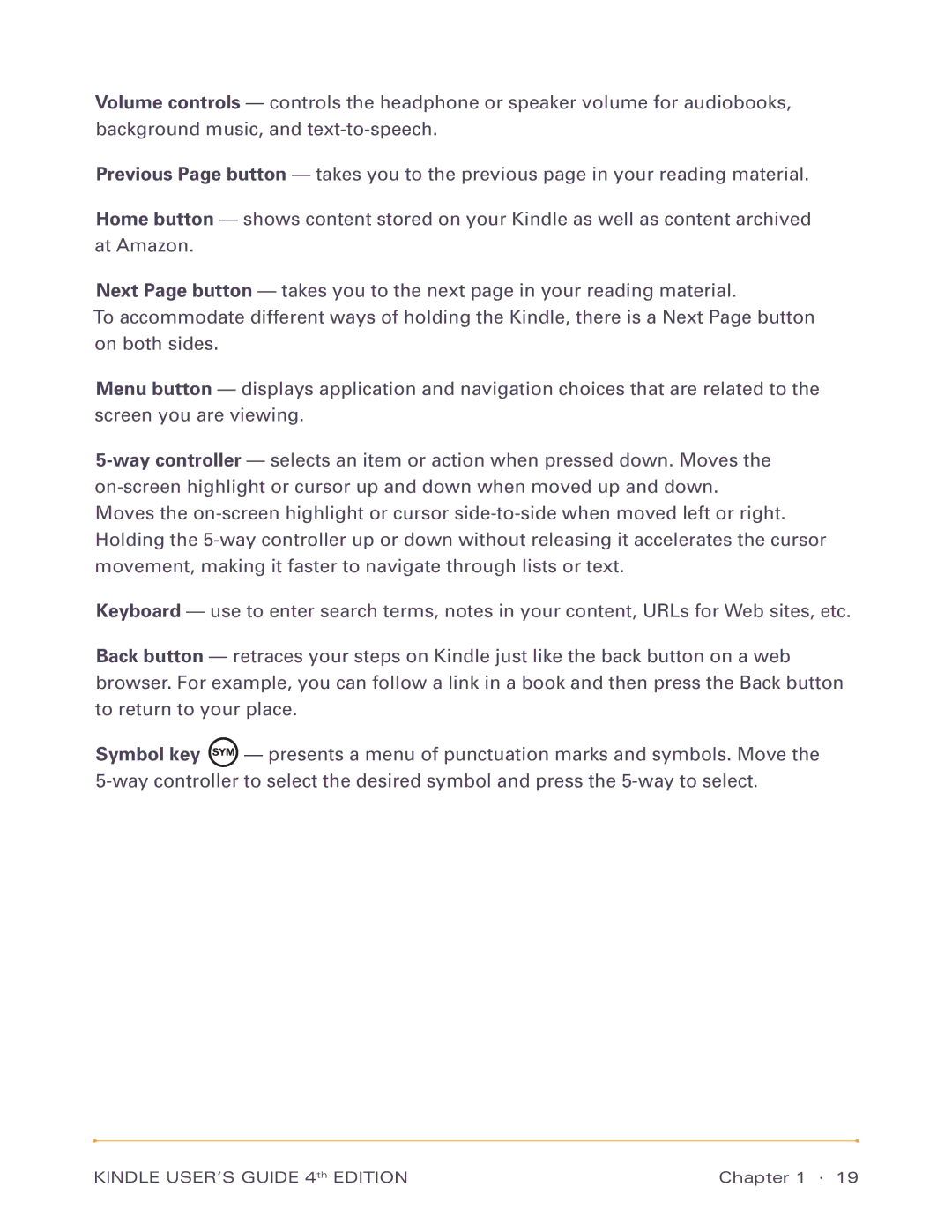Volume controls — controls the headphone or speaker volume for audiobooks, background music, and
Previous Page button — takes you to the previous page in your reading material.
Home button — shows content stored on your Kindle as well as content archived at Amazon.
Next Page button — takes you to the next page in your reading material.
To accommodate different ways of holding the Kindle, there is a Next Page button on both sides.
Menu button — displays application and navigation choices that are related to the screen you are viewing.
Keyboard — use to enter search terms, notes in your content, URLs for Web sites, etc.
Back button — retraces your steps on Kindle just like the back button on a web browser. For example, you can follow a link in a book and then press the Back button to return to your place.
Symbol key ![]() — presents a menu of punctuation marks and symbols. Move the
— presents a menu of punctuation marks and symbols. Move the
KINDLE USER’S GUIDE 4th EDITION | Chapter 1 · 19 |