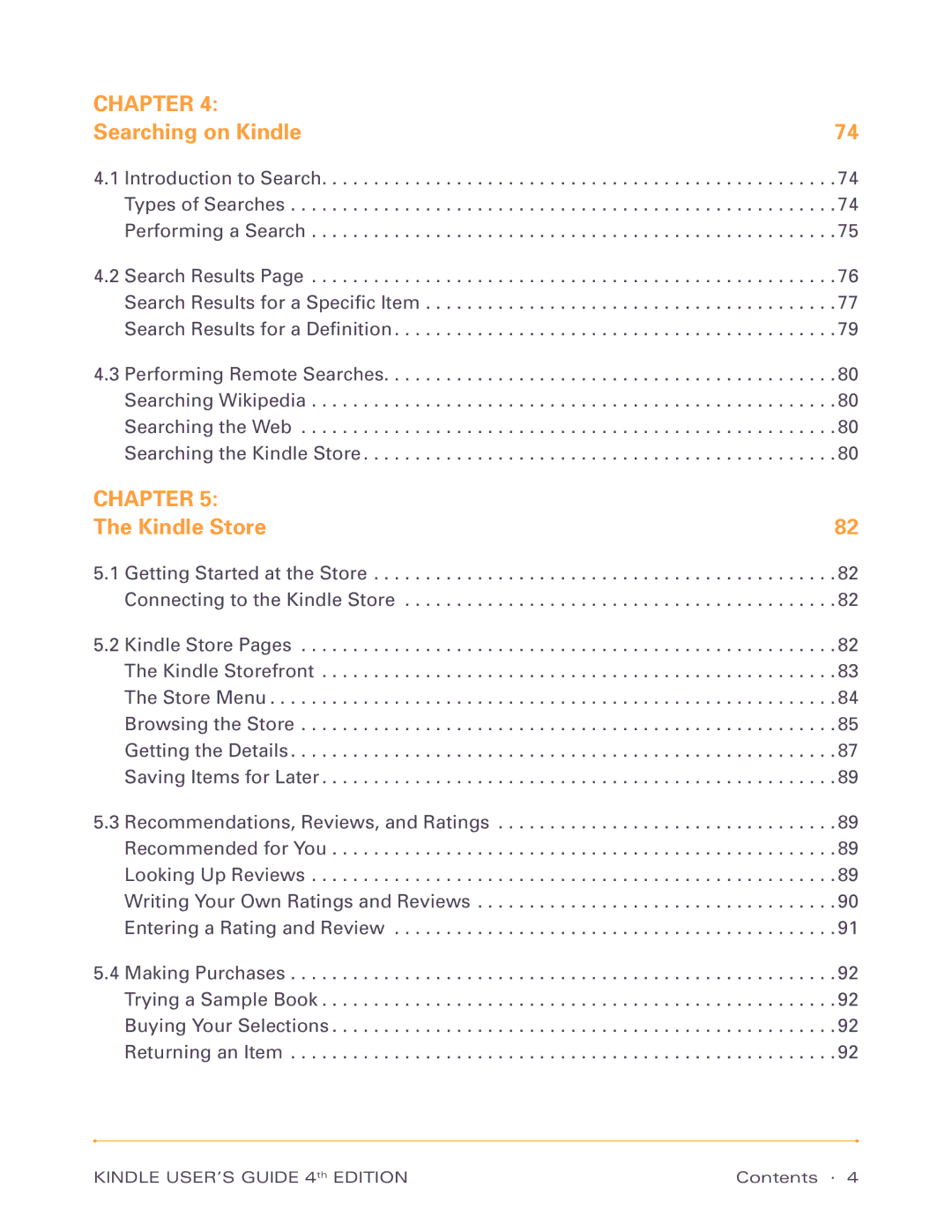CHAPTER 4: |
|
Searching on Kindle | 74 |
4.1Introduction to Search. . . . . . . . . . . . . . . . . . . . . . . . . . 74 Types of Searches. . . . . . . . . . . . . . . . . . . . . . . . . . . 74 Performing a Search. . . . . . . . . . . . . . . . . . . . . . . . . . 75
4.2Search Results Page . . . . . . . . . . . . . . . . . . . . . . . . . . 76 Search Results for a Specific Item. . . . . . . . . . . . . . . . . . . . . 77 Search Results for a Definition. . . . . . . . . . . . . . . . . . . . . . 79
4.3Performing Remote Searches. . . . . . . . . . . . . . . . . . . . . . . 80 Searching Wikipedia. . . . . . . . . . . . . . . . . . . . . . . . . . 80 Searching the Web . . . . . . . . . . . . . . . . . . . . . . . . . . . 80 Searching the Kindle Store. . . . . . . . . . . . . . . . . . . . . . . . 80
CHAPTER 5: |
|
The Kindle Store | 82 |
5.1Getting Started at the Store. . . . . . . . . . . . . . . . . . . . . . . 82 Connecting to the Kindle Store . . . . . . . . . . . . . . . . . . . . . . 82
5.2Kindle Store Pages . . . . . . . . . . . . . . . . . . . . . . . . . . . 82 The Kindle Storefront . . . . . . . . . . . . . . . . . . . . . . . . . . 83 The Store Menu. . . . . . . . . . . . . . . . . . . . . . . . . . . . 84 Browsing the Store. . . . . . . . . . . . . . . . . . . . . . . . . . . 85 Getting the Details. . . . . . . . . . . . . . . . . . . . . . . . . . . 87 Saving Items for Later. . . . . . . . . . . . . . . . . . . . . . . . . . 89
5.3Recommendations, Reviews, and Ratings . . . . . . . . . . . . . . . . . 89 Recommended for You. . . . . . . . . . . . . . . . . . . . . . . . . 89 Looking Up Reviews. . . . . . . . . . . . . . . . . . . . . . . . . . 89 Writing Your Own Ratings and Reviews. . . . . . . . . . . . . . . . . . 90 Entering a Rating and Review . . . . . . . . . . . . . . . . . . . . . . 91
5.4Making Purchases. . . . . . . . . . . . . . . . . . . . . . . . . . . 92 Trying a Sample Book. . . . . . . . . . . . . . . . . . . . . . . . . . 92 Buying Your Selections. . . . . . . . . . . . . . . . . . . . . . . . . 92 Returning an Item . . . . . . . . . . . . . . . . . . . . . . . . . . . 92
KINDLE USER’S GUIDE 4th EDITION | Contents · 4 |