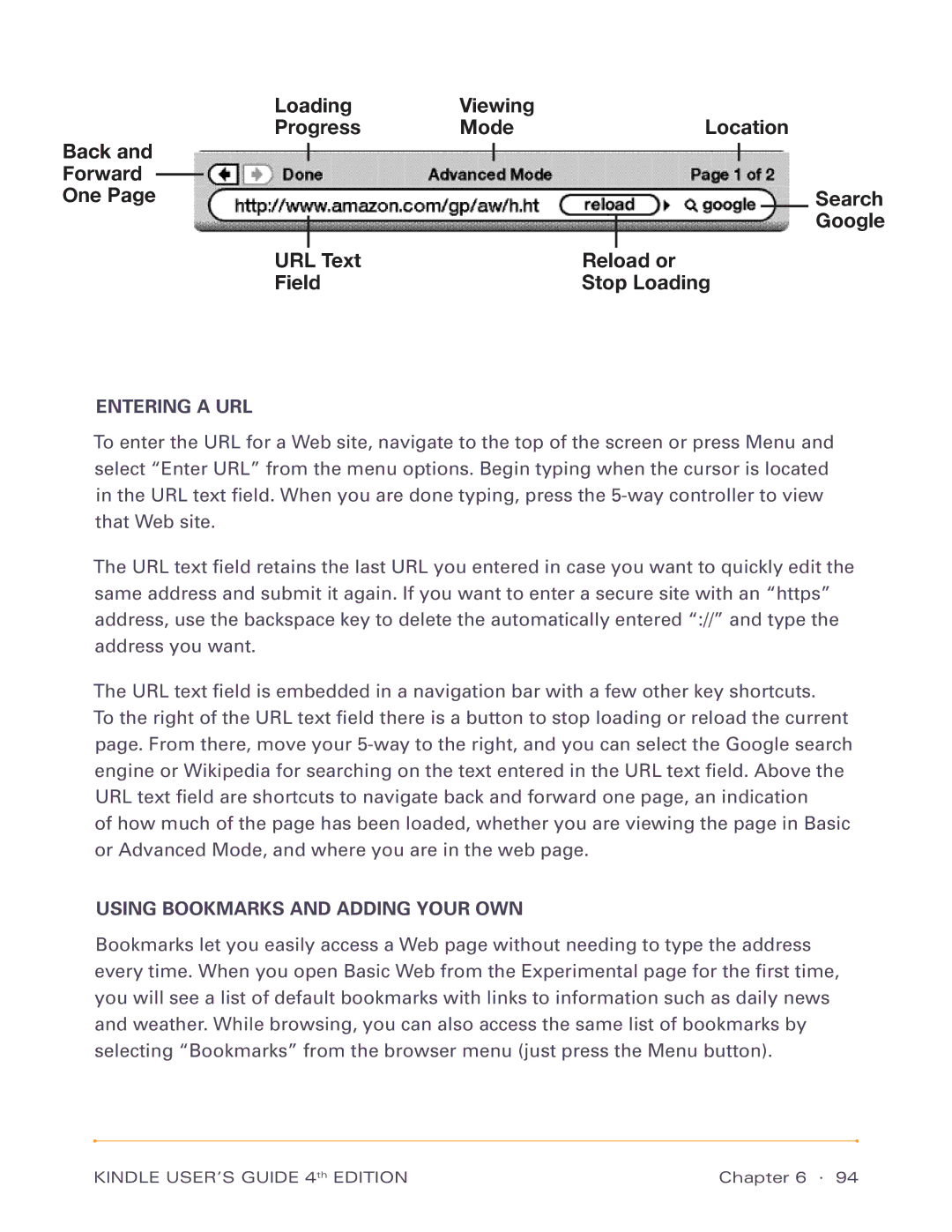|
| Loading | Viewing |
|
|
|
|
|
| |||
|
| Progress | Mode |
|
| Location | ||||||
Back and |
|
|
|
|
|
|
|
|
|
| ||
|
|
|
|
|
|
|
|
| ||||
Forward |
|
|
|
|
|
|
|
|
|
|
|
|
|
|
|
|
|
|
|
|
|
|
| ||
One Page |
|
|
|
|
|
|
| Search | ||||
|
| URL |
| Text |
|
|
|
|
|
|
| |
|
|
|
|
|
| |||||||
|
|
|
|
|
|
|
|
|
|
| ||
|
|
| Reload or | |||||||||
|
| Field |
|
| Stop Loading | |||||||
ENTERING A URL
To enter the URL for a Web site, navigate to the top of the screen or press Menu and select “Enter URL” from the menu options. Begin typing when the cursor is located in the URL text field. When you are done typing, press the
The URL text field retains the last URL you entered in case you want to quickly edit the same address and submit it again. If you want to enter a secure site with an “https” address, use the backspace key to delete the automatically entered “://” and type the address you want.
The URL text field is embedded in a navigation bar with a few other key shortcuts.
To the right of the URL text field there is a button to stop loading or reload the current page. From there, move your
of how much of the page has been loaded, whether you are viewing the page in Basic or Advanced Mode, and where you are in the web page.
USING BOOKMARKS AND ADDING YOUR OWN
Bookmarks let you easily access a Web page without needing to type the address every time. When you open Basic Web from the Experimental page for the first time, you will see a list of default bookmarks with links to information such as daily news and weather. While browsing, you can also access the same list of bookmarks by selecting “Bookmarks” from the browser menu (just press the Menu button).
KINDLE USER’S GUIDE 4th EDITION | Chapter 6 · 94 |