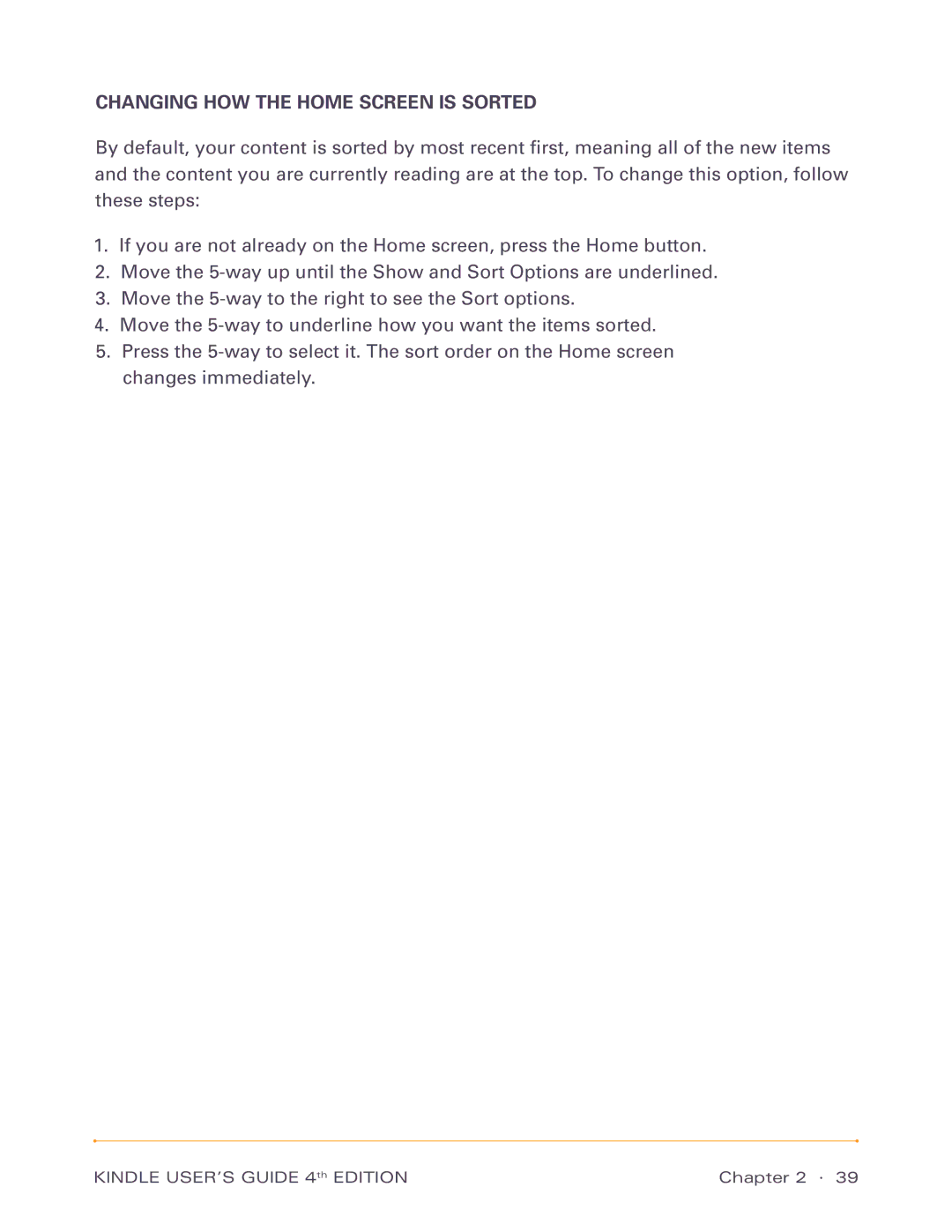CHANGING HOW THE HOME SCREEN IS SORTED
By default, your content is sorted by most recent first, meaning all of the new items and the content you are currently reading are at the top. To change this option, follow these steps:
1.If you are not already on the Home screen, press the Home button.
2.Move the
3.Move the
4.Move the
5.Press the
KINDLE USER’S GUIDE 4th EDITION | Chapter 2 · 39 |