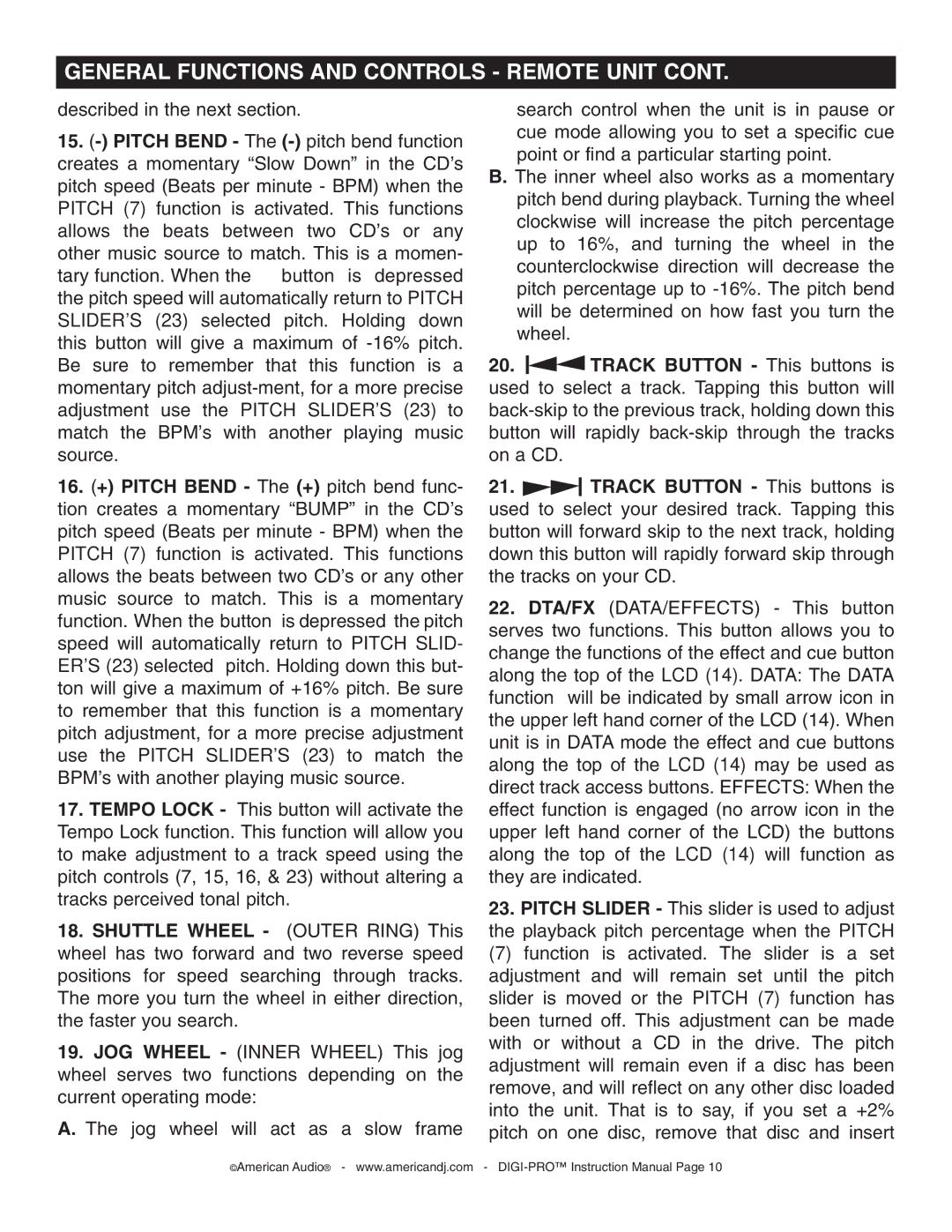GENERAL FUNCTIONS AND CONTROLS - REMOTE UNIT CONT.
described in the next section.
15.
tary function. When the button is depressed the pitch speed will automatically return to PITCH SLIDER'S (23) selected pitch. Holding down this button will give a maximum of
16.(+) PITCH BEND - The (+) pitch bend func- tion creates a momentary “BUMP” in the CD’s pitch speed (Beats per minute - BPM) when the PITCH (7) function is activated. This functions allows the beats between two CD’s or any other music source to match. This is a momentary function. When the button is depressed the pitch speed will automatically return to PITCH SLID- ER'S (23) selected pitch. Holding down this but- ton will give a maximum of +16% pitch. Be sure to remember that this function is a momentary pitch adjustment, for a more precise adjustment use the PITCH SLIDER'S (23) to match the BPM’s with another playing music source.
17.TEMPO LOCK - This button will activate the Tempo Lock function. This function will allow you to make adjustment to a track speed using the pitch controls (7, 15, 16, & 23) without altering a tracks perceived tonal pitch.
18.SHUTTLE WHEEL - (OUTER RING) This wheel has two forward and two reverse speed positions for speed searching through tracks. The more you turn the wheel in either direction, the faster you search.
19.JOG WHEEL - (INNER WHEEL) This jog wheel serves two functions depending on the current operating mode:
A. The jog wheel will act as a slow frame
search control when the unit is in pause or cue mode allowing you to set a specific cue point or find a particular starting point.
B. The inner wheel also works as a momentary pitch bend during playback. Turning the wheel clockwise will increase the pitch percentage up to 16%, and turning the wheel in the counterclockwise direction will decrease the pitch percentage up to
20.![]()
![]() TRACK BUTTON - This buttons is used to select a track. Tapping this button will
TRACK BUTTON - This buttons is used to select a track. Tapping this button will
21.TRACK BUTTON - This buttons is used to select your desired track. Tapping this button will forward skip to the next track, holding down this button will rapidly forward skip through the tracks on your CD.
22.DTA/FX (DATA/EFFECTS) - This button serves two functions. This button allows you to change the functions of the effect and cue button along the top of the LCD (14). DATA: The DATA function will be indicated by small arrow icon in the upper left hand corner of the LCD (14). When unit is in DATA mode the effect and cue buttons along the top of the LCD (14) may be used as direct track access buttons. EFFECTS: When the effect function is engaged (no arrow icon in the upper left hand corner of the LCD) the buttons along the top of the LCD (14) will function as they are indicated.
23.PITCH SLIDER - This slider is used to adjust the playback pitch percentage when the PITCH
(7)function is activated. The slider is a set adjustment and will remain set until the pitch slider is moved or the PITCH (7) function has been turned off. This adjustment can be made with or without a CD in the drive. The pitch adjustment will remain even if a disc has been remove, and will reflect on any other disc loaded into the unit. That is to say, if you set a +2% pitch on one disc, remove that disc and insert
©American Audio® - www.americandj.com -