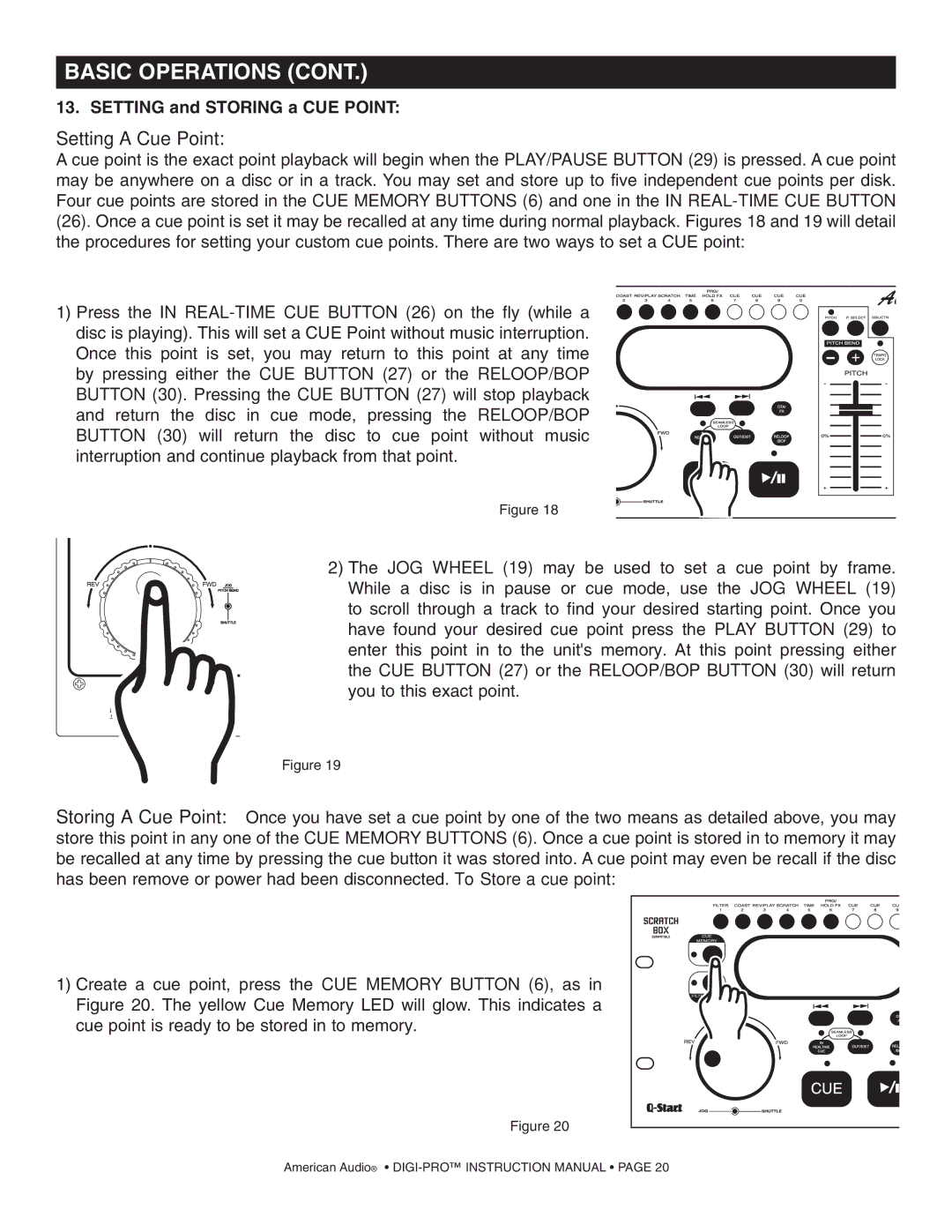BASIC OPERATIONS (CONT.)
13. SETTING and STORING a CUE POINT:
Setting A Cue Point:
A cue point is the exact point playback will begin when the PLAY/PAUSE BUTTON (29) is pressed. A cue point may be anywhere on a disc or in a track. You may set and store up to five independent cue points per disk. Four cue points are stored in the CUE MEMORY BUTTONS (6) and one in the IN
1) Press the IN
Figure 18
2) The JOG WHEEL (19) may be used to set a cue point by frame. While a disc is in pause or cue mode, use the JOG WHEEL (19) to scroll through a track to find your desired starting point. Once you have found your desired cue point press the PLAY BUTTON (29) to enter this point in to the unit's memory. At this point pressing either the CUE BUTTON (27) or the RELOOP/BOP BUTTON (30) will return you to this exact point.
Figure 19
Storing A Cue Point: Once you have set a cue point by one of the two means as detailed above, you may store this point in any one of the CUE MEMORY BUTTONS (6). Once a cue point is stored in to memory it may be recalled at any time by pressing the cue button it was stored into. A cue point may even be recall if the disc has been remove or power had been disconnected. To Store a cue point:
1) Create a cue point, press the CUE MEMORY BUTTON (6), as in Figure 20. The yellow Cue Memory LED will glow. This indicates a cue point is ready to be stored in to memory.
Figure 20
American Audio® •