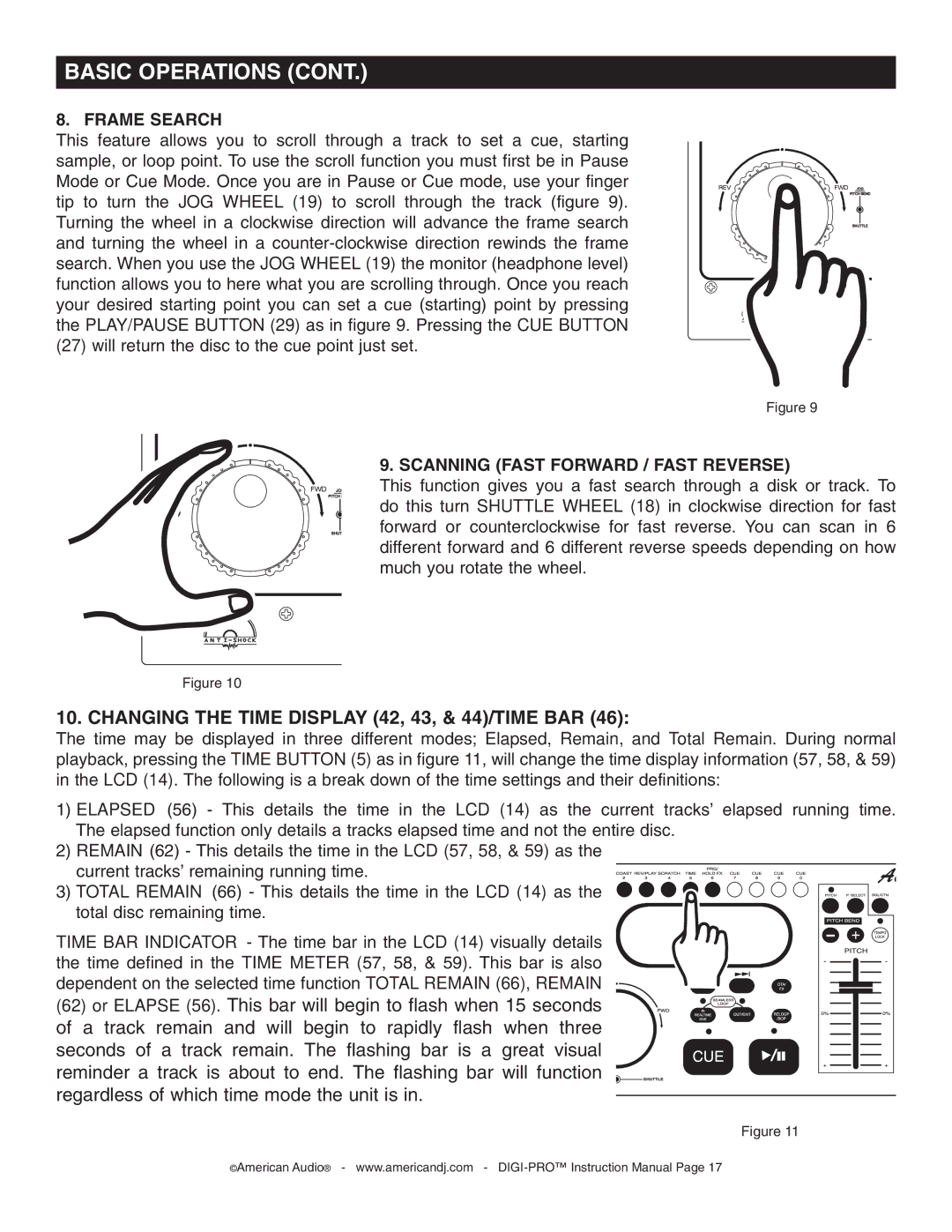BASIC OPERATIONS (CONT.)
8. FRAME SEARCH
This feature allows you to scroll through a track to set a cue, starting sample, or loop point. To use the scroll function you must first be in Pause Mode or Cue Mode. Once you are in Pause or Cue mode, use your finger tip to turn the JOG WHEEL (19) to scroll through the track (figure 9). Turning the wheel in a clockwise direction will advance the frame search and turning the wheel in a
(27)will return the disc to the cue point just set.
Figure 9
9. SCANNING (FAST FORWARD / FAST REVERSE)
This function gives you a fast search through a disk or track. To do this turn SHUTTLE WHEEL (18) in clockwise direction for fast forward or counterclockwise for fast reverse. You can scan in 6 different forward and 6 different reverse speeds depending on how much you rotate the wheel.
Figure 10
10. CHANGING THE TIME DISPLAY (42, 43, & 44)/TIME BAR (46):
The time may be displayed in three different modes; Elapsed, Remain, and Total Remain. During normal playback, pressing the TIME BUTTON (5) as in figure 11, will change the time display information (57, 58, & 59) in the LCD (14). The following is a break down of the time settings and their definitions:
1)ELAPSED (56) - This details the time in the LCD (14) as the current tracks’ elapsed running time. The elapsed function only details a tracks elapsed time and not the entire disc.
2)REMAIN (62) - This details the time in the LCD (57, 58, & 59) as the
current tracks’ remaining running time.
3) TOTAL REMAIN (66) - This details the time in the LCD (14) as the total disc remaining time.
TIME BAR INDICATOR - The time bar in the LCD (14) visually details the time defined in the TIME METER (57, 58, & 59). This bar is also dependent on the selected time function TOTAL REMAIN (66), REMAIN (62) or ELAPSE (56). This bar will begin to flash when 15 seconds of a track remain and will begin to rapidly flash when three seconds of a track remain. The flashing bar is a great visual reminder a track is about to end. The flashing bar will function regardless of which time mode the unit is in.
Figure 11
©American Audio® - www.americandj.com -