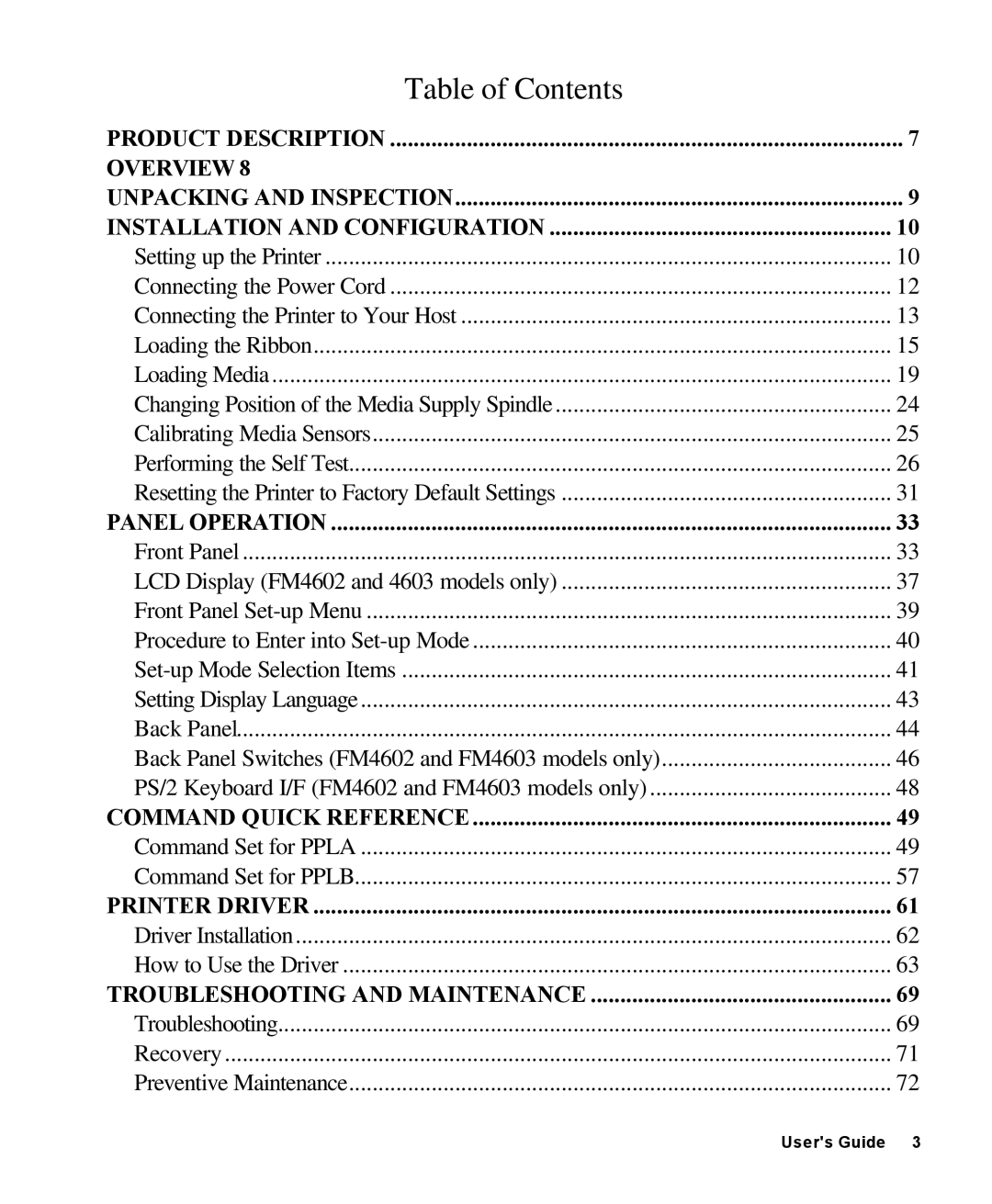User’s Guide
Important Safety Instructions Other Notices
Technical Support
Table of Contents
Reader
Table of Figures
This page is blank
Product Description
Overview
Unpacking and Inspection
Installation and Configuration
Setting up the Printer
FM 4402 Back Panel
Connecting the Power Cord
Power Cord Connection
Connecting the Printer to Your Host
Communication Cable
Factory default parameters of serial port are
Loading the Ribbon
Thermal Transfer Media only
Printhead Latch and Side Access Cover
Ribbon Routing
Users Guide
Fully open Media Access Cover
Loading Media
Printhead Latch and Side Access Cover
Outside Media Guide
Media Sensor Adjust Knob
Media Routing
Changing Position of the Media Supply Spindle
To change the position of the Media Spindle
Calibrating Media Sensors
Performing the Self Test
Self Test Pattern for FM4602/FM4603 Ppla
Self Test FM4602/FM4603 Ppla
Self Test Pattern for FM4602/FM4603 Pplb
Self Test FM6402/FM4603 Pplb
Self Test Pattern for FM4402 Ppla
Self Test FM4402 Ppla
Self Test Pattern for FM4402 Pplb
Self Test FM4402 Pplb
Resetting the Printer to Factory Default Settings
This is a blank
Panel Operation
Front Panel
LED Indicators
Ready Media Ribbon
Buttons
Button Function
Button Function Pause Enter into the printers Setup menu
LCD Display FM4602 and 4603 models only
With Keyboard Option installed
Standard Printer
With Barcode Reader Option
Abnormal Conditions
LCD and Button functionality in Set-up mode
Front Panel Set-up Menu
Procedure to Enter into Set-up Mode
FM 4602 and FM 4603 models only
Set-up Mode Selection Items
Range Factory Default Remarks
Users Guide
Setting Display Language
Range Factory Default
Back Panel
FM 4602/4603
Back Panel Switches FM4602 and FM4603 models only
Standard Switch Settings
Special Switch Settings
Switch number Special Condition
PS/2 Keyboard I/F FM4602 and FM4603 models only
System Setting Commands
Command Set for Ppla
Command Description Parameter Factory default
Interaction Commands
Symbol Code hexadecimal
System Level Commands
Command Description Remarks
Formatting Commands
Command Description
Command structure Command function
Editing Commands
Components Description Variables Command
Object Command Structure Description
Baaabbbcccddd
Font Downloading Commands
Such commands are only used for soft fonts with PCL format
This is a blank
Command Set for Pplb
Command Description Parameter
LEx,y,hlen,vlen
D1,hadj
This is a blank
Printer Driver
Driver Installation
\WIN95 A\NT40 \WIN98 A\WIN2000
How to Use the Driver
Parameter setting
Details Tab Print to the following port
Orientation
Media choice
Device Options
This is a blank
Troubleshooting
Possible Problems Solutions Remarks
Ready and Media LEDs blinking
Ready and Ribbon LED Blinking
Only the Ready LED blinks
LCD display Possible Problems and Solutions Remarks
Host indicates Printer Time Out
Recovery
Data has been sent, but there is no output from the printer
Unstable ribbon roll rotation
Poor printout quality
Preventive Maintenance
Cleaning the Printhead TPH
Cleaning the Platen roller
Cleaning the media compartment
This is a blank
General Specifications
Specification Model FM4402 Model FM4602 Model FM4603
Specification Model FM4402, FM4602 and FM4603
Fonts, Bar Codes and Graphics
Printer Programming Language A, Ppla
Printer Programming Language B, Pplb
Optional Accessories
This is a blank
Introduction
Serial
Connection with host
Serial port settings
Parallel Centronics
Auto Polling
Appendix C Printer Status
Appendix D Ascii Table
Appendix E Fonts and BAR Codes for Ppla
Internal Fonts
Users Guide
Users Guide
Font
Users Guide
Courier Font Set
Users Guide
Users Guide
Users Guide
Internal Bar Codes
Users Guide
Users Guide
Users Guide
This is a blank
Appendix F Fonts and BAR Codes for Pplb
Users Guide
Users Guide
Users Guide
Internal Bar Codes
Users Guide
Keyboard
Key Function
Ready 203,PPLB ESC for Keybd
0123456789
Label SET NO. ? Copies PER LAB ?
Output
Barcode Reader
Fsreader
Apple
11223344
Users Guide
This is a blank
AMT Datasouth Corp