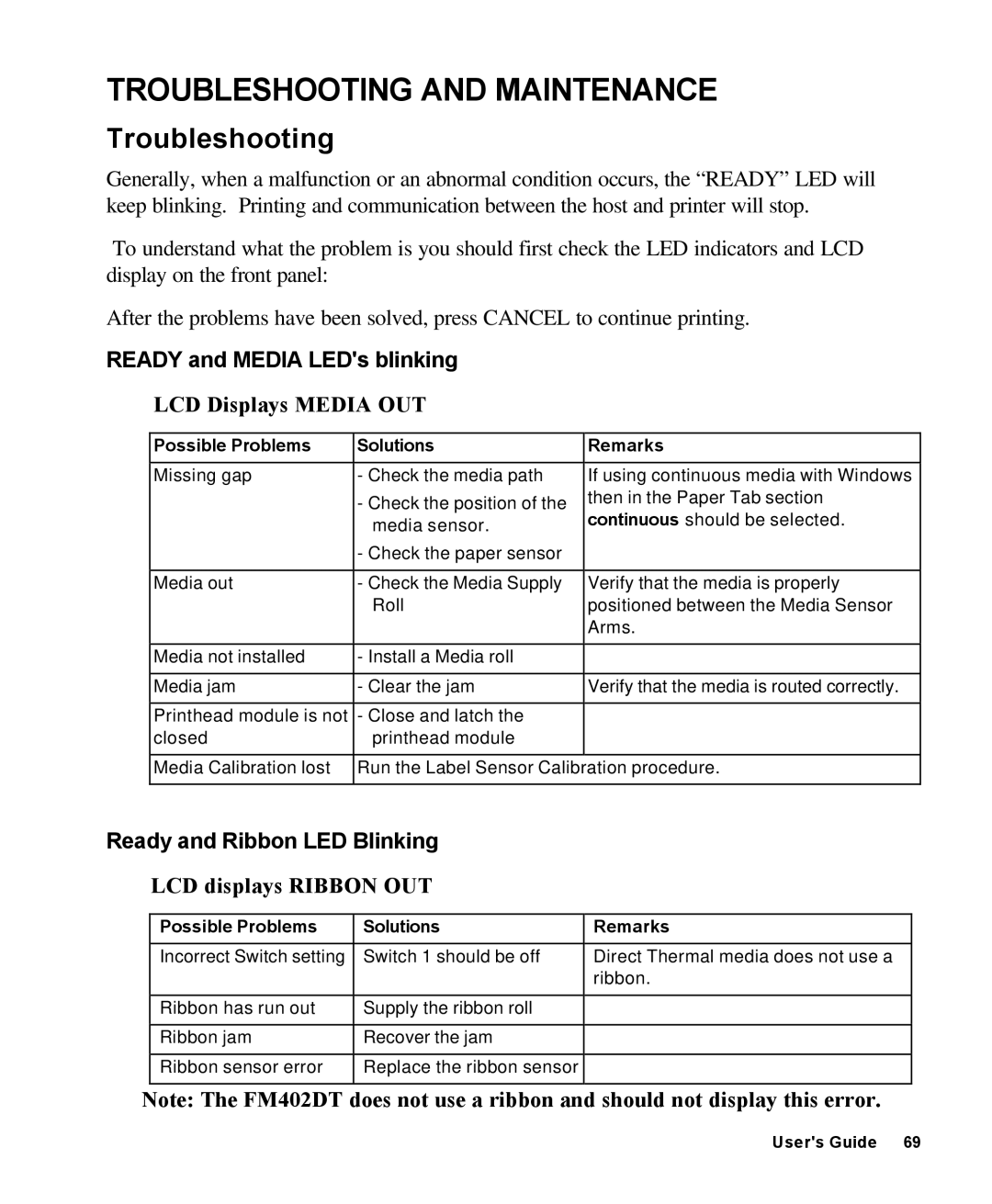TROUBLESHOOTING AND MAINTENANCE
Troubleshooting
Generally, when a malfunction or an abnormal condition occurs, the “READY” LED will keep blinking. Printing and communication between the host and printer will stop.
To understand what the problem is you should first check the LED indicators and LCD display on the front panel:
After the problems have been solved, press CANCEL to continue printing.
READY and MEDIA LED's blinking
LCD Displays MEDIA OUT
Possible Problems | Solutions | Remarks |
|
|
|
Missing gap | - Check the media path | If using continuous media with Windows |
| - Check the position of the | then in the Paper Tab section |
| continuous should be selected. | |
| media sensor. | |
| - Check the paper sensor |
|
|
|
|
Media out | - Check the Media Supply | Verify that the media is properly |
| Roll | positioned between the Media Sensor |
|
| Arms. |
|
|
|
Media not installed | - Install a Media roll |
|
|
|
|
Media jam | - Clear the jam | Verify that the media is routed correctly. |
|
|
|
Printhead module is not | - Close and latch the |
|
closed | printhead module |
|
|
|
|
Media Calibration lost | Run the Label Sensor Calibration procedure. | |
|
|
|
Ready and Ribbon LED Blinking
LCD displays RIBBON OUT
Possible Problems | Solutions | Remarks |
|
|
|
Incorrect Switch setting | Switch 1 should be off | Direct Thermal media does not use a |
|
| ribbon. |
|
|
|
Ribbon has run out | Supply the ribbon roll |
|
|
|
|
Ribbon jam | Recover the jam |
|
|
|
|
Ribbon sensor error | Replace the ribbon sensor |
|
|
|
|
Note: The FM402DT does not use a ribbon and should not display this error.