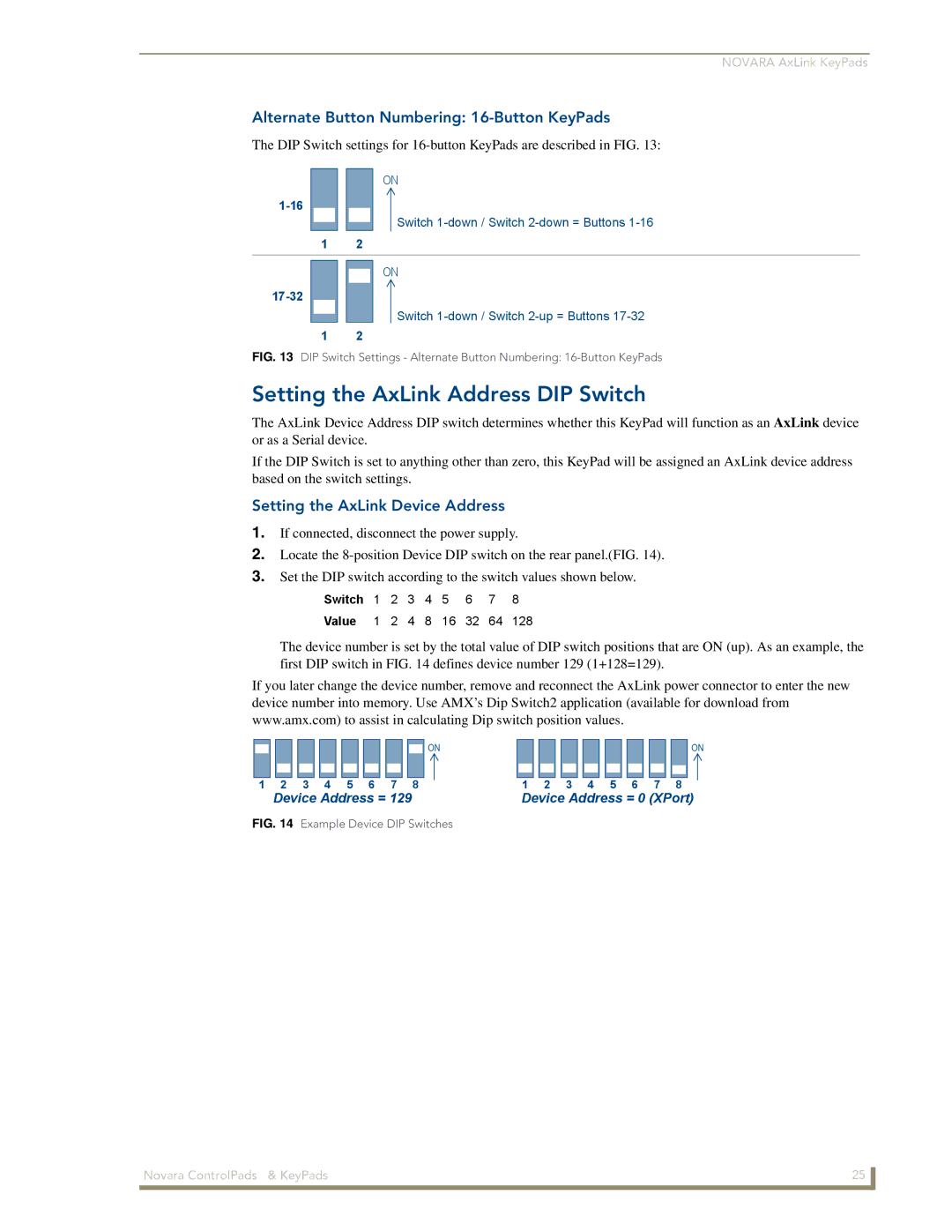NOVARA AxLink KeyPads
Alternate Button Numbering: 16-Button KeyPads
The DIP Switch settings for
ON
Switch
1 2
ON
Switch
1 2
FIG. 13 DIP Switch Settings - Alternate Button Numbering: 16-Button KeyPads
Setting the AxLink Address DIP Switch
The AxLink Device Address DIP switch determines whether this KeyPad will function as an AxLink device or as a Serial device.
If the DIP Switch is set to anything other than zero, this KeyPad will be assigned an AxLink device address based on the switch settings.
Setting the AxLink Device Address
1.If connected, disconnect the power supply.
2.Locate the
3.Set the DIP switch according to the switch values shown below.
Switch 1 2 3 4 5 6 7 8 Value 1 2 4 8 16 32 64 128
The device number is set by the total value of DIP switch positions that are ON (up). As an example, the first DIP switch in FIG. 14 defines device number 129 (1+128=129).
If you later change the device number, remove and reconnect the AxLink power connector to enter the new device number into memory. Use AMX’s Dip Switch2 application (available for download from www.amx.com) to assist in calculating Dip switch position values.
ON
ON
|
|
|
|
|
|
|
|
|
|
|
|
|
|
|
|
|
|
|
|
|
|
|
|
|
|
|
|
|
|
|
|
|
|
|
|
|
|
|
|
|
|
|
|
|
|
|
|
|
|
|
|
|
|
|
|
|
|
|
|
|
|
|
|
|
|
|
|
|
|
|
|
|
|
|
|
|
|
|
|
|
|
|
|
|
|
|
|
|
|
|
|
|
|
|
|
|
|
|
|
|
|
|
|
|
|
|
|
|
|
|
|
|
|
|
|
|
|
|
|
|
|
|
|
|
|
|
|
|
|
|
|
1 | 2 | 3 |
| 4 | 5 |
| 6 |
| 7 |
| 8 |
| 1 |
| 2 | 3 |
| 4 |
| 5 |
| 6 | 7 |
| 8 |
| ||||||
| ||||||||||||||||||||||||||||||||
| Device Address = 129 |
|
|
| Device Address = 0 (XPort) | |||||||||||||||||||||||||||
FIG. 14 Example Device DIP Switches
Novara ControlPads & KeyPads | 25 |
|
|