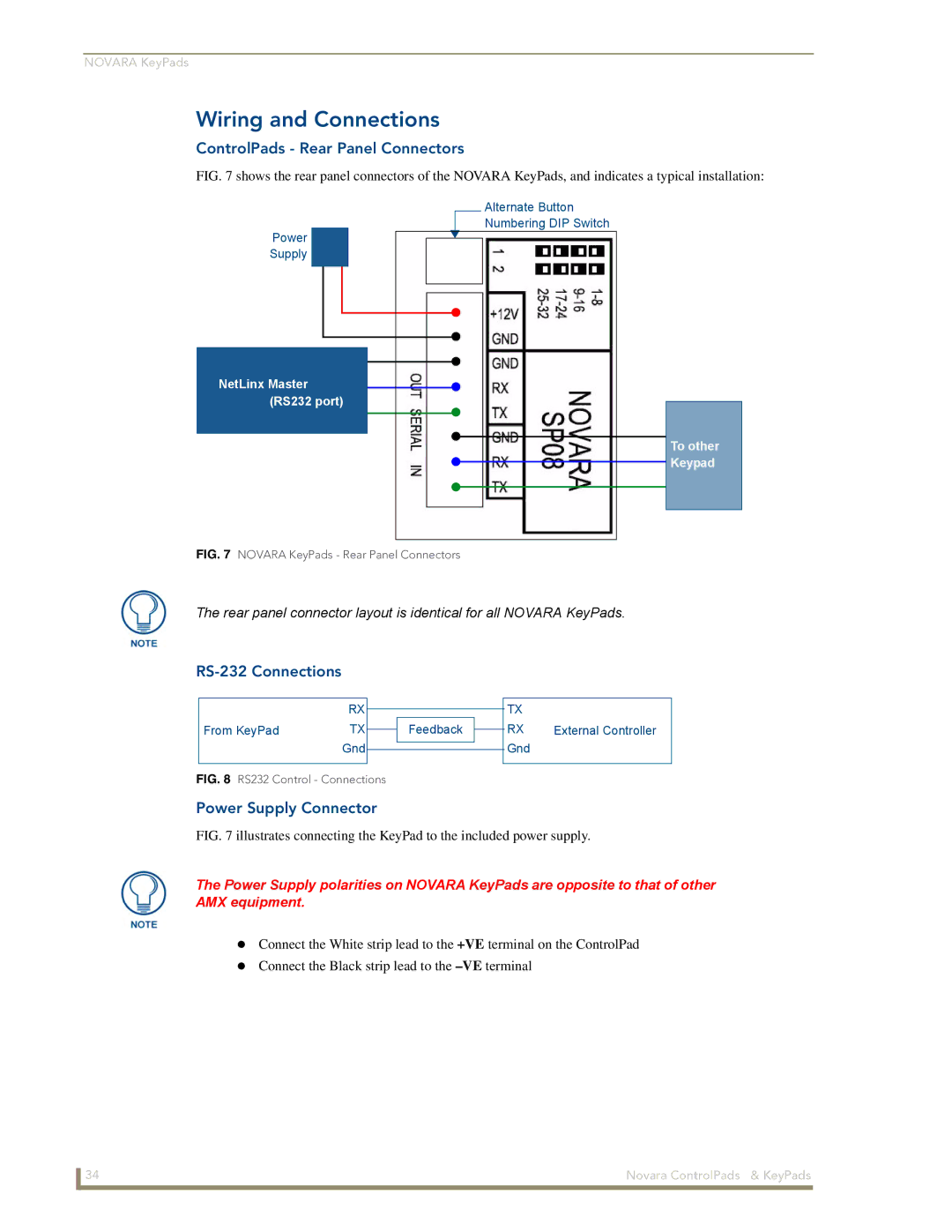NOVARA KeyPads
Wiring and Connections
ControlPads - Rear Panel Connectors
FIG. 7 shows the rear panel connectors of the NOVARA KeyPads, and indicates a typical installation:
Alternate Button
Numbering DIP Switch
| Power |
| Supply |
NetLinx Master | |
| (RS232 port) |
FIG. 7 | NOVARA KeyPads - Rear Panel Connectors |
To other Keypad
The rear panel connector layout is identical for all NOVARA KeyPads.
RS-232 Connections
| RX |
|
|
|
|
|
|
| |
From KeyPad | TX |
| Feedback |
|
|
| |||
| Gnd |
|
|
|
|
|
|
| |
|
|
|
| |
|
|
|
|
|
FIG. 8 RS232 Control - Connections
TX |
|
RX | External Controller |
Gnd |
|
Power Supply Connector
FIG. 7 illustrates connecting the KeyPad to the included power supply.
The Power Supply polarities on NOVARA KeyPads are opposite to that of other AMX equipment.
Connect the White strip lead to the +VE terminal on the ControlPad
Connect the Black strip lead to the
34 | Novara ControlPads & KeyPads |