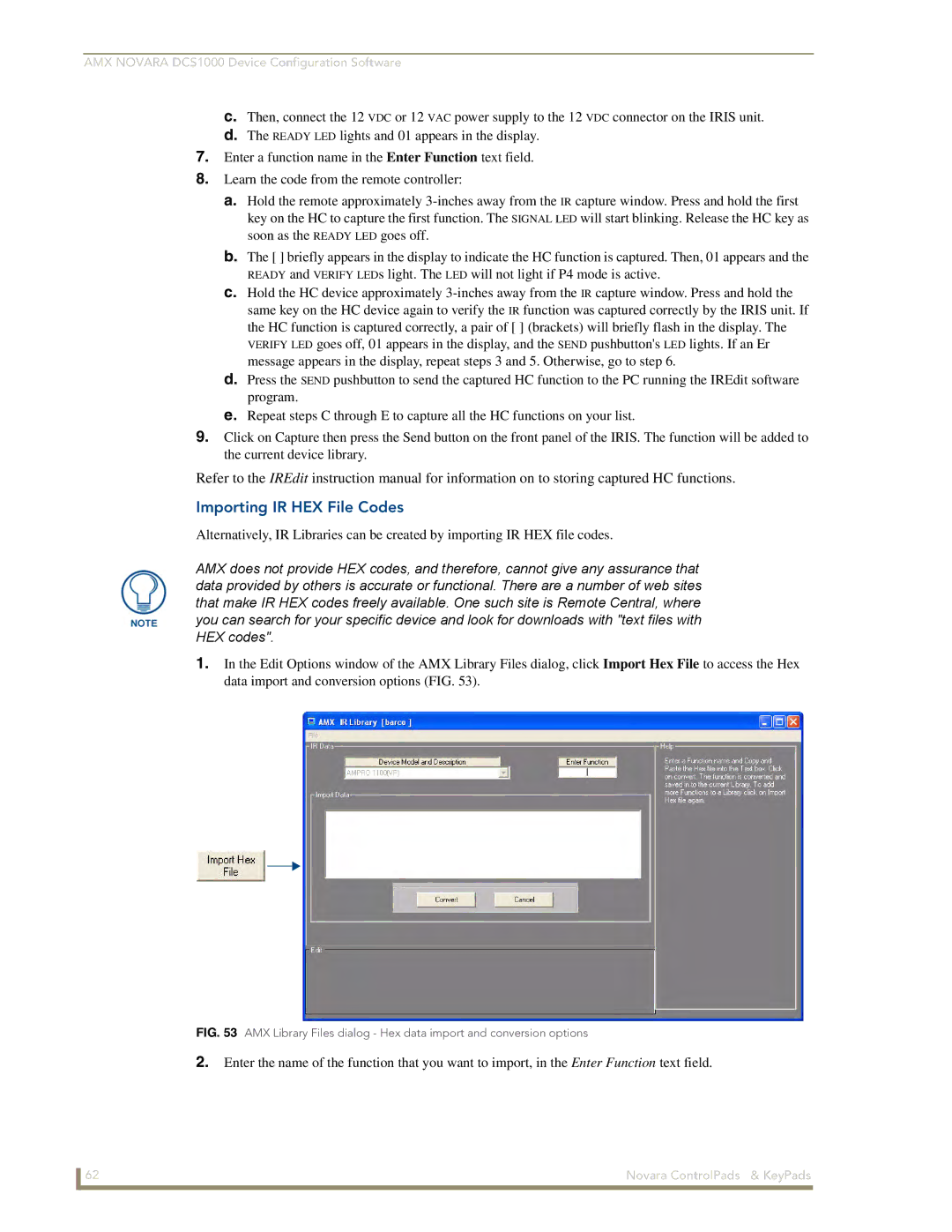AMX NOVARA DCS1000 Device Configuration Software
c.Then, connect the 12 VDC or 12 VAC power supply to the 12 VDC connector on the IRIS unit.
d.The READY LED lights and 01 appears in the display.
7.Enter a function name in the Enter Function text field.
8.Learn the code from the remote controller:
a.Hold the remote approximately
b.The [ ] briefly appears in the display to indicate the HC function is captured. Then, 01 appears and the READY and VERIFY LEDs light. The LED will not light if P4 mode is active.
c.Hold the HC device approximately
d.Press the SEND pushbutton to send the captured HC function to the PC running the IREdit software program.
e.Repeat steps C through E to capture all the HC functions on your list.
9.Click on Capture then press the Send button on the front panel of the IRIS. The function will be added to the current device library.
Refer to the IREdit instruction manual for information on to storing captured HC functions.
Importing IR HEX File Codes
Alternatively, IR Libraries can be created by importing IR HEX file codes.
AMX does not provide HEX codes, and therefore, cannot give any assurance that data provided by others is accurate or functional. There are a number of web sites that make IR HEX codes freely available. One such site is Remote Central, where you can search for your specific device and look for downloads with "text files with HEX codes".
1.In the Edit Options window of the AMX Library Files dialog, click Import Hex File to access the Hex data import and conversion options (FIG. 53).
FIG. 53 AMX Library Files dialog - Hex data import and conversion options
2.Enter the name of the function that you want to import, in the Enter Function text field.
62 | Novara ControlPads & KeyPads |