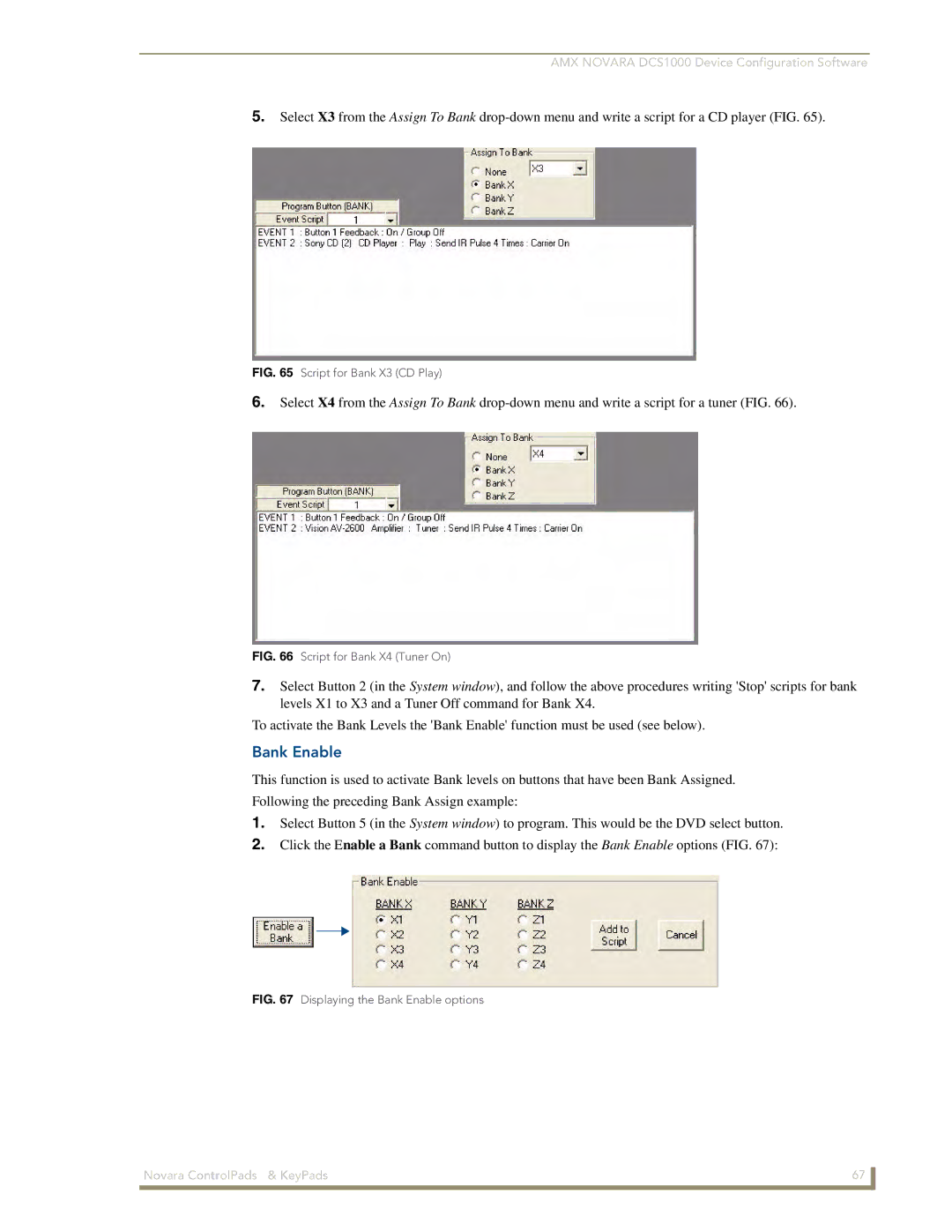AMX NOVARA DCS1000 Device Configuration Software
5.Select X3 from the Assign To Bank
FIG. 65 Script for Bank X3 (CD Play)
6.Select X4 from the Assign To Bank
FIG. 66 Script for Bank X4 (Tuner On)
7.Select Button 2 (in the System window), and follow the above procedures writing 'Stop' scripts for bank levels X1 to X3 and a Tuner Off command for Bank X4.
To activate the Bank Levels the 'Bank Enable' function must be used (see below).
Bank Enable
This function is used to activate Bank levels on buttons that have been Bank Assigned. Following the preceding Bank Assign example:
1.Select Button 5 (in the System window) to program. This would be the DVD select button.
2.Click the Enable a Bank command button to display the Bank Enable options (FIG. 67):
FIG. 67 Displaying the Bank Enable options
Novara ControlPads & KeyPads | 67 |
|
|