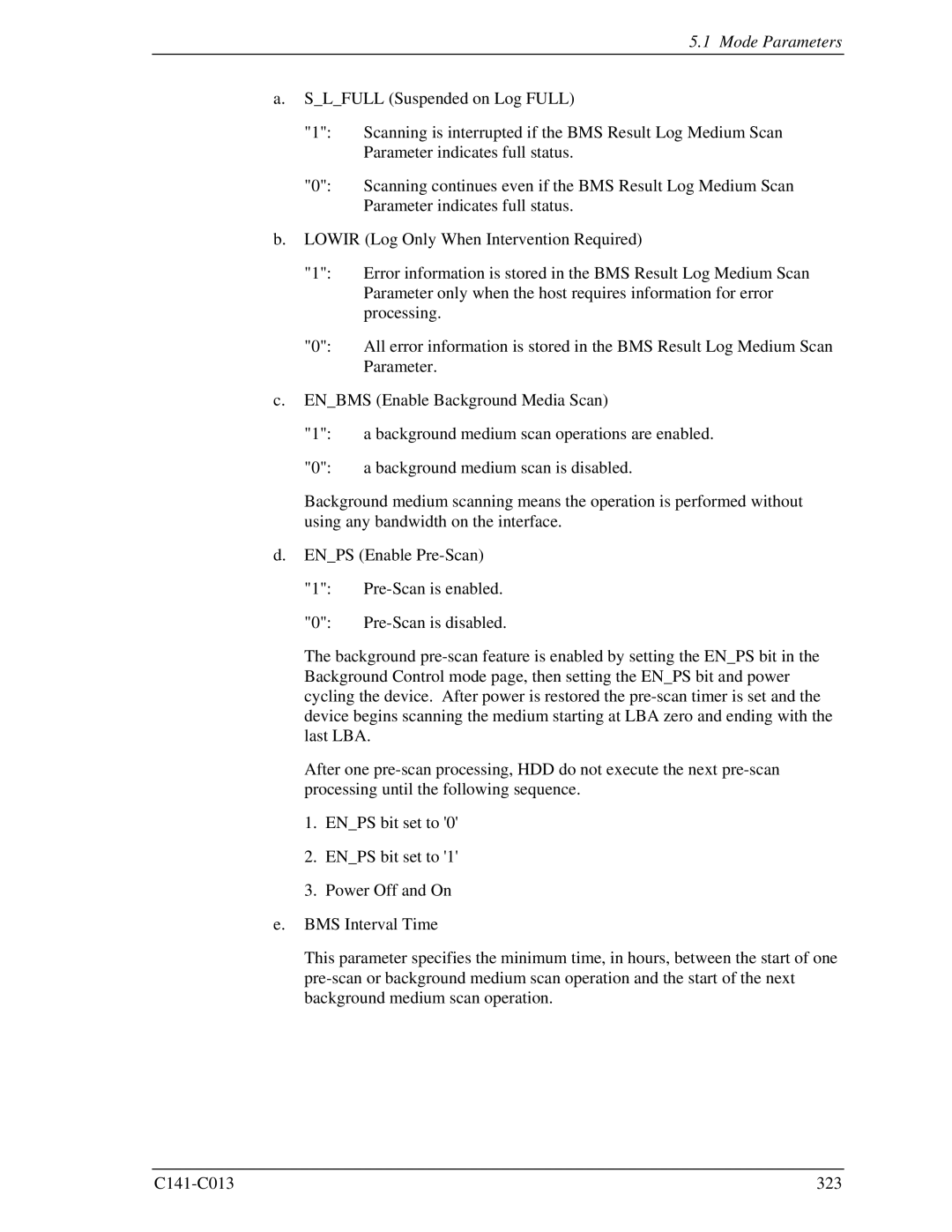C141-C013-01EN
Handling of This Manual
For Safe Operation
Revision History
This page is intentionally left blank
Overview of Manual
Acronyms and Abbreviations
Sense Data and Error Recovery Methods
Disk Media Management
Glossary
Conventions Used in this Manual
Conventions for Alert Messages
Manual Organization
Ansi
Referenced Standards
Contents
Contents
Command Processing 103
135
Command Specifications
Data Buffer Management
127
Parameter Data Format 281
359
Sense Data and Error Recovery Methods
384
Termination status analysis and error recovery methods
374
382
Glossary 417 Acronyms and Abbreviations 419 Index 421
Tables
Figures
100
107
226
311
Total unrecoverable verify errors posted to Init
SAS Interface
SAS Interface
Topologies in SAS Interface
Topologies in SAS Interface
SAS Layering
Ports narrow ports and wide ports
Physical links and phys
Ports narrow ports and wide ports
SAS devices
SAS devices
Example of potential pathways
Pathways
Connections
SAS address format
Names and identifiers
SAS addresses
Names and identifiers
Hashed SAS address code parameter
Hashed SAS address
Usage of special characters
Phy layer
1 8b10b coding
Phy layer
Reset-related terminology
Link reset sequence
Start conditions of the link reset sequence
Out of band OOB signals
OOB signal timing specifications
OOB signal transmitter requirements
COMINIT/RESET
Comsas
OOB signal receiver negation time detection requirements
OOB signal receiver burst time detection requirements
COMINIT/COMRESET
OOB signal receiver idle time detection requirements
3 4 n
SAS OOB sequency
Scenario 3 SAS phy B misses SAS phy As Cominit
Scenario 2 SAS phy a starts SAS OOB sequence
Exception handling in the OOB sequence
∙ When the Cominit signal cannot be detected
∙ When the Comsas signal cannot be detected
SAS speed negotiation sequence
11 SAS speed negotiation window
SAS speed negotiation sequence timing specifications
SAS Interface
12 SAS speed negotiation sequence Example
14 Phy reset sequence Example
Phy reset sequence after devices are attached
When the speed negotiation sequence is successful
Phy layer dword synchronization DWS
Exception handling in the speed negotiation sequence
Link layer
Primitives
10 Primitives not specific to type of connection 1/2
10 Primitives not specific to type of connection 2/2
Link layer
11 Primitives used only inside SSP and SMP connections
AIP Arbitration in progress
Primitive sequences
Primitives not specific to type of connections
12 Primitive sequences
Broadcast
Break
Eoaf End of address frame
Error
Hardreset
Close
Notify
Openaccept
Openreject
Supported
13 Openreject abandon primitives
No Destination
14 Openreject retry primitives
Soaf Start of address frame
Primitives used only inside SSP and SMP connections
ACK acknowledge
Done
15 Done primitives
SOF Start of frame
EOF End of frame
NAK negative acknowledgement
Rrdy
Clock skew management
Idle physical link
16 Clock skew management Align insertion requirement
17 Scrambling for different data dword types
Scrambling
18 Address frame format
Address frames
Address frames overview
Address frames
Identify address frame
19 Identify address frame format
20 Device Type field
Device Type
SAS Address
PHY Identifier
SMP
Open address frame
21 Open address frame format
22 Protocol field
23 Connection Rate field
24 Arbitration Wait Time field
∙ Connection Rate
∙ Initiator Connection TAG
∙ Arbitration Wait Time
Identification and hard reset sequence
∙ Destination SAS Address
∙ Pathway Blocked Count
Connection request
Connections overview
Connection responses
25 Connection responses
Arbitration fairness
Bits 79-64 79 is MSB Bits 63-0 0 is LSB
27 Abort connection responses
Aborting a connection request
Closing a connection
28 Close connection responses
Close
Breaking a connection
29 Break connection responses
Rate matching
30 Rate matching Align and/or Notify insertion requirements
SSP link layer
Interlocked frames
SSP frame transmission and reception
SSP flow control
Creditblocked
31 SSP frame interlock requirements
17 Interlocked frames
18 Non-interlocked frames with the same tag
20 Closing an SSP connection example
Transport layer
SSP frame format
32 SSP frame format
Responsedata
Transport layer
33 Frame Type field
Nodata
SAS Interface
Command information unit
34 Command information unit
Information units
Ordered
35 Task Attribute field
Simple
Head of Queue
Transport layer
36 Task information unit
Task information unit
Abort Task SET
37 Task Management Function field
Response Data
Xferrdy information unit
38 Xferrdy information unit
Requested Offset Write Data
39 An example of requested offset
21 Example of Xferrdy frames
Length
40 Data information unit
Data information unit
SAS Interface
TOO Much Write Data
Response information unit
41 Response information unit
42 Datapres field
∙ Response information unit Responsedata format
∙ Response information unit Nodata format
43 Response Data field
44 Response Code field
∙ Response information unit Sensedata format
Transport layer
22 Example of Task frame
Sequences of SSP frames
23 Example of write command
Exceptional event processing of a drive
Transport layer
Clear Task SET Management Function Complete
45 Exceptional event processing of a drive 1/2
45 Exceptional event processing of a drive 2/2
102 C141-C013
Command Format
Command Processing
Command Processing
6-Byte CDB basic format
10-Byte CDB basic format
Operation code
Bit Byte Operation Code
Control Byte
Operation code
Transfer data length
Logical block address
Handling an illegal CDB
Command Format
Control byte
Control byte
Check Condition status
Status Byte
Status
Good status
Intermediate status
Command Terminated status
Condition MET Status
Busy status
READ, Read EXTENDED, WRITE, Write Extended
Command Queuing Function
Generation of the Unit Attention condition
When a Power On or Reset occurs
When I-T Nexus Loss occurs
Unit Attention Condition
Logical Unit Reset
Commands cleared by another Init
Sense Data Hold State
Inquiry command
Request Sense command
Report Luns command
∙ ActiveWait state
Power Condition
LED Display
∙ Commands that can be executed even in the Not Ready state
∙ Operation when formatting is not completed normally
LED Display
Command Processing Exceptions
Overlapped tag
LED display
Command Processing Exceptions
Illegal LUN specification
Reserved operation code
Error recovery processing
Recovery procedures for disk drive errors
Outline of disk drive error recovery processing
Abort processing
Comparison between SAS and Scsi about definition
∙ Nexus
∙ Abort processing during write operation
Hard Reset
10 Reset processing during write
Data Block Addressing
Fatal hardware errors
Self-diagnostic errors
Unrecoverable hardware errors
Data Block Addressing
Data space configuration
User space logical block addresses
Logical block addressing
Alternate area
Data Buffer
Data buffer configuration and basic operation
Read operation
Data Buffer Management
Write operation
Data Buffer
Read Read Extended
Look-Ahead Cache Feature
Caching object commands
Caching operation
Look-Ahead Cache Feature
Disabling caching data
− Write − Write Extended − Write and Verify
Data Buffer Management
Caching parameters
Look-Ahead operation, Look-Ahead volume
This page is intentionally left blank
Test Unit Ready
Control/Sense Commands
Inquiry
Command Specifications
Control/Sense Commands
Fujitsu
Standard Inquiry data
Version field
Command Specifications
Command queuing
OX0B, Oxfc SAS
Version descriptor
Byte
SAM2
Command support data
Support
VPD information VPD identifier list
VPD information
VPD information device serial No
10 VPD information device unique information 1/2
PIV
MSB
MBS
10 VPD information device unique information 2/2
Code SET
Command Specifications
Read Capacity
11 Read Capacity data
Mode Select
Command Specifications
Mode Select parameter structure
Command Specifications
12 Mode Select command Group 0 parameter configuration 1/2
SPF
12 Mode Select command Group 0 parameter configuration 2/2
Control/Sense Commands
Command Specifications
13 Mode Select parameters
Command Specifications
Mode Select Extended
Byte
Sub Page Descriptor Bit Byte
Mode Sense 1A
15 Mode
16 Mode Sense data type specifications
Control/Sense Commands
17 Mode Sense command group 0 parameter configuration 1/2
Header
17 Mode Sense command group 0 parameter configuration 2/2
Descriptor
Block descriptor
Control/Sense Commands
Mode Sense Extended 5A
Header Bit Byte
176 C141-C013
Rezero Unit
START/STOP Unit 1B
Control/Sense Commands
Logical unit reserve function
Reserve
Reserve right and third party reserve function
Reserve Extended
Release
Release function
Release object and third party release function
Release Extended
Request Sense
Command Specifications
LOG Select 4C
19 PC page control
20 LOG Select command parameter configuration
Code
21 Page code
Length
Byte
22 Log parameter
TSD ETC TMC
Parameter code
Lbin
LOG Sense 4D
Log parameters
23 Page Code assignment for the log pages
Persistent Reserve in 5E
Read Reservation
Persistent Reserve in service actions
24 Persistent Reserve in service actions
Read Keys
Persistent Reserve in parameter data for Read Keys
25 Persistent Reserve in parameter data for Read Keys
LSB MSB
Persistent Reserve in parameter data for Read Reservations
Format of the Reservation descriptors is defined in Table
∙ Persistent reservations scope
28 Persistent reservations scope
∙ Persistent reservations type
29 Persistent reservations type codes
Persistent Reserve OUT 5F
Command Specifications
30 Persistent Reserve OUT service action codes
Persistent Reserve OUT service actions
Persistent Reserve OUT parameter list
31 Persistent Reserve OUT parameter list
Aptpl
Control/Sense Commands
Command Specifications
Persistent Reserve
Report Luns A0
33 Report Luns parameter data
Report Device Identifier A3
34 Report Device Identifier parameter data
SET Device Identifier A4
35 SET Device Identifier parameter data
Data Access Commands
Data Access Commands
Read
Command Specifications
FUA
Read Extended
Write 0A
Data Access Commands
Write Extended 2A
Write and Verify 2E
Verify 2F
Seek 0B
Seek Extended 2B
Synchronize Cache
Format Unit
Format Commands
Defect list
Format Commands
36 Defect list format
Specifying the initialization method
Stpf
37 Format Unit command parameter list configuration
Format parameters
FOV
Command Specifications
Format Commands
38 Defect descriptor byte distance from index format
39 Defect descriptor physical sector address format
Command Specifications
Defect processing during initialization
40 Format Unit command defect processing 1/2
40 Format Unit command defect processing 2/2
Bit Byte X07
Reassign Blocks
41 Reassign Block command defect data list configuration
= Hardware Error
Correction of the defect descriptor
Bit Byte X37 PList GList
Transfer Byte Length MSB Transfer Byte Length LSB
42 Defect data type
43 Defect data format
44 Read Defect Data command defect data configuration
Defect descriptor list
45 Defect data conditions
Format Commands
Read Defect Data B7
46 Read Defect Data command B7 defect data configuration
Self-diagnosis test
Maintenance, Diagnostic Commands
47 Self-diagnosis test
PER DTE
Parameter specification
Maintenance, Diagnostic Commands
49 Send Diagnostic command parameter list configuration
50 Page code
PHY Test
51 Send Diagnostic parameters page code list
52 Send Diagnostic parameters PHY Test function
Maintenance, Diagnostic Commands
Command Specifications
54 Specifying address format
Logical unit Self-Test
55 SELF-TEST
Receive Diagnostic Results 1C
Parameters
57 Receive Diagnostic Results response data page code list
Code list
Logical/physical address conversion
59 Address format
Write Buffer 3B
60 Write Buffer transfer mode
Mode = 0, 0, 0, 1 Header + data, with address specification
61 Write Buffer command buffer data mode = 000
Mode = 0, 0, 1, 0 Data only, with address specification
Mode = 0, 1, 0, 0 Microcode download, without saving
Mode = 0, 1, 0, 1 Microcode download, with saving
Maintenance, Diagnostic Commands
Command Specifications
Mode = 1, 0, 1, 0 Echo buffer
Read Buffer 3C
62 Read Buffer transfer mode
63 Read Buffer command buffer data mode = 0000
Mode = 0, 0, 0, 1 Header + data, with address specification
64 Read Buffer command buffer descriptor
Mode = 0, 0, 1, 1 Buffer descriptor
Mode = 1, 0, 1, 1 Echo buffer descriptor
65 Read Buffer command echo buffer descriptor
Ebos
Read Long 3E
05 = Illegal Request
Write Long 3F
Command Specifications
Write Same
Command Specifications
Parameter Data Format
Mode Parameters
Read/Write Error Recovery Parameters Page Code =
Mode Select parameters read/write error recovery parameters
Parameter Data Format
Mode Parameters
Read Read Extended Read Long
Write Extended Write Long Write Same
Parameter Data Format
Mode Parameters
EER PER DTE DCR
Combinations of error recovery flags
Disconnect/Reconnect Parameters Page Code =
Mode Select parameters disconnect/reconnect parameters
Parameter Data Format
Format Parameters Page Code =
Mode Select parameters format parameters
Parameter Data Format
Mode Parameters
Parameter Data Format
C141-C013 293
Drive Parameters Page Code =
Mode Select parameters drive parameters
Mode Parameters
Verify Error Recovery Parameters Page Code =
Mode Select parameters verify error recovery parameters
Verify
Mode Parameters
Caching Parameters Page Code =
Mode Select parameters caching parameters
Mode Parameters
Parameter Data Format
Mode Parameters
Parameter Data Format
Mode Parameters
Mode Select parameters control mode parameters
Control Mode Parameters Page Code = 0A
Mode Parameters
TAS task aborted status not supported
Mode Parameters
Notch Parameters Page Code = 0C
10 Mode Select parameters notch parameters
Mode Parameters
Port Control Parameter Page Code =
11 Port control parameter Page 0 Format Short Page Format
Code Description
12 Port control parameter Sub Page Format Long Format
Number of Phys
This page cannot be modified
13 SAS phy mode descriptor format
Parameter Data Format
C141-C013 315
14 Power condition parameter Page 0 Format Short Page Format
Power Condition Parameter Page Code = 1A
Informational Exceptions Control Page Page Code = 1C
15 Mode Select parameters informational exception control
Parameter Data Format
Mode Parameters
16 Mrie 1/2
16 Mrie 2/2
17 Interval timer
Background Control Mode Parameter Page Code = 1C/subpage =
18 Mode Select parameters background control mode parameter
Ffff
Pre-Scan is disabled
Parameter Data Format
Fujitsu unique parameter
Additional Error Recovery Parameters Page Code =
9A 0A 00 00 FF FF FF FF FF FF FF FF
20 Mode parameter default values
Log Parameters
Log Parameters
21 Log parameter format
Parameter Data Format
22 Support log
Support Log
Buffer Overrun/Underrun
23 Buffer overrun/underrun
ETC TMC
24 Write error count
Write Error Count
Write errors recovered without delays page 02, code
25 Write errors recovered without delays page 02, code
Write errors recovered with possible delays page 02, code
TSD ETC
Total write errors posted page 02, code
27 Total write errors posted page 02, code
Total recoverable write errors posted to Init page 02, code
29 Total write bytes processed page 02, code
Total write bytes processed page 02, code
32 Read errors recovered without delays page 03, code
Read Error Count
31 Read error count
Read errors recovered without delays page 03, code
34 Total read errors posted page 03, code
Read errors recovered with possible delays page 03, code
33 Read errors recovered with possible delays page 03, code
Total read errors posted page 03, code
Total recoverable read errors posted to Init page 03, code
Total read bytes processed page 03, code
36 Total read bytes processed page 03, code
38 Verify error count
Verify Error Count
TSD ETC TMC Lbin
Verify errors recovered without delays page 05, code
39 Verify errors recovered without delays page 05, code
Verify errors recovered with possible delays page 05, code
41 Total verify errors posted page 05, code
Total verify errors posted page 05, code
43 Total verify bytes processed page 05, code
Total verify bytes processed page 05, code
46 Temperature page X0D
Non-Medium Error Count
Temperature Page X0D
45 Non-medium error count
48 Reference temperature page 0D, code
Temperature page 0D, code
47 Temperature page 0D, code
Reference temperature page 0D, code
50 Date of manufacture page 0E, code
Start-Stop Cycle Counter Page X0E
49 Start-stop cycle counter page X0E
Date of manufacture page 0E, code
52 Specified cycle count over device lifetime page 0E, code
Accounting date page 0E, code
51 Accounting date page 0E, code
Specified cycle count over device lifetime page 0E, code
53 Start-stop cycle counter page 0E, code
Start-stop cycle counter page 0E, code
54 Application client page X0F
Application Client Page X0F
57 Self-test result parameter data page 10, code
Self-Test Result
56 Self-test result
Self-test result parameter data page 10, code
58 Self-test results values
Background Medium Scan
59 Background medium scan
60 Background medium scan status parameter
61 BMS status
62 Background medium scan parameter
MSB LBA LSB
63 Reassign status
64 Protocol specific port log page format
Protocol Specific Port Log
Init
Details of the log parameter
65 Log parameter format
ETC TMC Lbin
Log Parameters
Parameter Data Format
67 Smart data
Smart Status Page X2F
Smart Data
66 Smart status page X2F
This page is intentionally left blank
Sense data format
Sense Data
Sksv
Sense Data and Error Recovery Methods
Sense data format
ILI
Sense data basic information
Command inherent information
Additional sense data length
Additional Sense code, Additional Sense code Qualifier
Sksv MSB
Sense key inherent information
Sense key
Recovered Error
Enable Spinup
Sense Data and Error Recovery Methods
Init
Sense Data and Error Recovery Methods
Sense Data
Sense Data and Error Recovery Methods
Detailed information
Sense data additional information
Port
CDB operation code
Termination status analysis and error recovery methods
Init Error Recovery Methods Recommended
Command completion wait time-out
Init Error Recovery Methods Recommended
Sense data analysis and error recovery methods
Sense data error classification 1/3
Sense data error classification 2/3
Sense data error classification 3/3
Error recovery processing procedures 1/4
Spinup
Error recovery processing procedures 2/4
Error recovery processing procedures 3/4
Error recovery processing procedures 4/4
Seek error
Disk Drive Error Recovery Processing
Error logging
Error states and retry processing procedures
Correctable data read error
Disk Drive Error Recovery Processing
Write error
Read error in uncorrectable data
Auto alternate block allocation processing
Other internal HDD errors
Disk Drive Error Recovery Processing
Error recovery processing control
Disk drive errors and number of retries
Sense Data and Error Recovery Methods
Defect lists
Defect Management
Alternate block allocation
Disk Media Management
Defect Management
Initialization during installation
Issuing the Mode Select command
Disk Media Initialization
Disk Media Initialization
Issuing the Format Unit command
Mode Select command
Re-initialization
Format Unit command
Alternate Block Allocation Processing
Alternate Block Allocation Processing
Overview
Background Media Scan BMS mode
Pre-Scan mode
Background Media Scan BMS
Conditions for operation
Write command operation during a Pre-Scan
Background Media Scan BMS
∙ PER
Mode
Mode Page 0x1C SubPage 0x01 Background Control Mode
Background Media Scan BMS
Background Media Scan Log Page format
Background Media Scan Log
BMS Status parameter format
Medium Scan parameter format
Background Media Scan BMS
Drive Self-Test DST
Foreground mode
Self-test modes
Drive Self-Test DST
Background mode
Test segments
Matters that are common to both modes
Short self-test
Extended self-test
Disk Media Management
Drive Self-Test DST
Smart Self-Monitoring Analysis and Reporting Technology
Smart Self-Monitoring Analysis and Reporting Technology
Data analysis
Failure prediction method
Smart ASC/ASCQ
ASC Ascq
Smart Self-Monitoring Analysis and Reporting Technology
Disk Media Management
Smart thresholds
Reporting function
Initiator Init
Command
Common Command Set CCS
Additional Sense Code
This page is intentionally left blank
Arre
ACK
AEN
ALT
Acronyms and Abbreviations
Index
Index
Command Terminated
Details of parameters on Mode
Intermediate Condition
Mode Sense Extended
Persistent Reserve OUT
Receive Diagnostic
Report Device Identifier
Reservation Conflict
SET Device Identifier
TB284
READER’S Comment Form
This page is intentionally left blank
C141-C013-01EN
Page