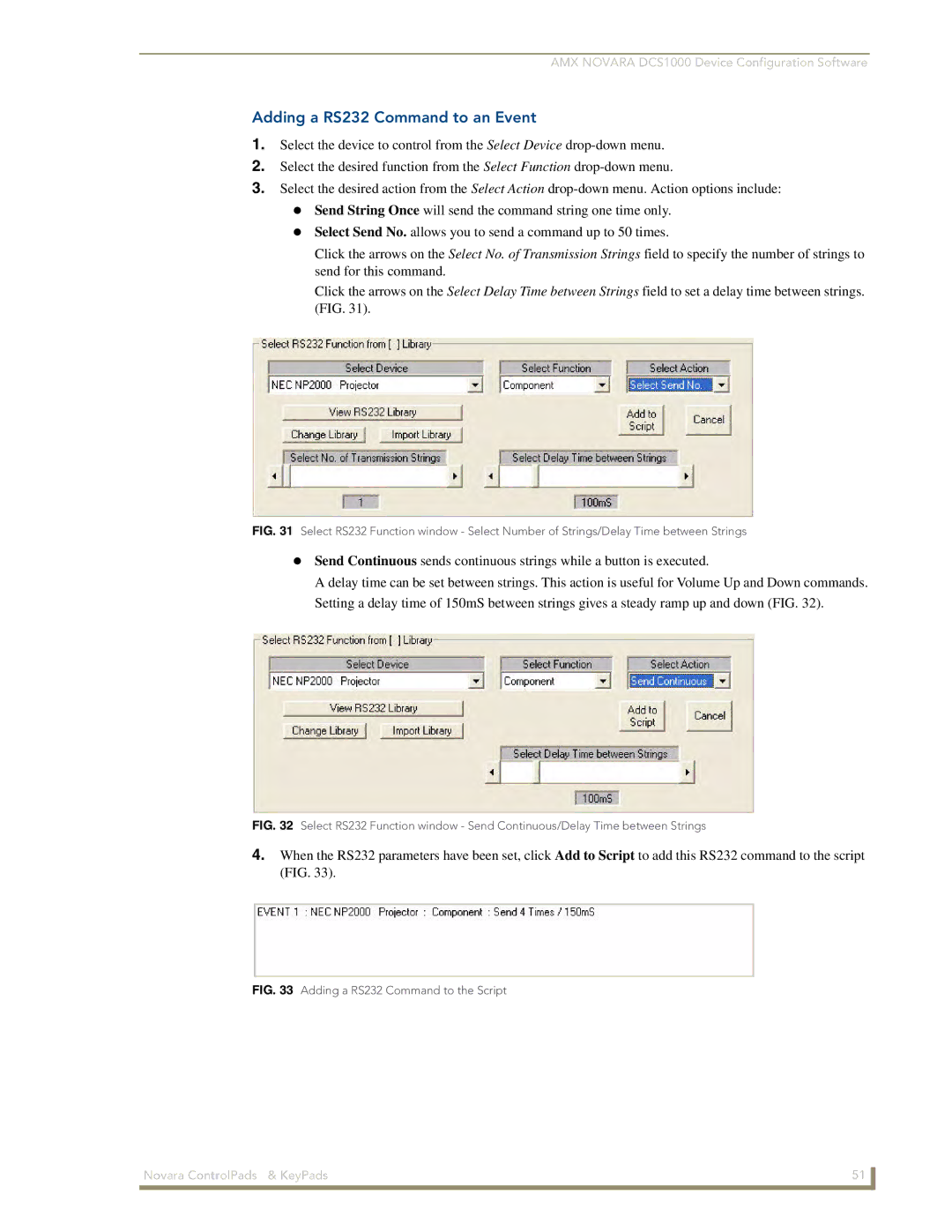AMX NOVARA DCS1000 Device Configuration Software
Adding a RS232 Command to an Event
1.Select the device to control from the Select Device
2.Select the desired function from the Select Function
3.Select the desired action from the Select Action
Select Send No. allows you to send a command up to 50 times.
Click the arrows on the Select No. of Transmission Strings field to specify the number of strings to send for this command.
Click the arrows on the Select Delay Time between Strings field to set a delay time between strings. (FIG. 31).
FIG. 31 Select RS232 Function window - Select Number of Strings/Delay Time between Strings
Send Continuous sends continuous strings while a button is executed.
A delay time can be set between strings. This action is useful for Volume Up and Down commands. Setting a delay time of 150mS between strings gives a steady ramp up and down (FIG. 32).
FIG. 32 Select RS232 Function window - Send Continuous/Delay Time between Strings
4.When the RS232 parameters have been set, click Add to Script to add this RS232 command to the script (FIG. 33).
FIG. 33 Adding a RS232 Command to the Script
Novara ControlPads & KeyPads | 51 |
|
|