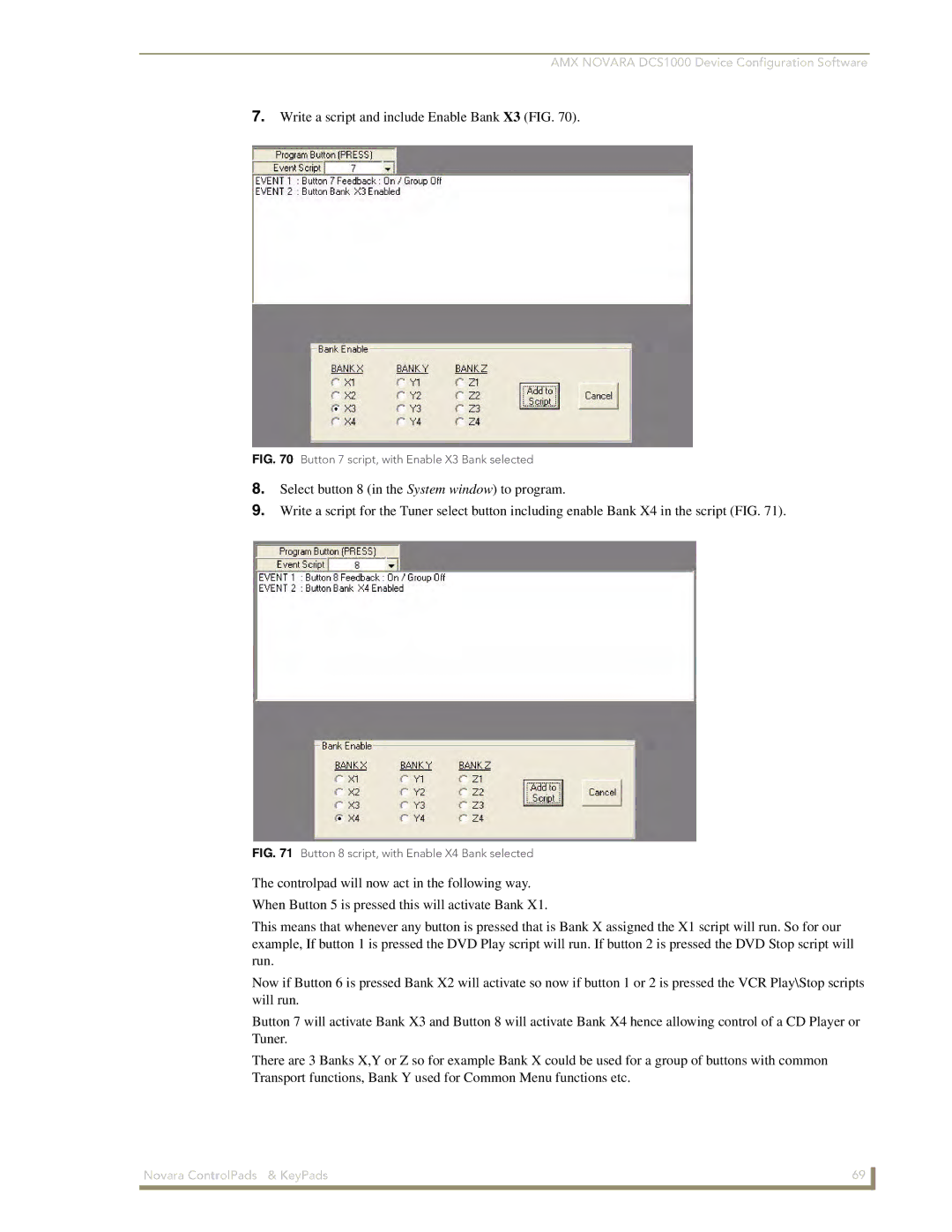AMX NOVARA DCS1000 Device Configuration Software
7.Write a script and include Enable Bank X3 (FIG. 70).
FIG. 70 Button 7 script, with Enable X3 Bank selected
8.Select button 8 (in the System window) to program.
9.Write a script for the Tuner select button including enable Bank X4 in the script (FIG. 71).
FIG. 71 Button 8 script, with Enable X4 Bank selected
The controlpad will now act in the following way.
When Button 5 is pressed this will activate Bank X1.
This means that whenever any button is pressed that is Bank X assigned the X1 script will run. So for our example, If button 1 is pressed the DVD Play script will run. If button 2 is pressed the DVD Stop script will run.
Now if Button 6 is pressed Bank X2 will activate so now if button 1 or 2 is pressed the VCR Play\Stop scripts will run.
Button 7 will activate Bank X3 and Button 8 will activate Bank X4 hence allowing control of a CD Player or Tuner.
There are 3 Banks X,Y or Z so for example Bank X could be used for a group of buttons with common Transport functions, Bank Y used for Common Menu functions etc.
Novara ControlPads & KeyPads | 69 |
|
|