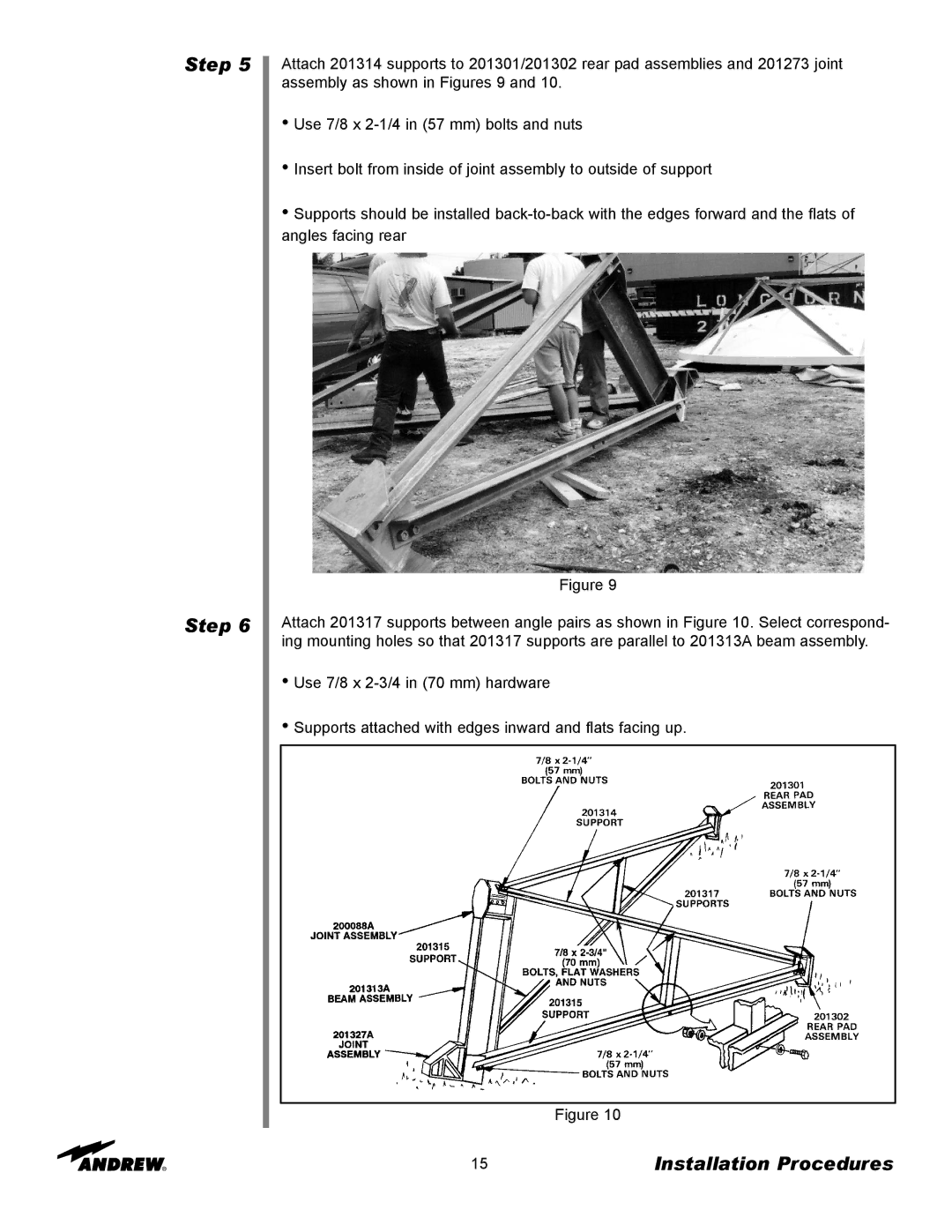Step 5
Step 6
Attach 201314 supports to 201301/201302 rear pad assemblies and 201273 joint assembly as shown in Figures 9 and 10.
•Use 7/8 x
•Insert bolt from inside of joint assembly to outside of support
•Supports should be installed
Figure 9
Attach 201317 supports between angle pairs as shown in Figure 10. Select correspond- ing mounting holes so that 201317 supports are parallel to 201313A beam assembly.
•Use 7/8 x
•Supports attached with edges inward and flats facing up.
Figure 10
15 | Installation Procedures |