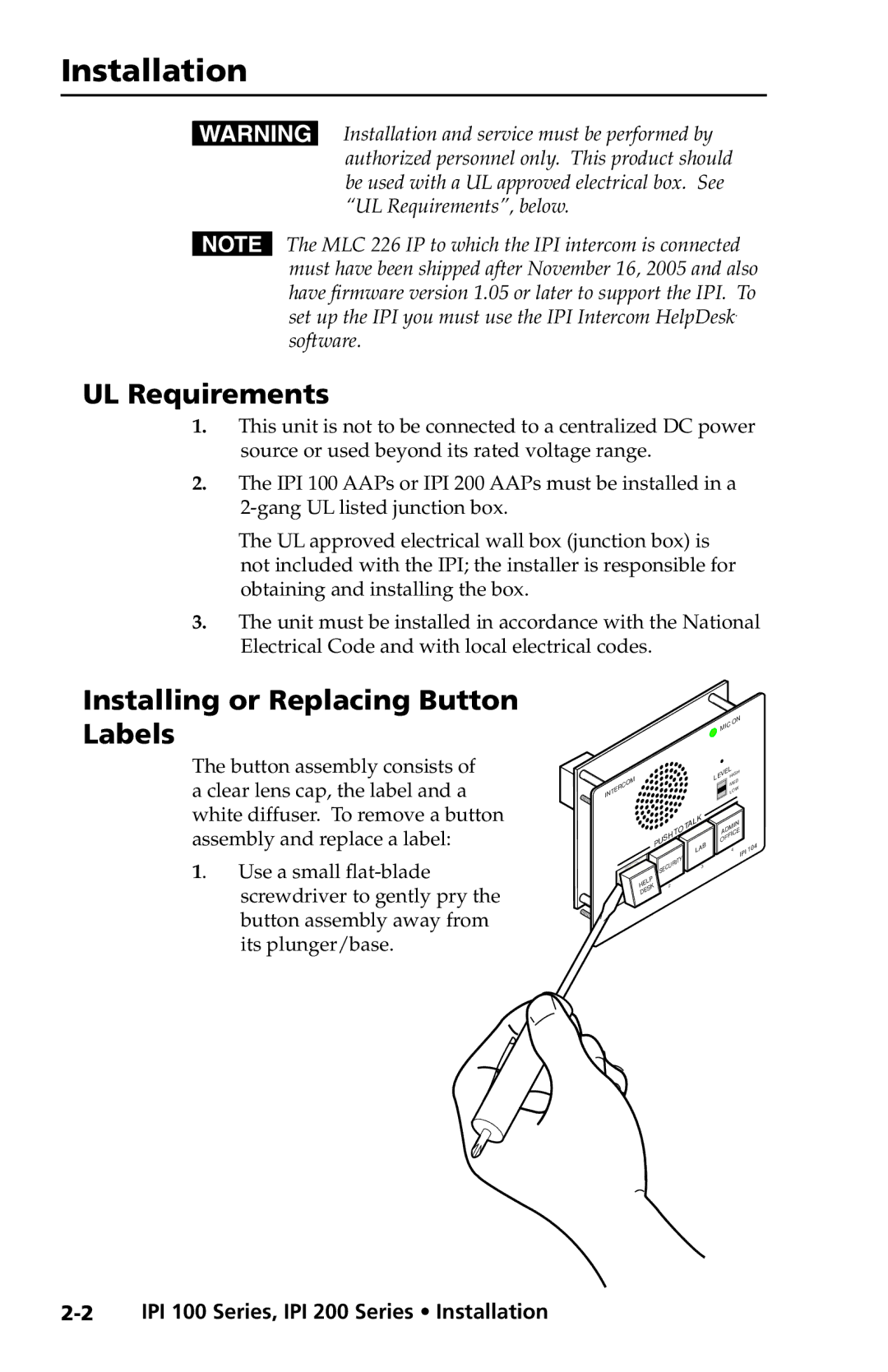Installation
WInstallation and service must be performed by authorized personnel only. This product should be used with a UL approved electrical box. See “UL Requirements”, below.
NThe MLC 226 IP to which the IPI intercom is connected must have been shipped after November 16, 2005 and also have firmware version 1.05 or later to support the IPI. To set up the IPI you must use the IPI Intercom HelpDesk. software.
UL Requirements
1.This unit is not to be connected to a centralized DC power source or used beyond its rated voltage range.
2.The IPI 100 AAPs or IPI 200 AAPs must be installed in a
The UL approved electrical wall box (junction box) is not included with the IPI; the installer is responsible for obtaining and installing the box.
3.The unit must be installed in accordance with the National Electrical Code and with local electrical codes.
Installing or Replacing Button Labels
The button assembly consists of a clear lens cap, the label and a white diffuser. To remove a button assembly and replace a label:
1. Use a small
|
|
| ON |
| |
|
|
| MIC |
|
|
|
|
| LEVEL |
|
|
INTERCOM |
|
| HIGH |
| |
|
| MED |
|
| |
|
|
| LOW |
|
|
|
|
| ADMINE |
| |
|
|
| OFFIC |
|
|
|
| LAB | 4 | IPI | 104 |
| SECURITY |
|
|
| |
| 3 |
|
|
| |
HELP | 2 |
|
|
|
|
DESK |
|
|
|
|
|