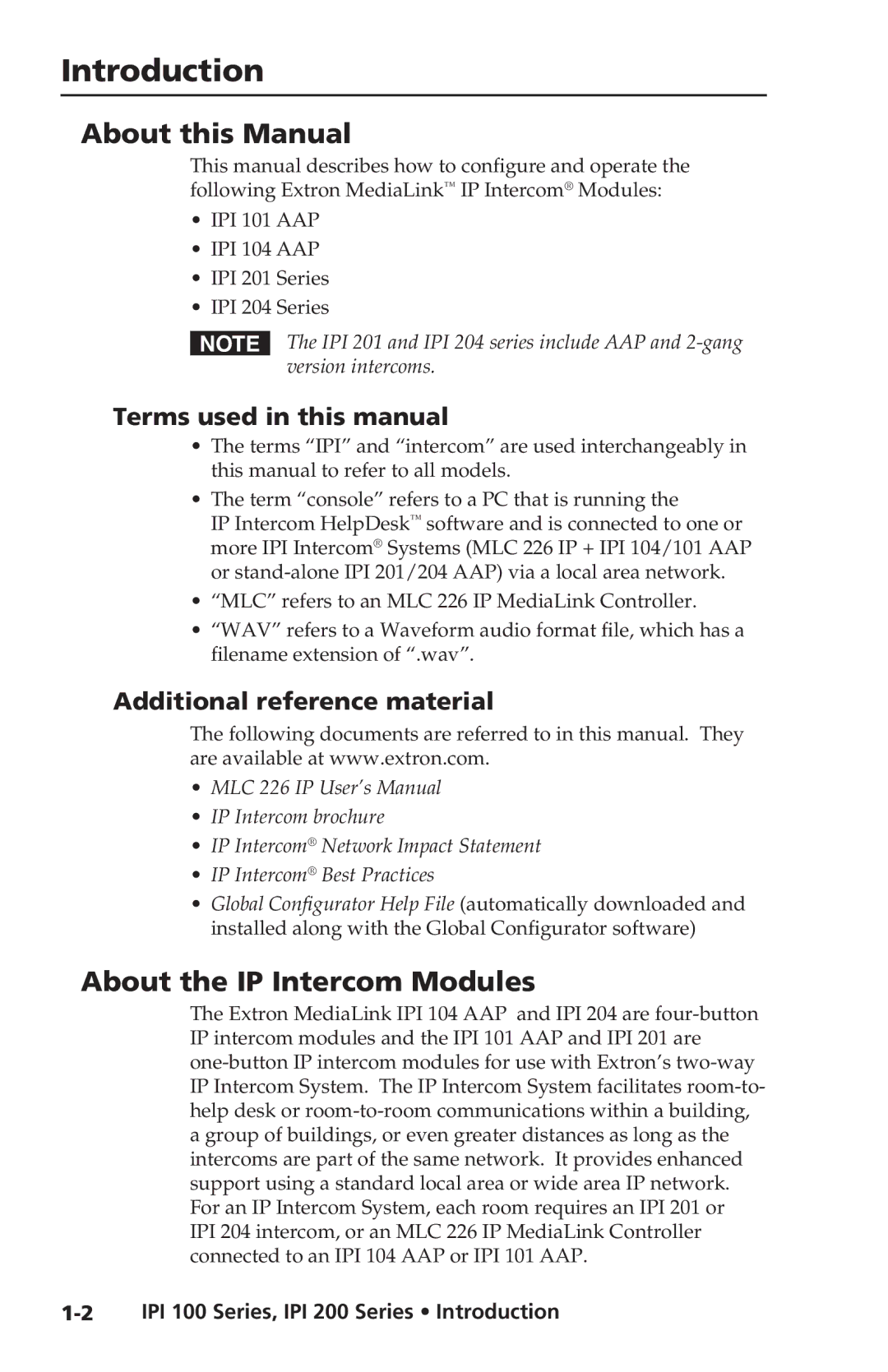Introduction
About this Manual
This manual describes how to configure and operate the following Extron MediaLink™ IP Intercom® Modules:
•IPI 101 AAP
•IPI 104 AAP
•IPI 201 Series
•IPI 204 Series
NThe IPI 201 and IPI 204 series include AAP and
Terms used in this manual
•The terms “IPI” and “intercom” are used interchangeably in this manual to refer to all models.
•The term “console” refers to a PC that is running the IP Intercom HelpDesk™ software and is connected to one or more IPI Intercom® Systems (MLC 226 IP + IPI 104/101 AAP or
•“MLC” refers to an MLC 226 IP MediaLink Controller.
•“WAV” refers to a Waveform audio format file, which has a filename extension of “.wav”.
Additional reference material
The following documents are referred to in this manual. They are available at www.extron.com.
•MLC 226 IP User’s Manual
•IP Intercom brochure
•IP Intercom® Network Impact Statement
•IP Intercom® Best Practices
•Global Configurator Help File (automatically downloaded and installed along with the Global Configurator software)
About the IP Intercom Modules
The Extron MediaLink IPI 104 AAP and IPI 204 are