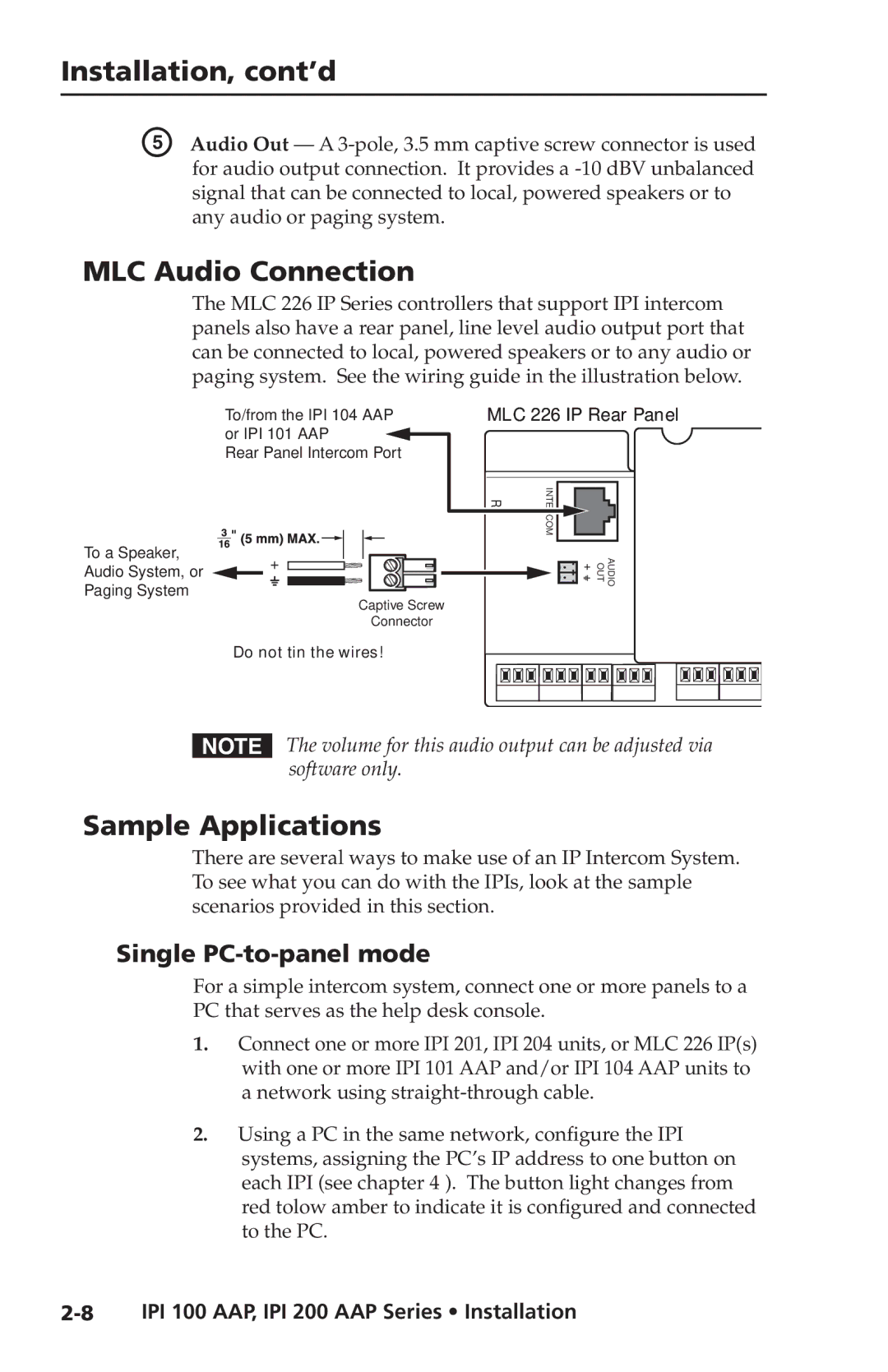Installation, cont’d
E Audio Out — A
MLC Audio Connection
The MLC 226 IP Series controllers that support IPI intercom panels also have a rear panel, line level audio output port that can be connected to local, powered speakers or to any audio or paging system. See the wiring guide in the illustration below.
To/from the IPI 104 AAP or IPI 101 AAP ![]()
Rear Panel Intercom Port
To a Speaker, | + | |||
Audio System, or | ||||
|
|
| ||
Paging System |
|
|
| |
Captive Screw
Connector
Do not tin the wires!
MLC 226 IP Rear Panel
R | INTERCOM |
AUDIO
OUT
NThe volume for this audio output can be adjusted via software only.
Sample Applications
There are several ways to make use of an IP Intercom System. To see what you can do with the IPIs, look at the sample scenarios provided in this section.
Single PC-to-panel mode
For a simple intercom system, connect one or more panels to a PC that serves as the help desk console.
1.Connect one or more IPI 201, IPI 204 units, or MLC 226 IP(s) with one or more IPI 101 AAP and/or IPI 104 AAP units to a network using
2.Using a PC in the same network, configure the IPI systems, assigning the PC’s IP address to one button on each IPI (see chapter 4 ). The button light changes from red tolow amber to indicate it is configured and connected to the PC.