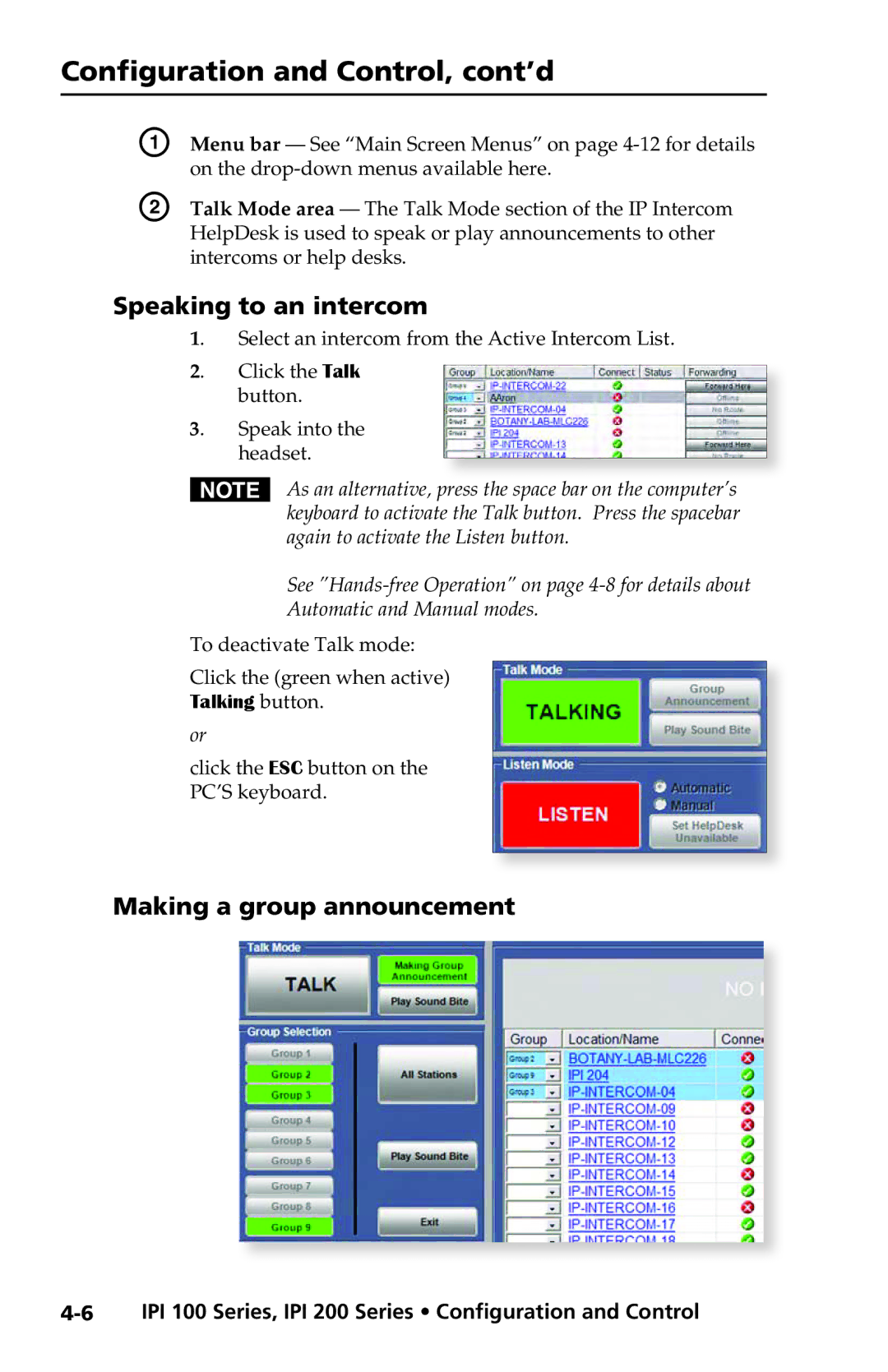Configuration and Control, cont’d
A | Menu bar — See “Main Screen Menus” on page |
| on the |
B | Talk Mode area — The Talk Mode section of the IP Intercom |
| HelpDesk is used to speak or play announcements to other |
| intercoms or help desks. |
Speaking to an intercom
1. Select an intercom from the Active Intercom List.
2. Click the Talk button.
3. Speak into the headset.
NAs an alternative, press the space bar on the computer’s keyboard to activate the Talk button. Press the spacebar again to activate the Listen button.
See
Automatic and Manual modes.
To deactivate Talk mode:
Click the (green when active)
Talking button.
or
click the ESC button on the PC’S keyboard.