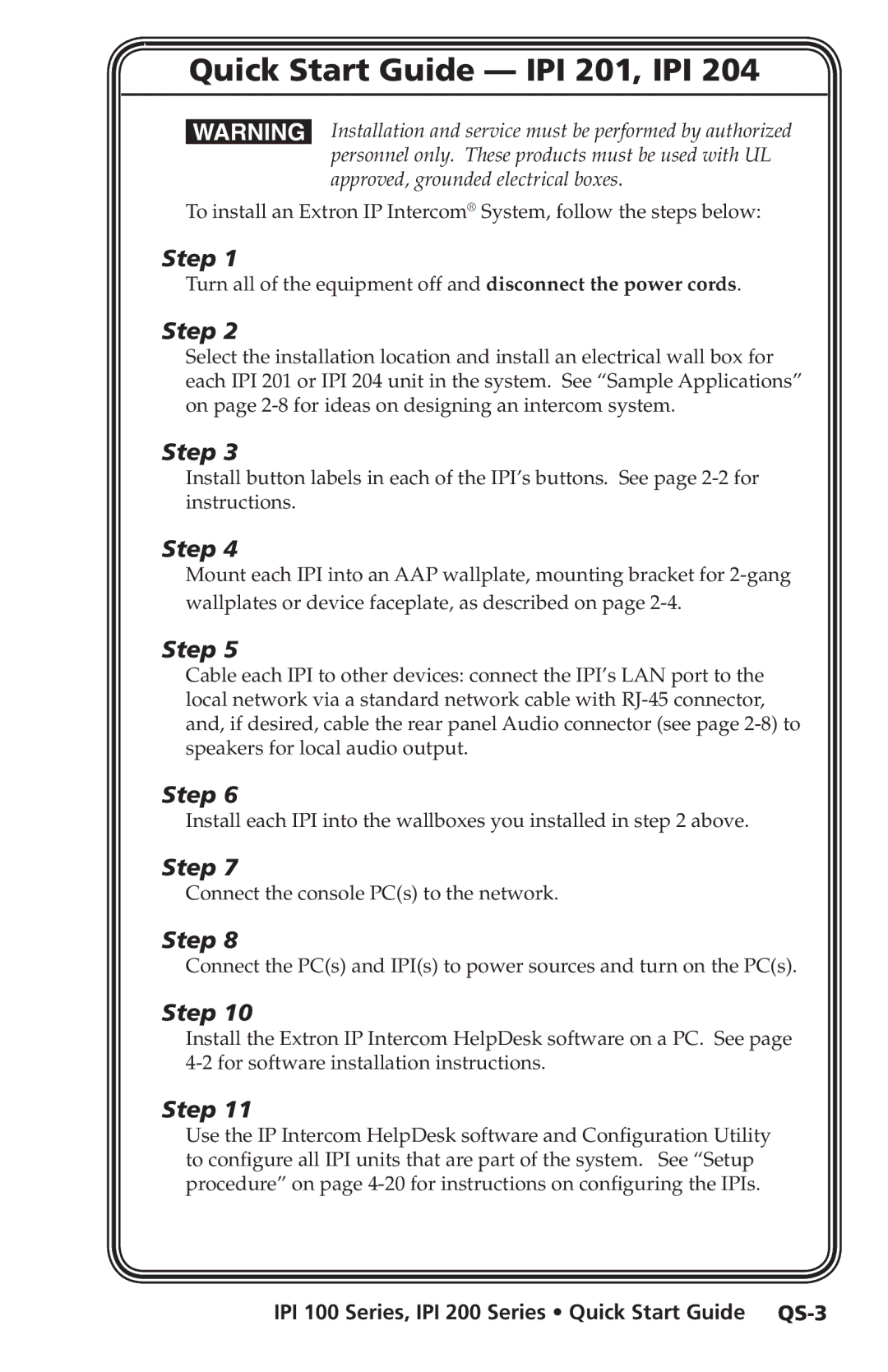Quick Start Guide — IPI 201, IPI 204
WInstallation and service must be performed by authorized personnel only. These products must be used with UL approved, grounded electrical boxes.
To install an Extron IP Intercom® System, follow the steps below:
Step 1
Turn all of the equipment off and disconnect the power cords.
Step 2
Select the installation location and install an electrical wall box for each IPI 201 or IPI 204 unit in the system. See “Sample Applications” on page
Step 3
Install button labels in each of the IPI’s buttons. See page
Step 4
Mount each IPI into an AAP wallplate, mounting bracket for
Step 5
Cable each IPI to other devices: connect the IPI’s LAN port to the local network via a standard network cable with
Step 6
Install each IPI into the wallboxes you installed in step 2 above.
Step 7
Connect the console PC(s) to the network.
Step 8
Connect the PC(s) and IPI(s) to power sources and turn on the PC(s).
Step 10
Install the Extron IP Intercom HelpDesk software on a PC. See page
Step 11
Use the IP Intercom HelpDesk software and Configuration Utility to configure all IPI units that are part of the system. See “Setup procedure” on page