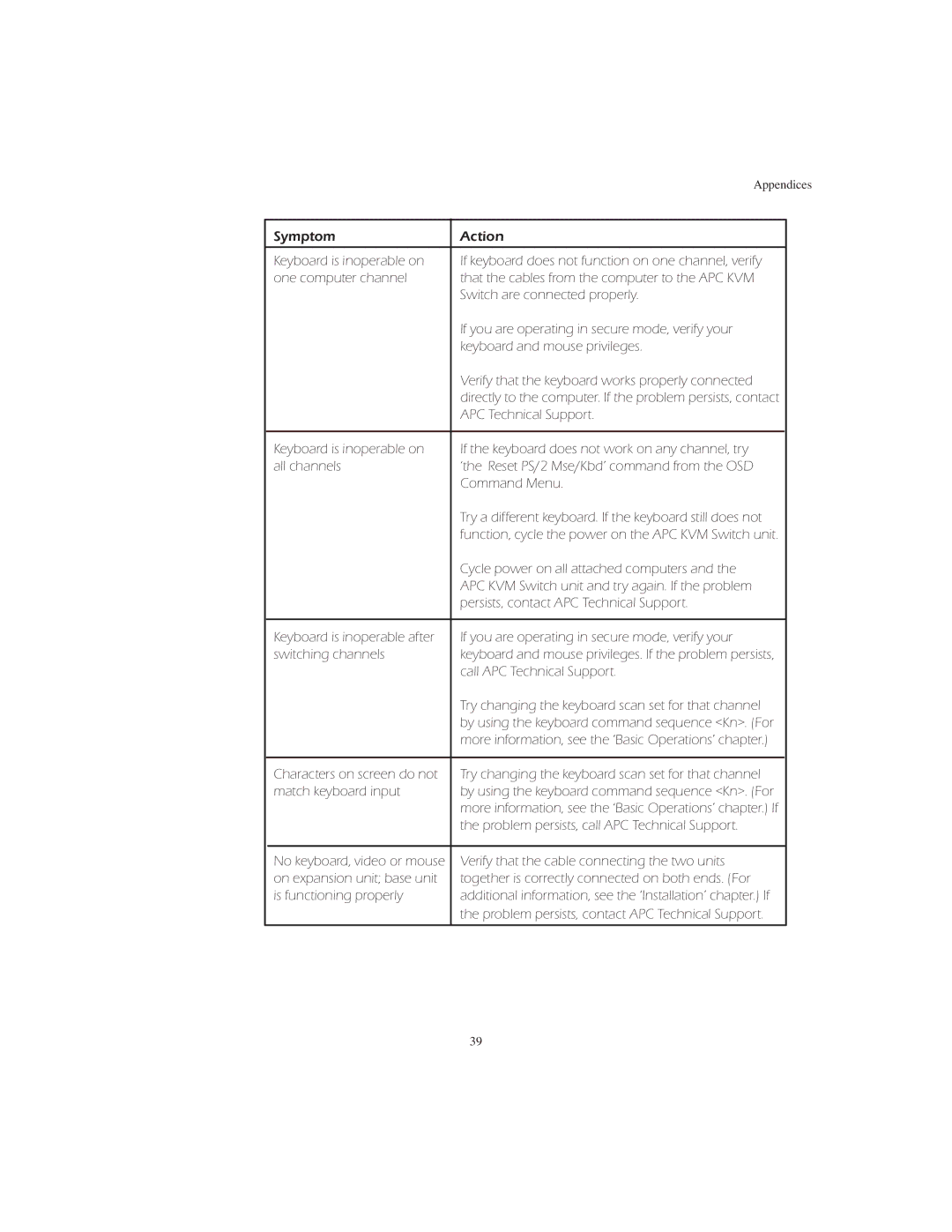|
| Appendices | |
|
|
|
|
| Symptom | Action |
|
|
|
|
|
| Keyboard is inoperable on | If keyboard does not function on one channel, verify |
|
| one computer channel | that the cables from the computer to the APC KVM |
|
|
| Switch are connected properly. |
|
|
| If you are operating in secure mode, verify your |
|
|
| keyboard and mouse privileges. |
|
|
| Verify that the keyboard works properly connected |
|
|
| directly to the computer. If the problem persists, contact |
|
|
| APC Technical Support. |
|
|
|
|
|
| Keyboard is inoperable on | If the keyboard does not work on any channel, try |
|
| all channels | ‘the Reset PS/2 Mse/Kbd’ command from the OSD |
|
|
| Command Menu. |
|
|
| Try a different keyboard. If the keyboard still does not |
|
|
| function, cycle the power on the APC KVM Switch unit. |
|
|
| Cycle power on all attached computers and the |
|
|
| APC KVM Switch unit and try again. If the problem |
|
|
| persists, contact APC Technical Support. |
|
|
|
|
|
| Keyboard is inoperable after | If you are operating in secure mode, verify your |
|
| switching channels | keyboard and mouse privileges. If the problem persists, |
|
|
| call APC Technical Support. |
|
|
| Try changing the keyboard scan set for that channel |
|
|
| by using the keyboard command sequence <Kn>. (For |
|
|
| more information, see the ‘Basic Operations’ chapter.) |
|
|
|
|
|
| Characters on screen do not | Try changing the keyboard scan set for that channel |
|
| match keyboard input | by using the keyboard command sequence <Kn>. (For |
|
|
| more information, see the ‘Basic Operations’ chapter.) If |
|
|
| the problem persists, call APC Technical Support. |
|
|
|
|
|
| No keyboard, video or mouse | Verify that the cable connecting the two units |
|
| on expansion unit; base unit | together is correctly connected on both ends. (For |
|
| is functioning properly | additional information, see the ‘Installation’ chapter.) If |
|
|
| the problem persists, contact APC Technical Support. |
|
|
|
|
|
39