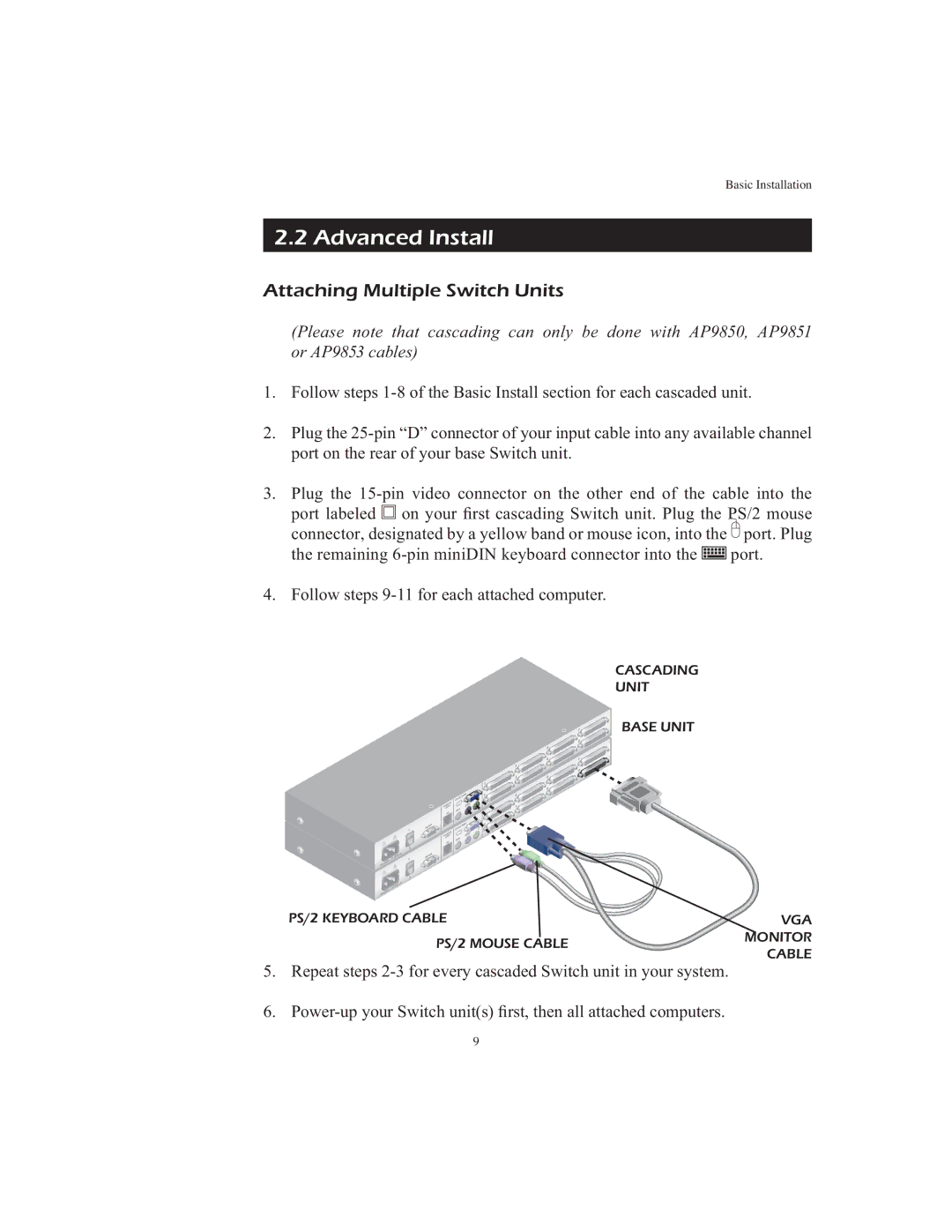Basic Installation
2.2 Advanced Install
Attaching Multiple Switch Units
(Please note that cascading can only be done with AP9850, AP9851 or AP9853 cables)
1.Follow steps
2.Plug the
3.Plug the
port labeled ![]() on your first cascading Switch unit. Plug the PS/2 mouse connector, designated by a yellow band or mouse icon, into the port. Plug the remaining
on your first cascading Switch unit. Plug the PS/2 mouse connector, designated by a yellow band or mouse icon, into the port. Plug the remaining ![]() port.
port.
4. Follow steps
CASCADING
UNIT
BASE UNIT
PS/2 KEYBOARD CABLE | VGA | |
PS/2 MOUSE CABLE | MONITOR | |
CABLE | ||
|
5.Repeat steps
6.
9