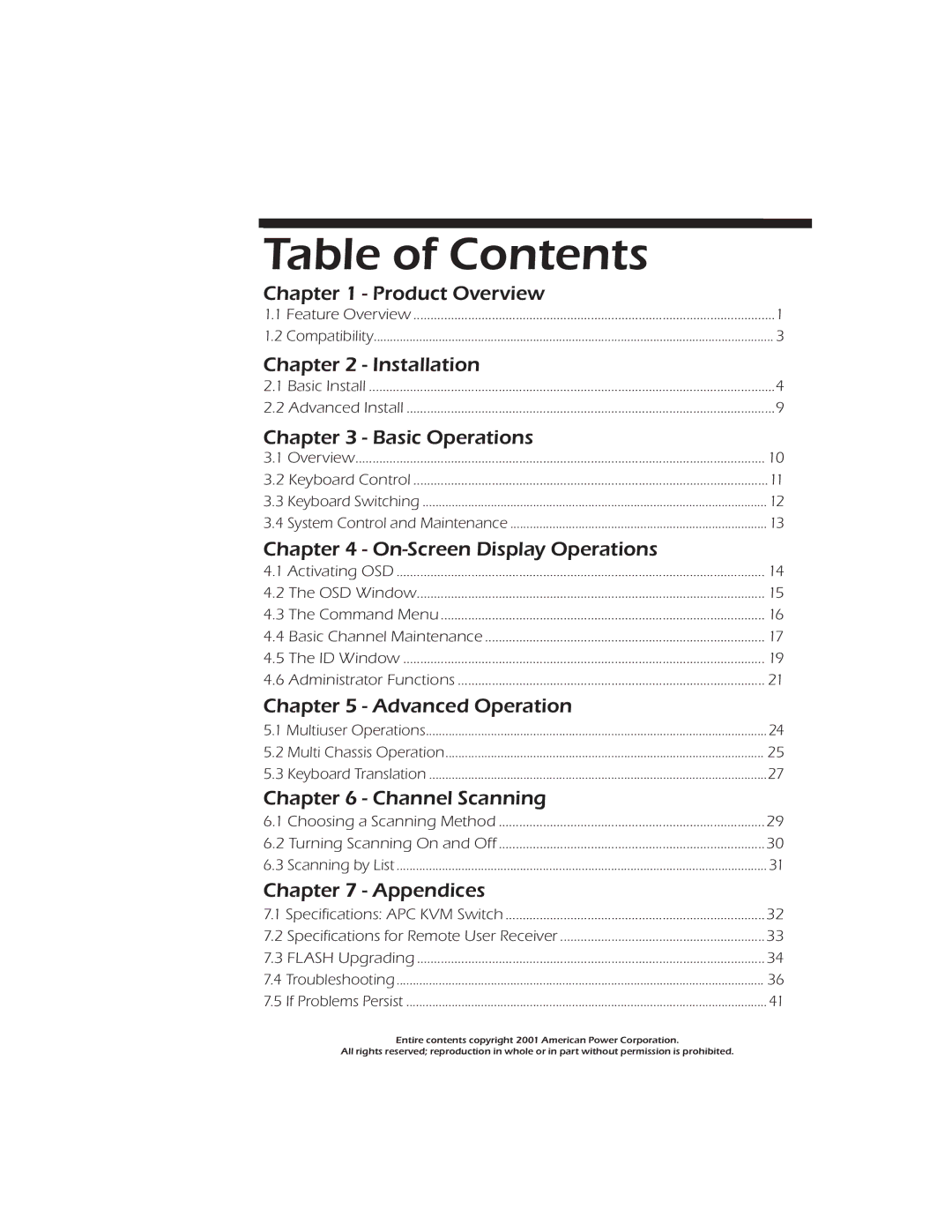Table of Contents |
| |
Chapter 1 - Product Overview |
| |
1.1 Feature Overview | 1 | |
1.2 Compatibility | 3 | |
Chapter 2 - Installation |
| |
2.1 | Basic Install | 4 |
2.2 Advanced Install | 9 | |
Chapter 3 - Basic Operations |
| |
3.1 | Overview | 10 |
3.2 Keyboard Control | 11 | |
3.3 | Keyboard Switching | 12 |
3.4 | System Control and Maintenance | 13 |
Chapter 4 - |
| |
4.1 | Activating OSD | 14 |
4.2 The OSD Window | 15 | |
4.3 The Command Menu | 16 | |
4.4 Basic Channel Maintenance | 17 | |
4.5 The ID Window | 19 | |
4.6 Administrator Functions | 21 | |
Chapter 5 - Advanced Operation |
| |
5.1 Multiuser Operations | 24 | |
5.2 | Multi Chassis Operation | 25 |
5.3 | Keyboard Translation | 27 |
Chapter 6 - Channel Scanning |
| |
6.1 Choosing a Scanning Method | 29 | |
6.2 Turning Scanning On and Off | 30 | |
6.3 | Scanning by List | 31 |
Chapter 7 - Appendices |
| |
7.1 Specifications: APC KVM Switch | 32 | |
7.2 Specifications for Remote User Receiver | 33 | |
7.3 FLASH Upgrading | 34 | |
7.4 Troubleshooting | 36 | |
7.5 If Problems Persist | 41 | |
Entire contents copyright 2001 American Power Corporation.
All rights reserved; reproduction in whole or in part without permission is prohibited.