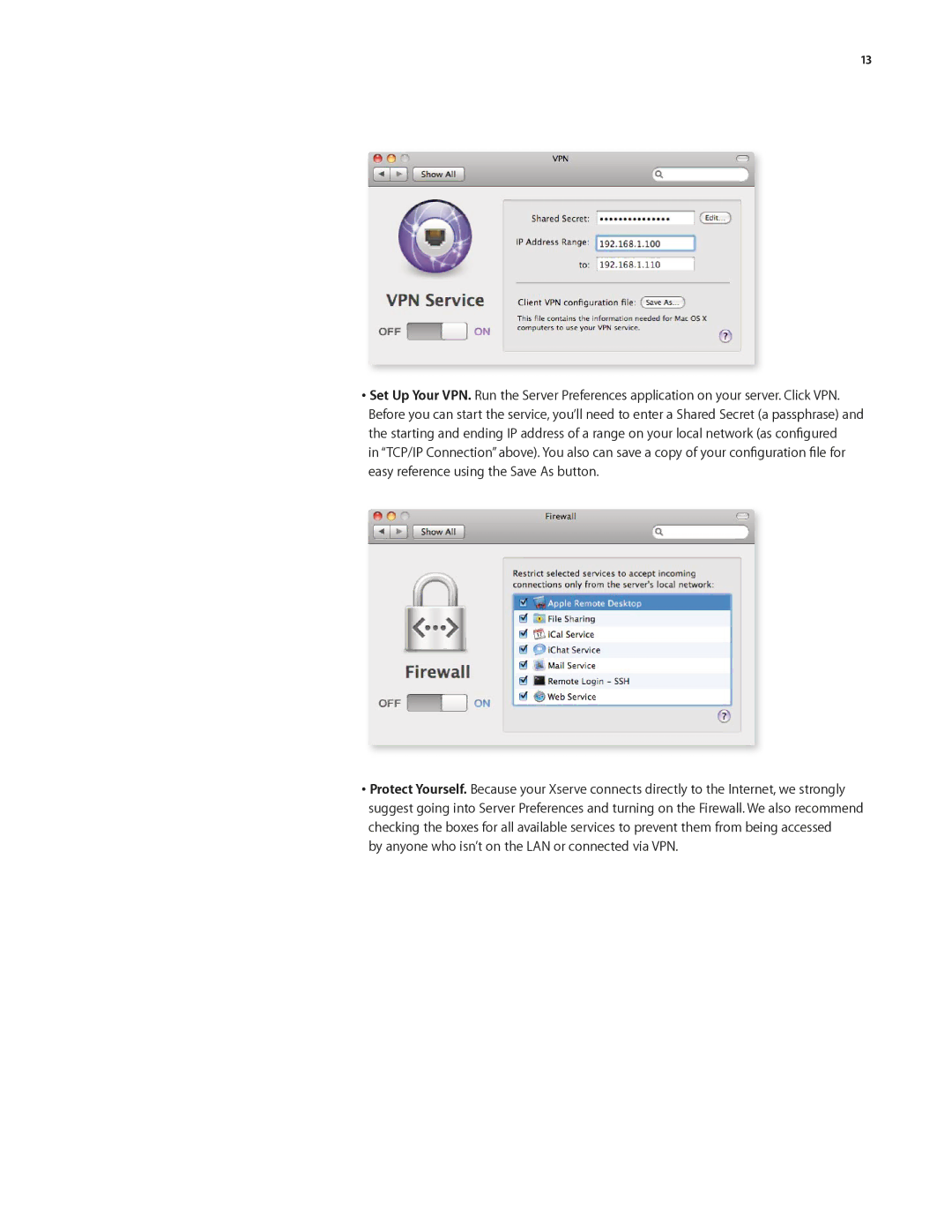13
•Set Up Your VPN. Run the Server Preferences application on your server. Click VPN. Before you can start the service, you’ll need to enter a Shared Secret (a passphrase) and the starting and ending IP address of a range on your local network (as configured
in “TCP/IP Connection” above). You also can save a copy of your configuration file for easy reference using the Save As button.
•Protect Yourself. Because your Xserve connects directly to the Internet, we strongly suggest going into Server Preferences and turning on the Firewall. We also recommend checking the boxes for all available services to prevent them from being accessed