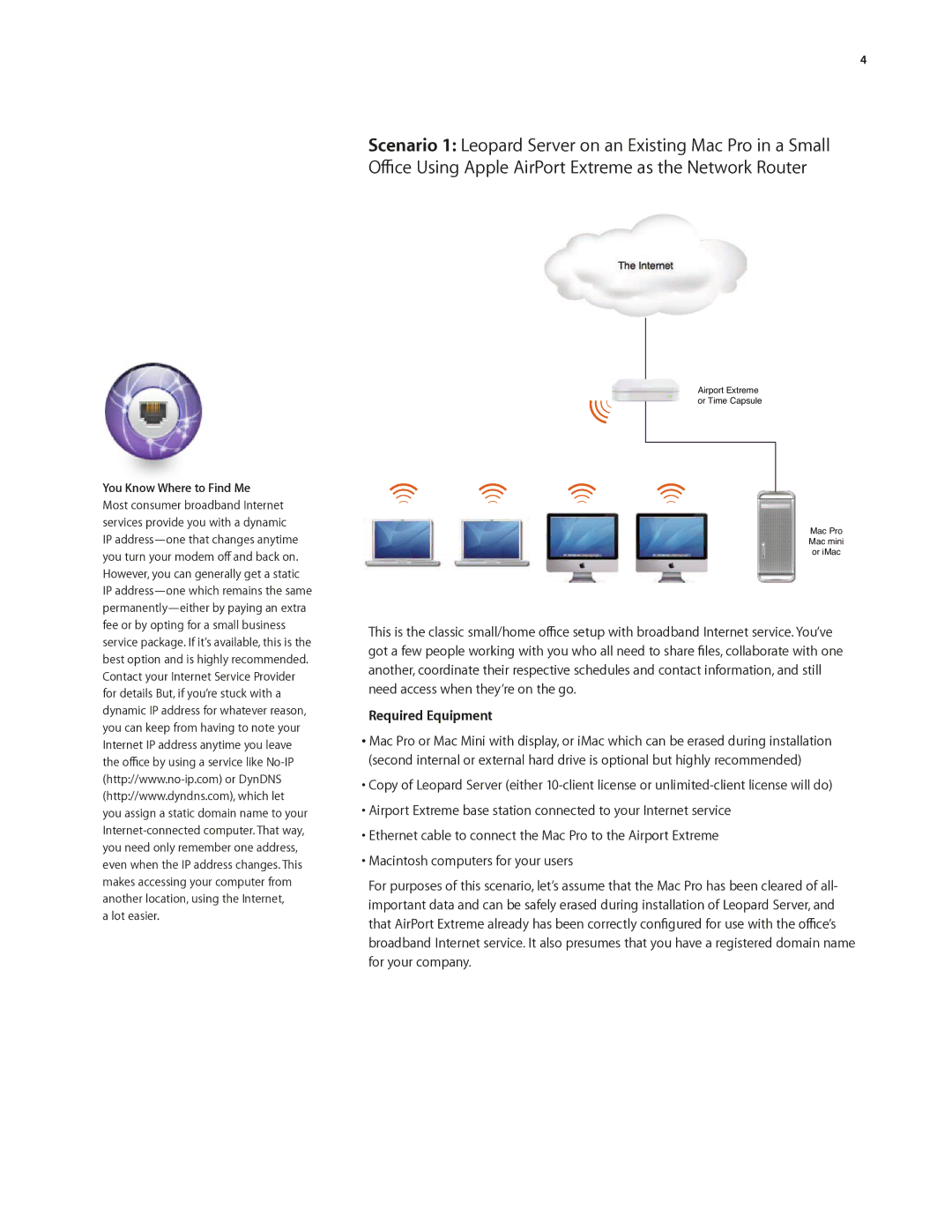4
Scenario 1: Leopard Server on an Existing Mac Pro in a Small Office Using Apple AirPort Extreme as the Network Router
![]()
![]()
![]()
![]()
![]()
![]() The Internet
The Internet
You Know Where to Find Me
Most consumer broadband Internet services provide you with a dynamic IP
IP
a lot easier.
Airport Extreme or Time Capsule
Mac Pro Mac mini or iMac
This is the classic small/home office setup with broadband Internet service. You’ve got a few people working with you who all need to share files, collaborate with one another, coordinate their respective schedules and contact information, and still need access when they’re on the go.
Required Equipment
•Mac Pro or Mac Mini with display, or iMac which can be erased during installation (second internal or external hard drive is optional but highly recommended)
•Copy of Leopard Server (either
•Airport Extreme base station connected to your Internet service
•Ethernet cable to connect the Mac Pro to the Airport Extreme
•Macintosh computers for your users
For purposes of this scenario, let’s assume that the Mac Pro has been cleared of all- important data and can be safely erased during installation of Leopard Server, and that AirPort Extreme already has been correctly configured for use with the office’s broadband Internet service. It also presumes that you have a registered domain name for your company.