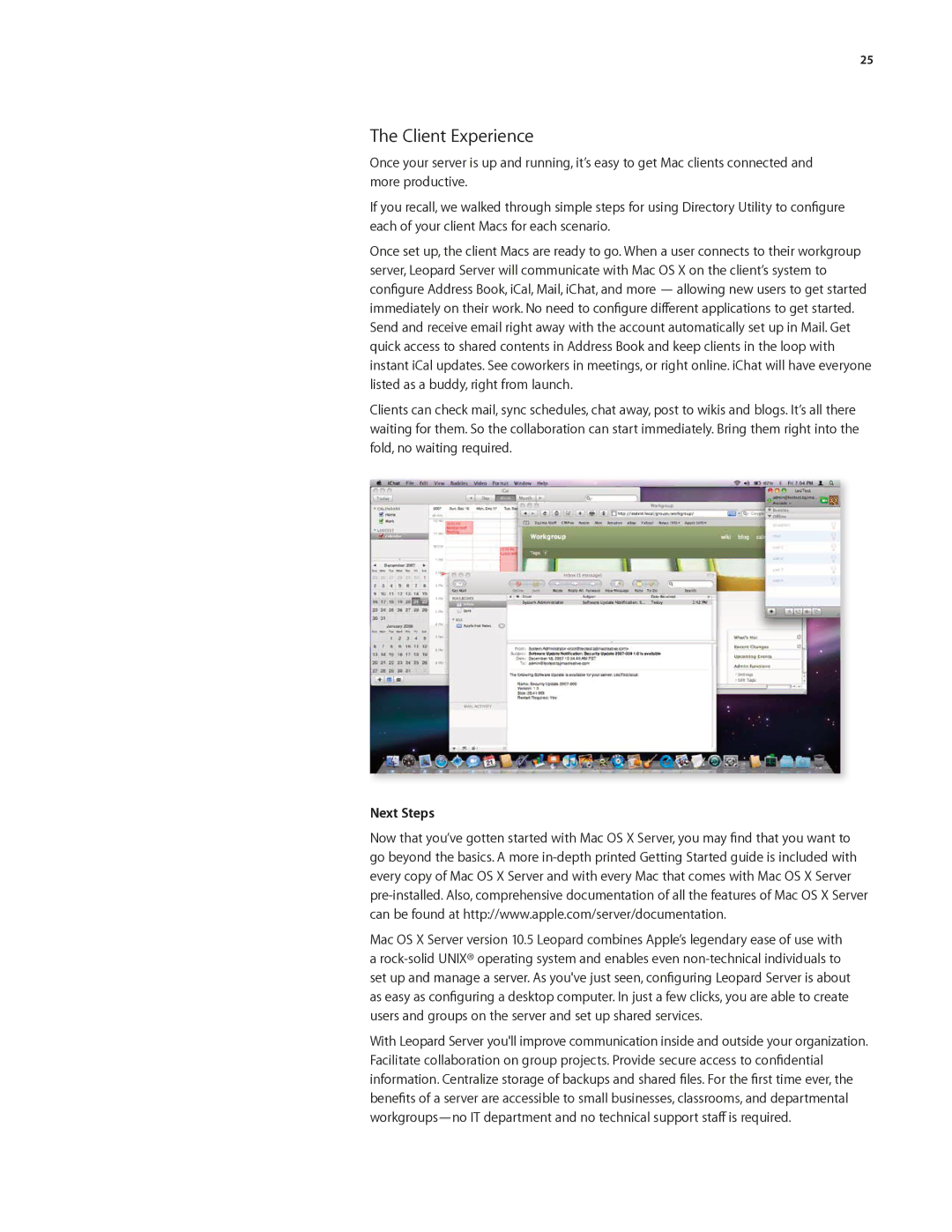25
The Client Experience
Once your server is up and running, it’s easy to get Mac clients connected and more productive.
If you recall, we walked through simple steps for using Directory Utility to configure each of your client Macs for each scenario.
Once set up, the client Macs are ready to go. When a user connects to their workgroup server, Leopard Server will communicate with Mac OS X on the client’s system to configure Address Book, iCal, Mail, iChat, and more — allowing new users to get started immediately on their work. No need to configure different applications to get started. Send and receive email right away with the account automatically set up in Mail. Get quick access to shared contents in Address Book and keep clients in the loop with instant iCal updates. See coworkers in meetings, or right online. iChat will have everyone listed as a buddy, right from launch.
Clients can check mail, sync schedules, chat away, post to wikis and blogs. It’s all there waiting for them. So the collaboration can start immediately. Bring them right into the fold, no waiting required.
Next Steps
Now that you’ve gotten started with Mac OS X Server, you may find that you want to go beyond the basics. A more
Mac OS X Server version 10.5 Leopard combines Apple’s legendary ease of use with a
With Leopard Server you'll improve communication inside and outside your organization. Facilitate collaboration on group projects. Provide secure access to confidential information. Centralize storage of backups and shared files. For the first time ever, the benefits of a server are accessible to small businesses, classrooms, and departmental