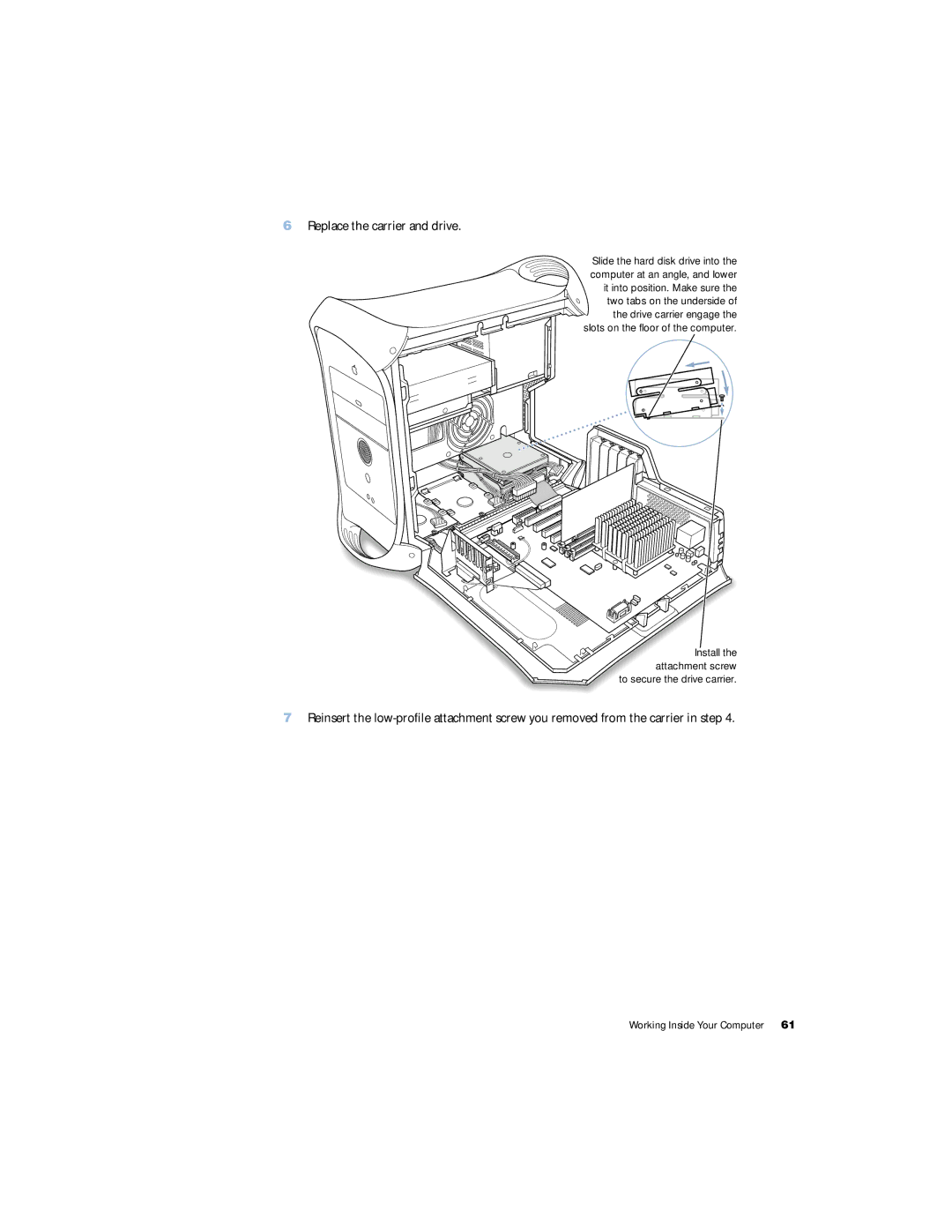Setting Up Your Power Mac G4
Apple Computer, Inc
Contents
Installing a PCI Expansion Card or Replacing the AGP Card
Installing Memory
Important Ergonomic and Health-Related Information
Working Inside Your Computer
Positioning the Computer and Display
Setting Up
You can skip this step
Plugging In the Computer
115
USB ports ADC monitor port VGA monitor port
Modem port Ethernet port
Need Help?
Adjusting Your Monitor
When You’re Not Using the Computer
What’s Next?
Page
This Chapter
If You Are New to the Mac
Your Computer at a Glance
Opens the drive tray
Ports and Connectors-Expanding Your Computer’s Capabilities
Connect a phone cord to the internal modem
Drive position Slots 2-5 33 MHz PCI slots Slot 1 AGP slot
Hard disk drive carriers
Sherlock 2-Your Internet Search Detective
To Get Started
What You Can Do
Tips and Tricks
To Learn More
KidSafe
ITools-Free Internet Services for Mac Users
Create an alias of your iDisk for easy access
Apple.com-Your Starting Place on the World Wide Web
IReview
Apple Support
QuickTime-Audio and Video on the Internet
Volume control Play button Favorites drawer
What You Can Do
Playhead
IMovie 2-Create and Edit Your Own Digital Movies
Share your desktop iMovie with your friends and family
Set Schedule
Adjust your Software Update schedule
Accounts
Multiple Users-Turn One Mac Into Many
Create a voice print passphrase
Mac Help-Answers to All Your Macintosh Questions
Using Your Computer
Using the Standard Function Keys
Using Your Apple Pro Keyboard and Apple Pro Mouse
Customizing Function Keys
For More Information About Your Keyboard and Mouse
Using Your Apple Pro Mouse
Using USB Devices
For More Information on USB
Connecting Multiple USB Devices
These are some of the things you can do with FireWire
Using FireWire Devices
For More Information on FireWire
FireWire Target Disk Mode
Inserting a Disc
Using Your CD or DVD Drive
Ejecting a Disc
Using an External USB Modem
Using Your Modem
Playing DVD and Audio Discs
For More Information on Your CD or DVD Drive
Connecting to an Ethernet Network
For More Information on Using Ethernet
How AirPort Provides Wireless Internet Access
Using AirPort Wireless Networking
Putting the Computer to Sleep to Save Energy
Wireless Network Connections
For More Information on AirPort
Attaching Scsi Devices to Your Computer
Transferring Information Between Two Macintosh Computers
Using the Computer as a Server Without a Monitor
Page
Working Inside Your Computer
Opening the Computer
Unplug the power cord
Page
Installing Memory
Close the computer
Installing Internal Storage Devices
Unplug the power cord bundle from the main logic board
Installing Ultra ATA Drives
Remove the power cord bundle from the drive
Page
Install the ATA drive in the U-shaped bracket
Replace the carrier and drive
Plug the power cord bundles into the hard disk drives
Plug the power cord bundle back into the main logic board
When you attach the drive to the carrier
Installing Ultra160 LVD Scsi Drives
When you replace the carrier and reconnect the drive cables
About AGP Cards
Installing a PCI Expansion Card or Replacing the AGP Card
About PCI Expansion Cards
Installing Your Card
One of these five card guides
Working Inside Your Computer
AirPort Card connector
Installing an AirPort Card
Replacing the Battery
Chapter
Troubleshooting
Contact an Apple-authorized service provider
Reset the computer’s parameter random-access memory Pram
Software Problems
If that doesn’t work, or if you hear tones during startup
Problems With Your Display
Make sure the display is connected firmly to the computer
Dimensions and Operating Environment
Processor and Memory Specifications
32, 64, 128, 256, or 512 MB DIMMs
DVD-R/CD-RW Drive Specifications
CD-ROM and CD-RW Drive Specifications
Ieee 802.3 compliant
Data transfer speed 100, 200, and 400 Mbps
Speed 53 kilobits per second Kbps
Amperes a maximum at 28 V DC in the Apple Display Connector
AGP card with Apple Display Connector and VGA connector
Frequency 50-60 hertz Hz
Power Requirements for Devices You Can Connect
Computer can provide up to 15 W total to the FireWire ports
System Clock and Battery
Page
Important Safety Information
Safety, Maintenance, and Ergonomics
Appendix B
Protecting Your CD or DVD Drive
General Maintenance
Maintaining Your Display
Important Ergonomic and Health-Related Information
Shoulders relaxed
Wavelength 790 nm Power out of objective lens 3.3mW

![]() two tabs on the underside of
two tabs on the underside of ![]() the drive carrier engage the slots on the floor of the computer.
the drive carrier engage the slots on the floor of the computer.