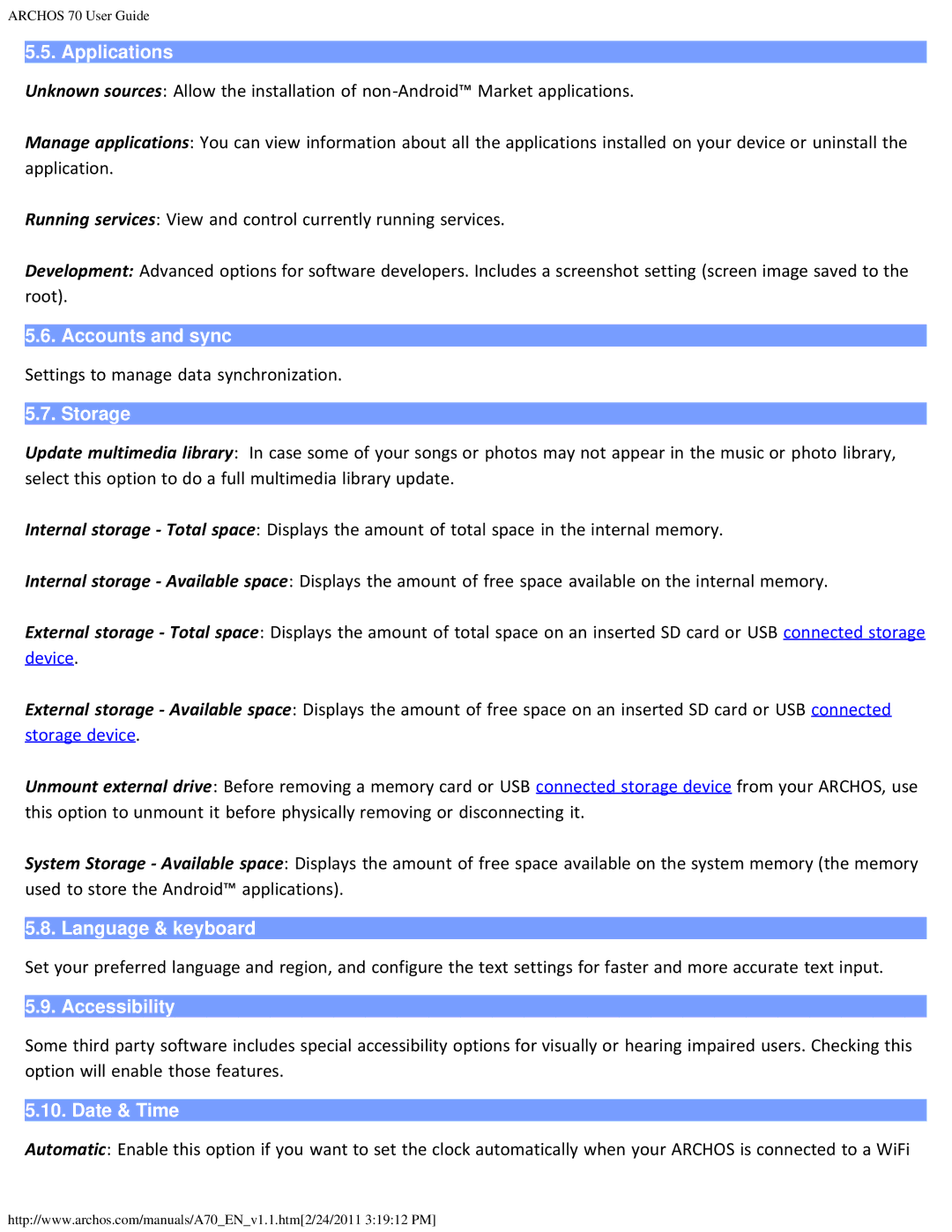ARCHOS 70 User Guide
5.5. Applications
Unknown sources: Allow the installation of
Manage applications: You can view information about all the applications installed on your device or uninstall the application.
Running services: View and control currently running services.
Development: Advanced options for software developers. Includes a screenshot setting (screen image saved to the root).
5.6. Accounts and sync
Settings to manage data synchronization.
5.7. Storage
Update multimedia library: In case some of your songs or photos may not appear in the music or photo library, select this option to do a full multimedia library update.
Internal storage - Total space: Displays the amount of total space in the internal memory.
Internal storage - Available space: Displays the amount of free space available on the internal memory.
External storage - Total space: Displays the amount of total space on an inserted SD card or USB connected storage device.
External storage - Available space: Displays the amount of free space on an inserted SD card or USB connected storage device.
Unmount external drive: Before removing a memory card or USB connected storage device from your ARCHOS, use this option to unmount it before physically removing or disconnecting it.
System Storage - Available space: Displays the amount of free space available on the system memory (the memory used to store the Android™ applications).
5.8. Language & keyboard
Set your preferred language and region, and configure the text settings for faster and more accurate text input.
5.9. Accessibility
Some third party software includes special accessibility options for visually or hearing impaired users. Checking this option will enable those features.
5.10. Date & Time
Automatic: Enable this option if you want to set the clock automatically when your ARCHOS is connected to a WiFi
http://www.archos.com/manuals/A70_EN_v1.1.htm[2/24/2011 3:19:12 PM]