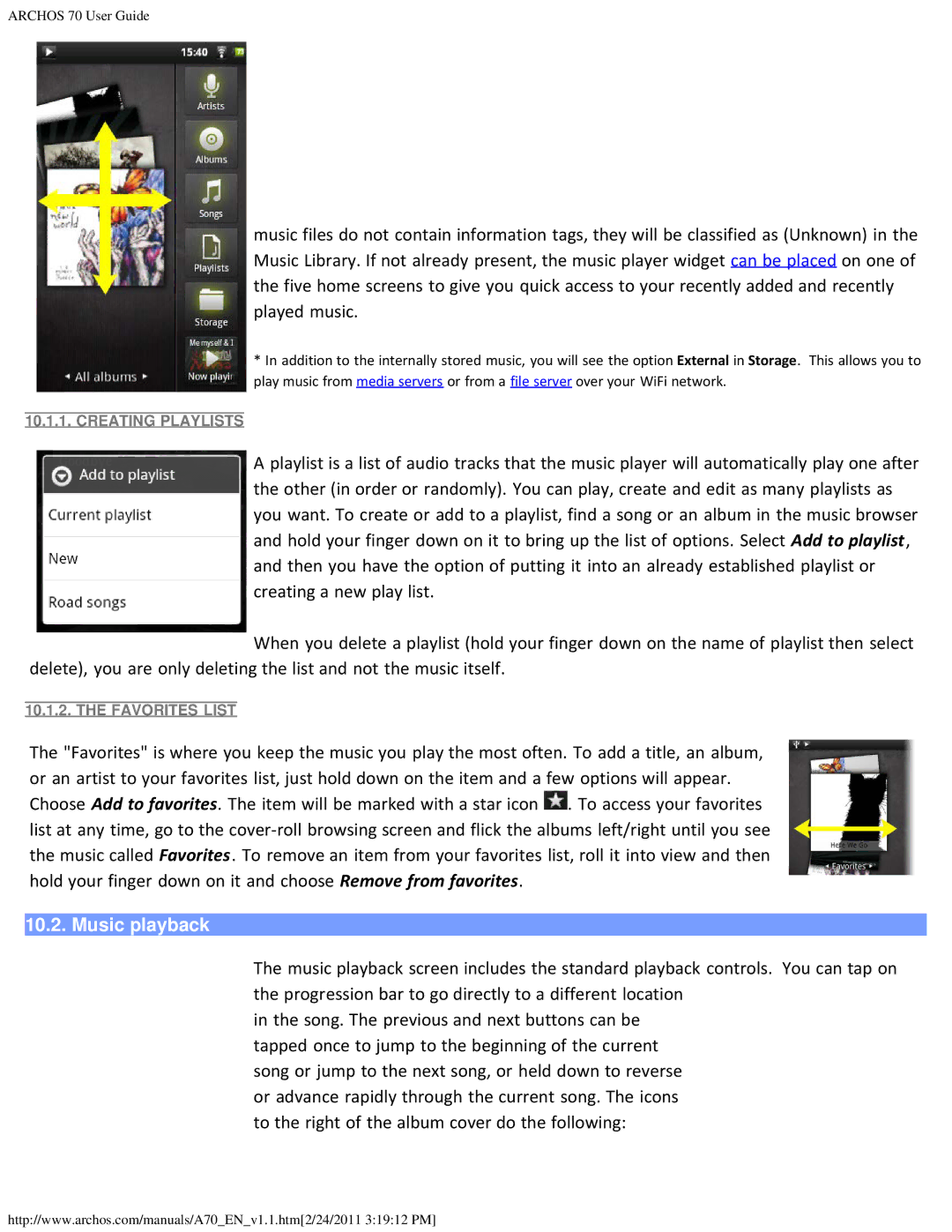ARCHOS 70 User Guide
music files do not contain information tags, they will be classified as (Unknown) in the Music Library. If not already present, the music player widget can be placed on one of the five home screens to give you quick access to your recently added and recently played music.
*In addition to the internally stored music, you will see the option External in Storage. This allows you to play music from media servers or from a file server over your WiFi network.
10.1.1. CREATING PLAYLISTS
A playlist is a list of audio tracks that the music player will automatically play one after the other (in order or randomly). You can play, create and edit as many playlists as you want. To create or add to a playlist, find a song or an album in the music browser and hold your finger down on it to bring up the list of options. Select Add to playlist, and then you have the option of putting it into an already established playlist or creating a new play list.
When you delete a playlist (hold your finger down on the name of playlist then select delete), you are only deleting the list and not the music itself.
10.1.2. THE FAVORITES LIST
The "Favorites" is where you keep the music you play the most often. To add a title, an album, or an artist to your favorites list, just hold down on the item and a few options will appear. Choose Add to favorites. The item will be marked with a star icon ![]() . To access your favorites list at any time, go to the
. To access your favorites list at any time, go to the
10.2. Music playback
The music playback screen includes the standard playback controls. You can tap on the progression bar to go directly to a different location
in the song. The previous and next buttons can be tapped once to jump to the beginning of the current song or jump to the next song, or held down to reverse or advance rapidly through the current song. The icons to the right of the album cover do the following:
http://www.archos.com/manuals/A70_EN_v1.1.htm[2/24/2011 3:19:12 PM]