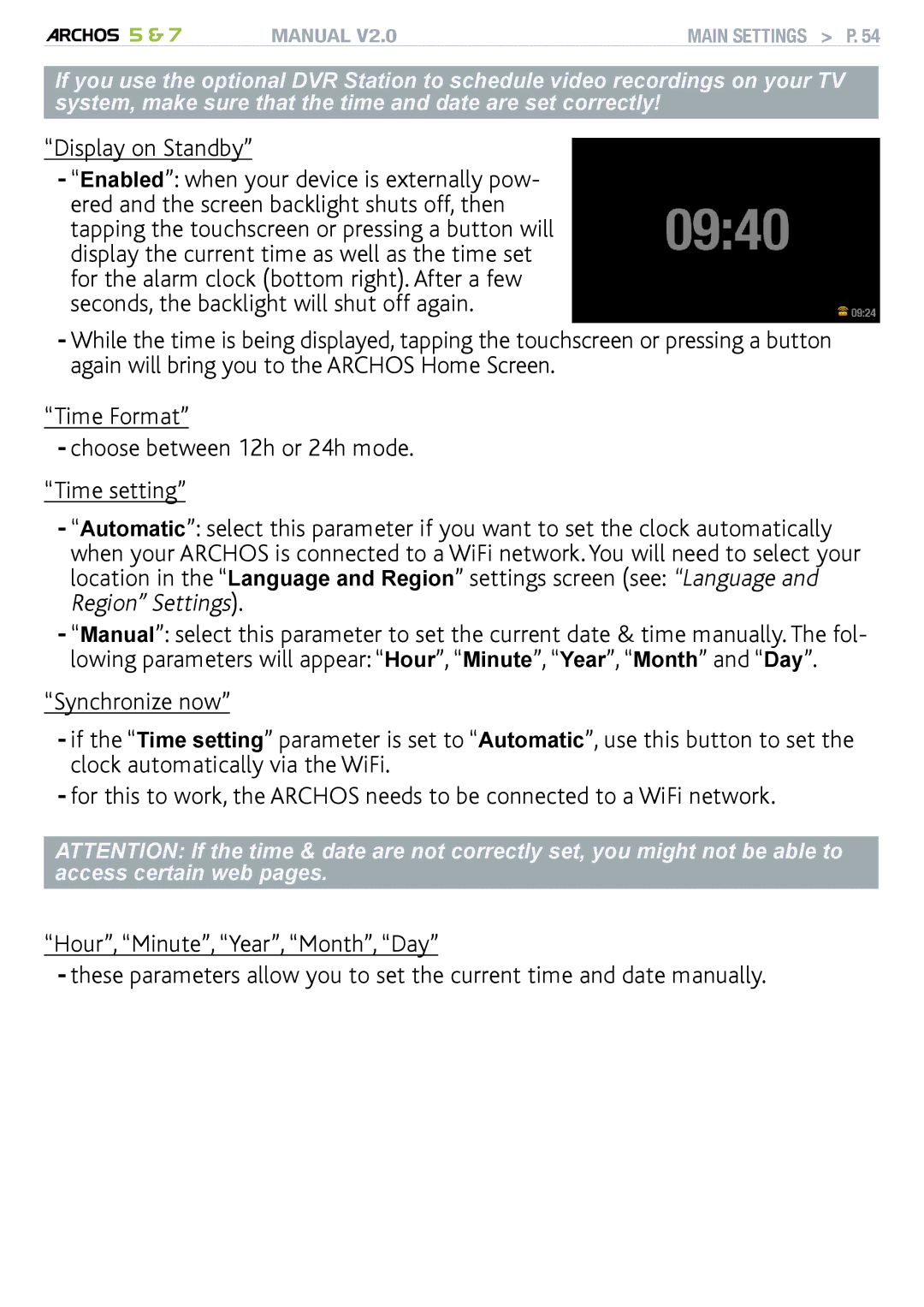5 & 7 | MANUAL V2.0 | main settings > P. 54 |
If you use the optional DVR Station to schedule video recordings on your TV system, make sure that the time and date are set correctly!
“Display on Standby”
- “Enabled”: when your device is externally pow- ered and the screen backlight shuts off, then tapping the touchscreen or pressing a button will display the current time as well as the time set for the alarm clock (bottom right). After a few seconds, the backlight will shut off again.
-While the time is being displayed, tapping the touchscreen or pressing a button again will bring you to the ARCHOS Home Screen.
“Time Format”
-choose between 12h or 24h mode.
“Time setting”
-“Automatic”: select this parameter if you want to set the clock automatically when your ARCHOS is connected to a WiFi network. You will need to select your location in the “Language and Region” settings screen (see: “Language and Region” Settings).
-“Manual”: select this parameter to set the current date & time manually. The fol-
lowing parameters will appear: “Hour”, “Minute”, “Year”, “Month” and “Day”.
“Synchronize now”
-if the “Time setting” parameter is set to “Automatic”, use this button to set the clock automatically via the WiFi.
-for this to work, the ARCHOS needs to be connected to a WiFi network.
ATTENTION: If the time & date are not correctly set, you might not be able to access certain web pages.
“Hour”, “Minute”, “Year”, “Month”, “Day”
-these parameters allow you to set the current time and date manually.