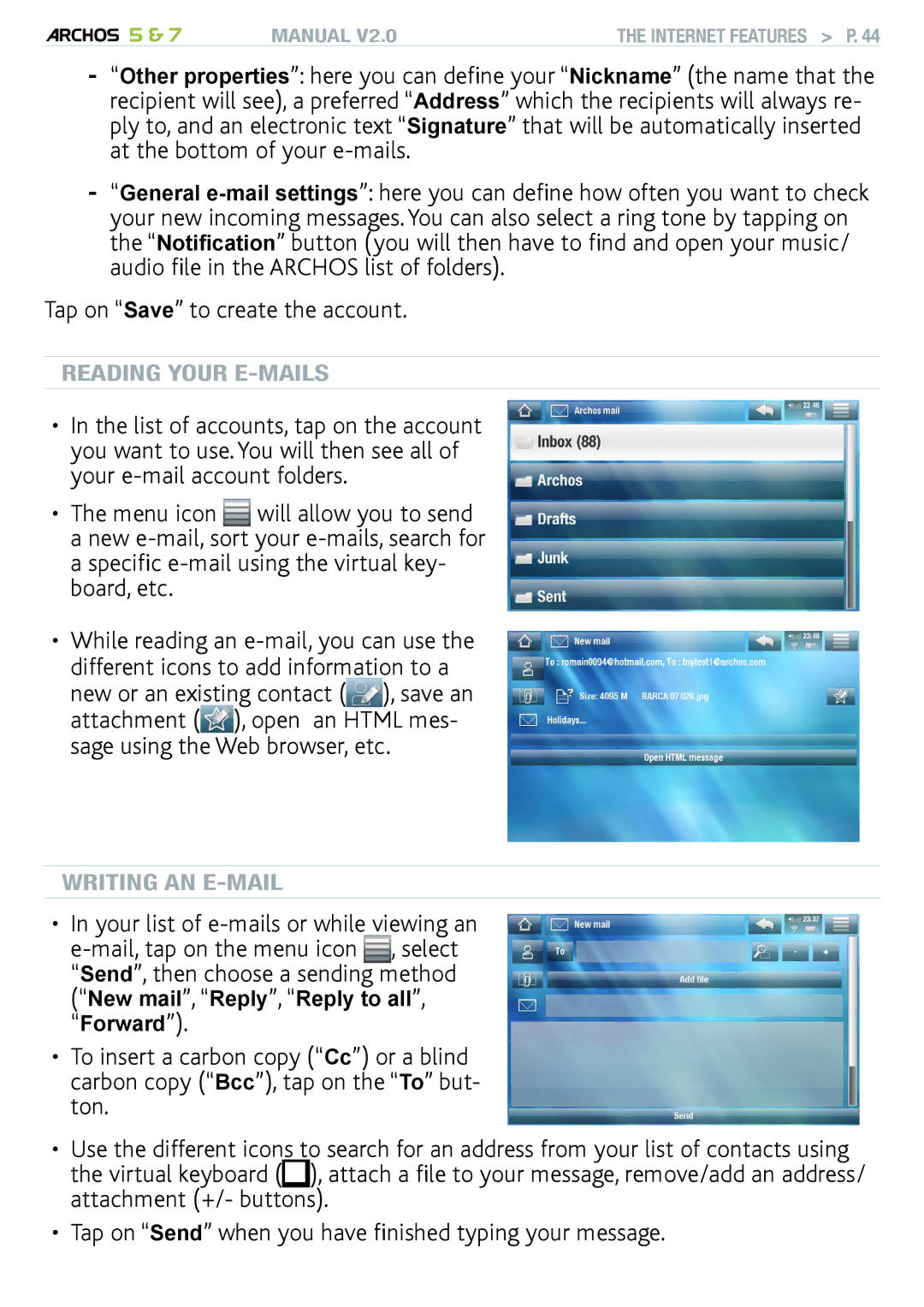5 & 7 | MANUAL V2.0 | The Internet Features > P. 44 |
-“Other properties”: here you can define your “Nickname” (the name that the
recipient will see), a preferred “Address” which the recipients will always re- ply to, and an electronic text “Signature” that will be automatically inserted at the bottom of your
-“General
Tap on “Save” to create the account.
Reading your e-mails
•In the list of accounts, tap on the account you want to use. You will then see all of your
•The menu icon ![]() will allow you to send a new
will allow you to send a new
•While reading an ![]() ), save an attachment (
), save an attachment (![]() ), open an HTML mes- sage using the Web browser, etc.
), open an HTML mes- sage using the Web browser, etc.
Writing an
• In your list of
•To insert a carbon copy (“Cc”) or a blind carbon copy (“Bcc”), tap on the “To” but- ton.
•Use the different icons to search for an address from your list of contacts using the virtual keyboard (![]() ), attach a file to your message, remove/add an address/ attachment (+/- buttons).
), attach a file to your message, remove/add an address/ attachment (+/- buttons).
•Tap on “Send” when you have finished typing your message.