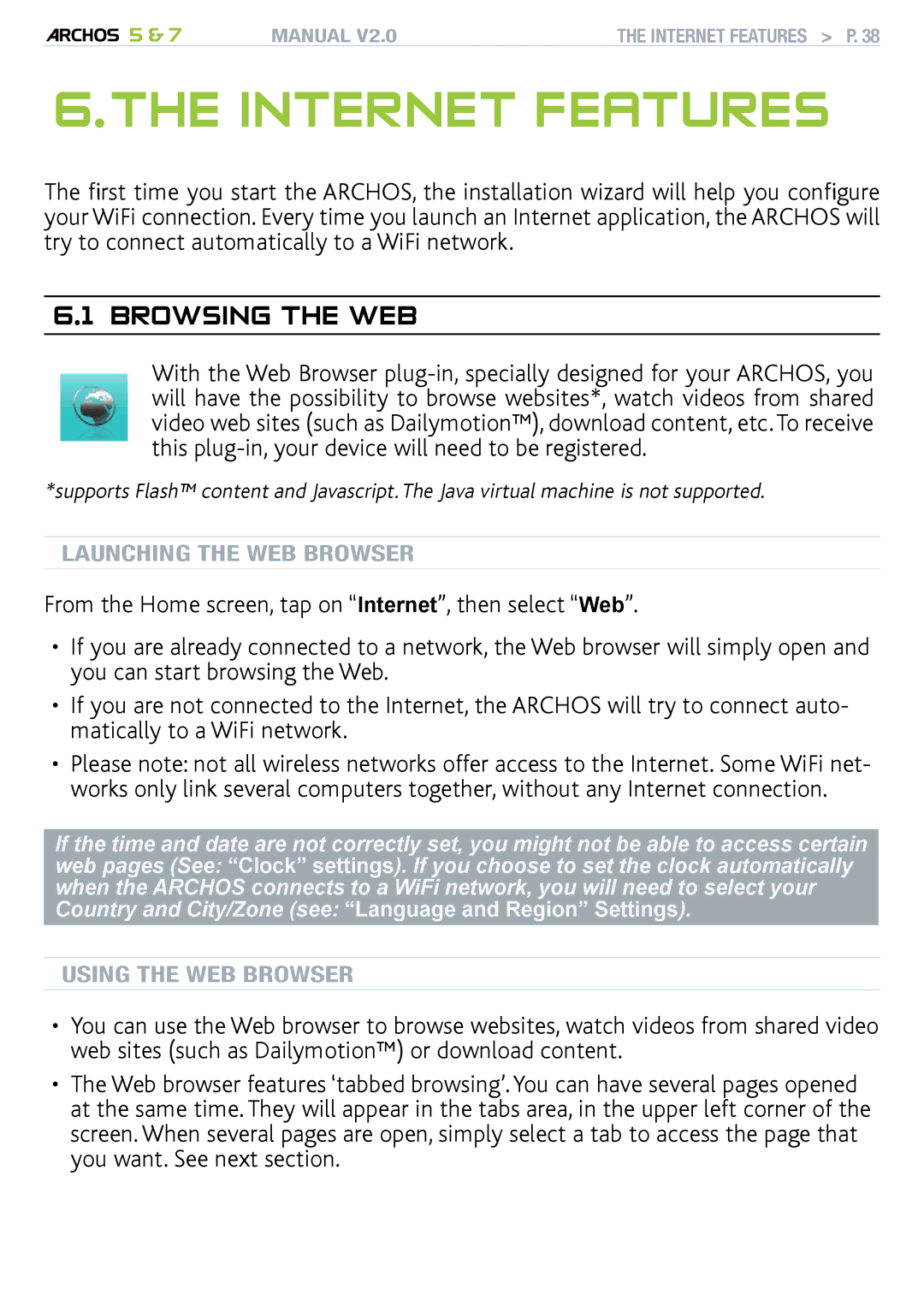5 & 7 | MANUAL V2.0 | The Internet Features > P. 38 |
6.The Internet Features
The first time you start the ARCHOS, the installation wizard will help you configure your WiFi connection. Every time you launch an Internet application, the ARCHOS will try to connect automatically to a WiFi network.
6.1 browsing the web
With the Web Browser
*supports Flash™ content and Javascript. The Java virtual machine is not supported.
Launching the web browser
From the Home screen, tap on “Internet”, then select “Web”.
•If you are already connected to a network, the Web browser will simply open and you can start browsing the Web.
•If you are not connected to the Internet, the ARCHOS will try to connect auto- matically to a WiFi network.
•Please note: not all wireless networks offer access to the Internet. Some WiFi net- works only link several computers together, without any Internet connection.
If the time and date are not correctly set, you might not be able to access certain web pages (See: “Clock” settings). If you choose to set the clock automatically when the ARCHOS connects to a WiFi network, you will need to select your Country and City/Zone (see: “Language and Region” Settings).
Using the web browser
•You can use the Web browser to browse websites, watch videos from shared video web sites (such as Dailymotion™) or download content.
•The Web browser features ‘tabbed browsing’. You can have several pages opened at the same time. They will appear in the tabs area, in the upper left corner of the screen. When several pages are open, simply select a tab to access the page that you want. See next section.