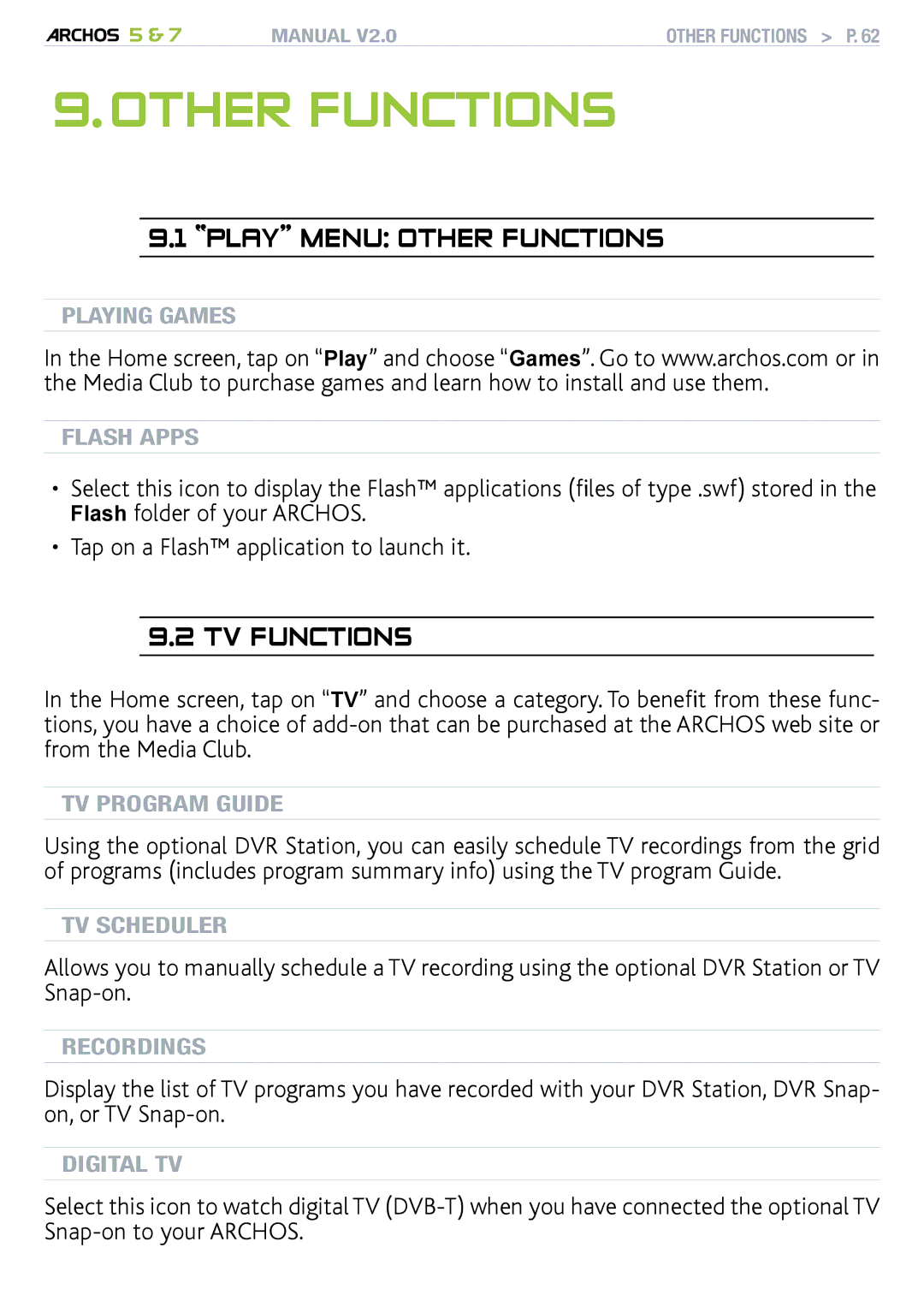5 & 7 | MANUAL V2.0 | Other Functions > P. 62 |
9. other functions
9.1 “Play” menu: other functions
playing games
In the Home screen, tap on “Play” and choose “Games”. Go to www.archos.com or in the Media Club to purchase games and learn how to install and use them.
Flash Apps
•Select this icon to display the Flash™ applications (files of type .swf) stored in the
Flash folder of your ARCHOS.
•Tap on a Flash™ application to launch it.
9.2 tv functions
In the Home screen, tap on “TV” and choose a category. To benefit from these func- tions, you have a choice of
TV Program Guide
Using the optional DVR Station, you can easily schedule TV recordings from the grid of programs (includes program summary info) using the TV program Guide.
TV Scheduler
Allows you to manually schedule a TV recording using the optional DVR Station or TV
Recordings
Display the list of TV programs you have recorded with your DVR Station, DVR Snap- on, or TV
Digital TV
Select this icon to watch digital TV