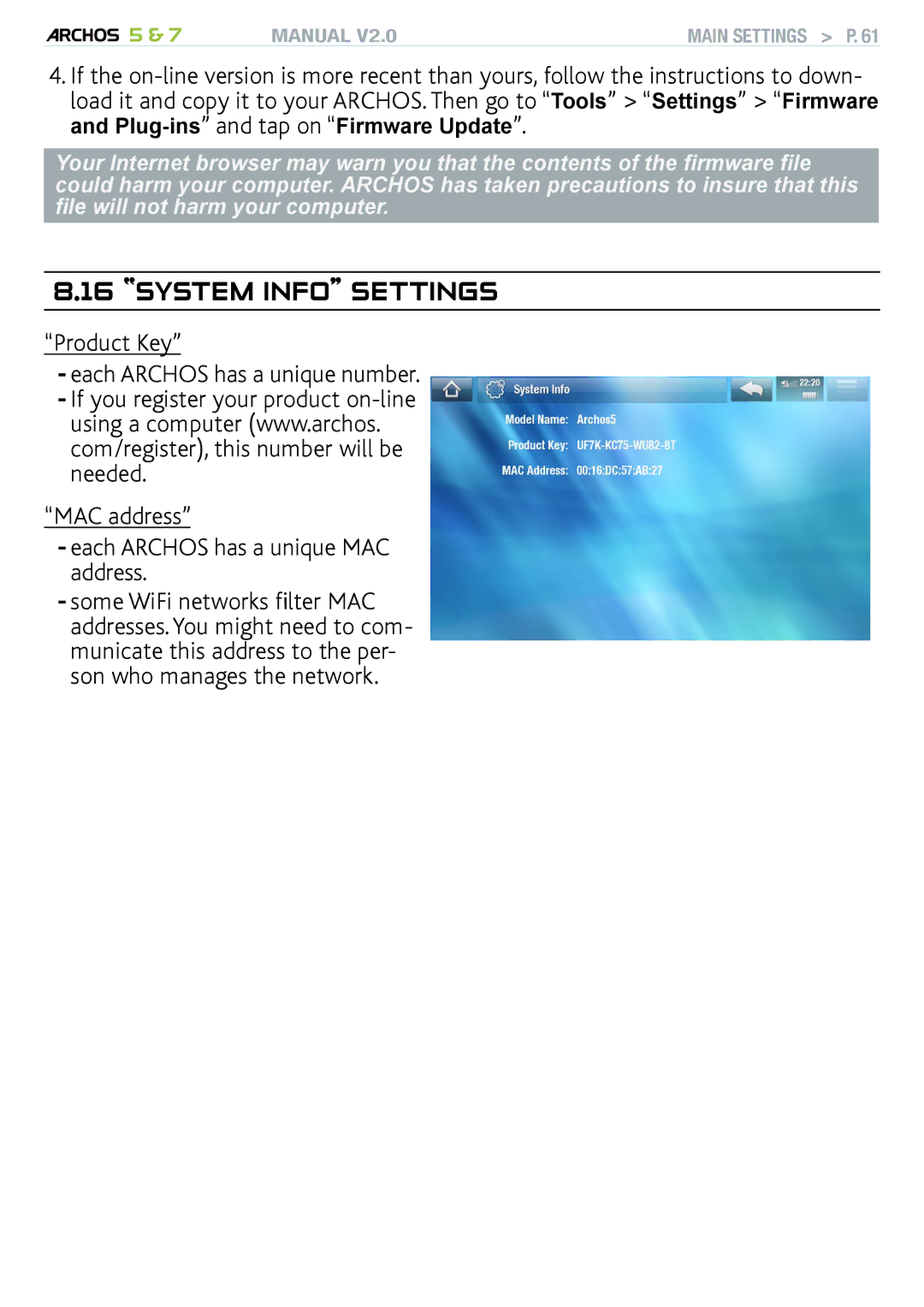5 & 7 | MANUAL V2.0 | main settings > P. 61 |
4.If the
and
Your Internet browser may warn you that the contents of the firmware file could harm your computer. ARCHOS has taken precautions to insure that this file will not harm your computer.
8.16 “System Info” Settings
“Product Key”
-each ARCHOS has a unique number.
-If you register your product
“MAC address”
-each ARCHOS has a unique MAC address.
-some WiFi networks filter MAC addresses. You might need to com- municate this address to the per- son who manages the network.