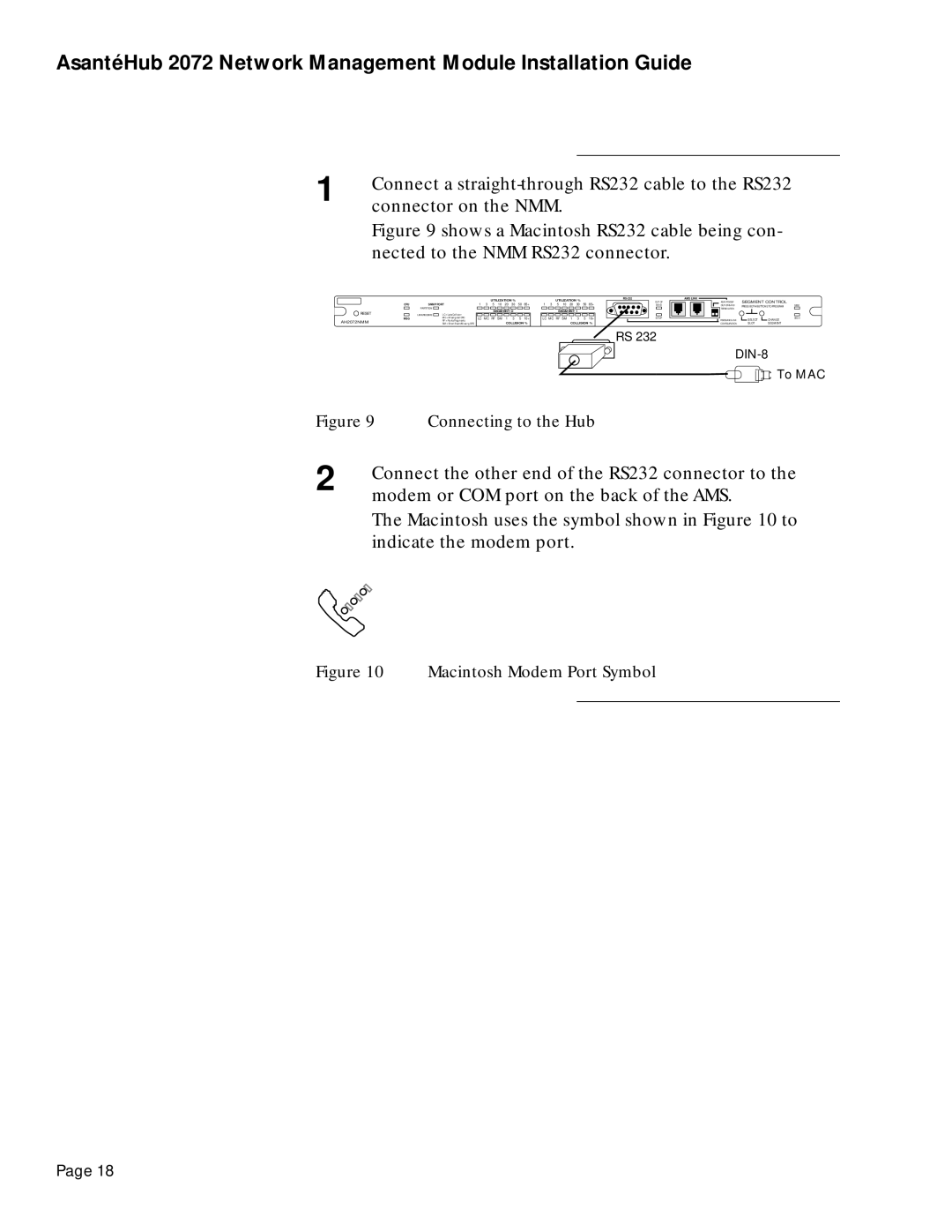AsantéHub 2072 Network Management Module Installation Guide
1 | Connect a |
| connector on the NMM. |
Figure 9 shows a Macintosh RS232 cable being con- nected to the NMM RS232 connector.
|
|
|
|
| UTILIZATION % |
|
|
|
|
| UTILIZATION % |
|
|
|
| AMS LINK | |||||||||||
|
|
|
|
|
|
|
|
|
|
|
|
|
|
| OUT OF |
|
|
|
| ||||||||
CPU | SNMP PORT | 1 | 3 | 5 | 10 | 20 | 30 | 50 | 65+ | 1 | 3 | 5 | 10 | 20 | 30 | 50 | 65+ |
|
|
| BAND |
|
|
|
| ||
| PARTITION |
|
|
| SEGMENT O |
|
|
|
|
| SEGMENT 1 |
|
|
|
|
|
|
|
|
|
| ||||||
RESET |
|
|
|
|
|
|
|
|
|
|
|
|
|
|
|
|
|
|
| ||||||||
LINK/RECEIVE | LC = Late Collision |
|
|
|
|
|
|
|
|
|
|
|
|
|
|
|
|
|
|
|
|
|
|
|
|
| |
MSG |
| MC = Misaligned CRC | LC | MC | RF | SM | 1 | 3 | 5 | 10+ |
| LC | MC | RF | SM | 1 | 3 | 5 | 10+ |
|
|
| SETUP | ||||
AH2072NMM |
| RF = Runts/Fragments |
|
|
|
| COLLISION % |
|
|
|
|
| COLLISION % |
|
|
|
|
|
|
|
| ||||||
| SM = Short Event/Missing SFD |
|
|
|
|
|
|
|
|
|
|
|
|
|
|
|
|
| |||||||||
RS 232
Figure 9 Connecting to the Hub
ASANTEVIEW SEGMENT CONTROL
|
|
|
|
| SEG 0 |
RS232/AMS LINK |
| SELECT |
| CHANGE | |
CONFIGURATION |
| SLOT |
| SEGMENT | |
![]()
![]()
![]()
![]() To MAC
To MAC
2 | Connect the other end of the RS232 connector to the |
| modem or COM port on the back of the AMS. |
The Macintosh uses the symbol shown in Figure 10 to indicate the modem port.
Figure 10 Macintosh Modem Port Symbol
Page 18