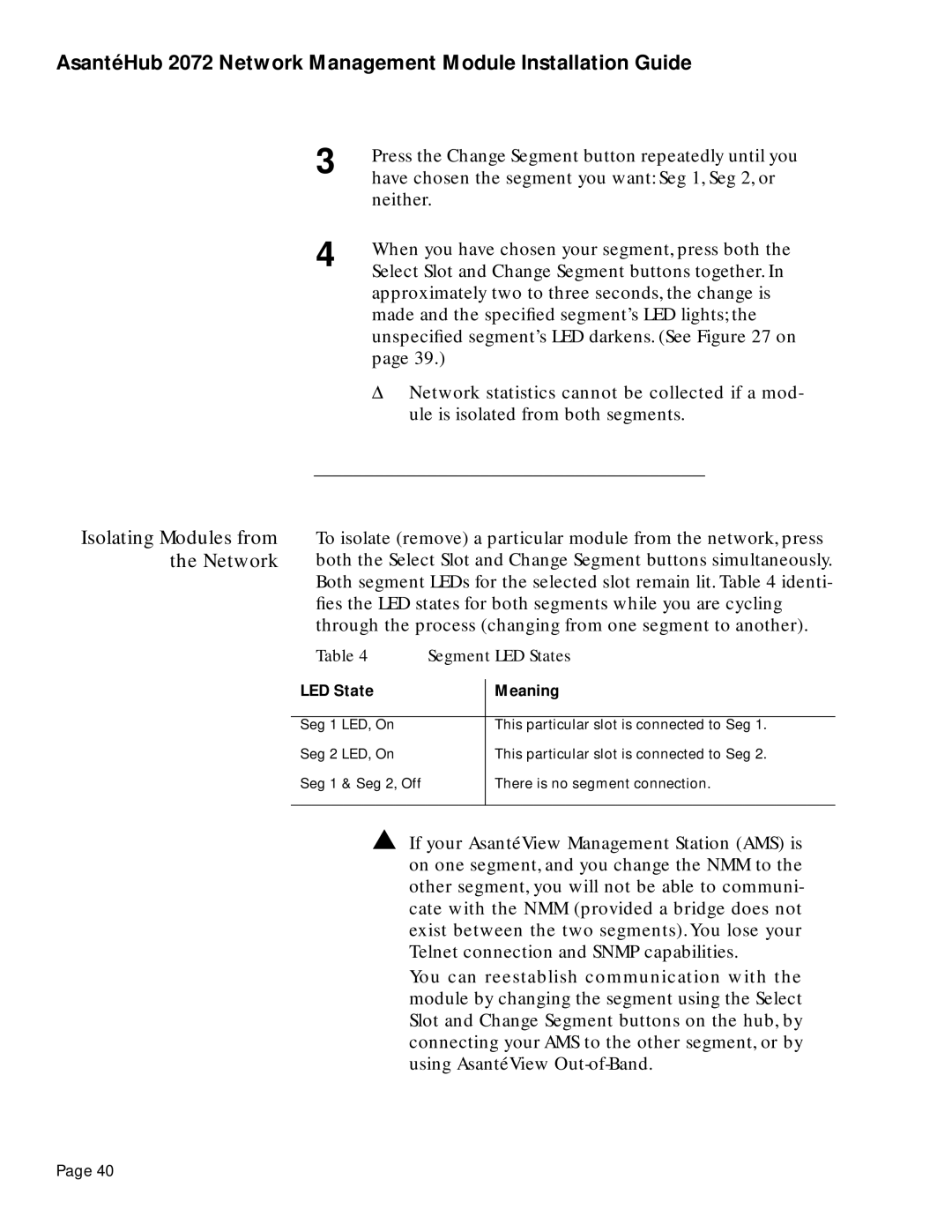AsantéHub 2072 Network Management Module Installation Guide
Isolating Modules from the Network
3 | Press the Change Segment button repeatedly until you |
| have chosen the segment you want: Seg 1, Seg 2, or |
| neither. |
4 | When you have chosen your segment, press both the |
| Select Slot and Change Segment buttons together. In |
approximately two to three seconds, the change is made and the specified segment’s LED lights; the unspecified segment’s LED darkens. (See Figure 27 on page 39.)
Δ Network statistics cannot be collected if a mod- ule is isolated from both segments.
To isolate (remove) a particular module from the network, press both the Select Slot and Change Segment buttons simultaneously. Both segment LEDs for the selected slot remain lit. Table 4 identi- fies the LED states for both segments while you are cycling through the process (changing from one segment to another).
Table 4 Segment LED States
LED State | Meaning | |
|
|
|
Seg 1 | LED, On | This particular slot is connected to Seg 1. |
Seg 2 | LED, On | This particular slot is connected to Seg 2. |
Seg 1 | & Seg 2, Off | There is no segment connection. |
|
|
|
▲If your AsantéView Management Station (AMS) is on one segment, and you change the NMM to the other segment, you will not be able to communi- cate with the NMM (provided a bridge does not exist between the two segments).You lose your Telnet connection and SNMP capabilities.
You can reestablish communication with the module by changing the segment using the Select Slot and Change Segment buttons on the hub, by connecting your AMS to the other segment, or by using AsantéView
Page 40