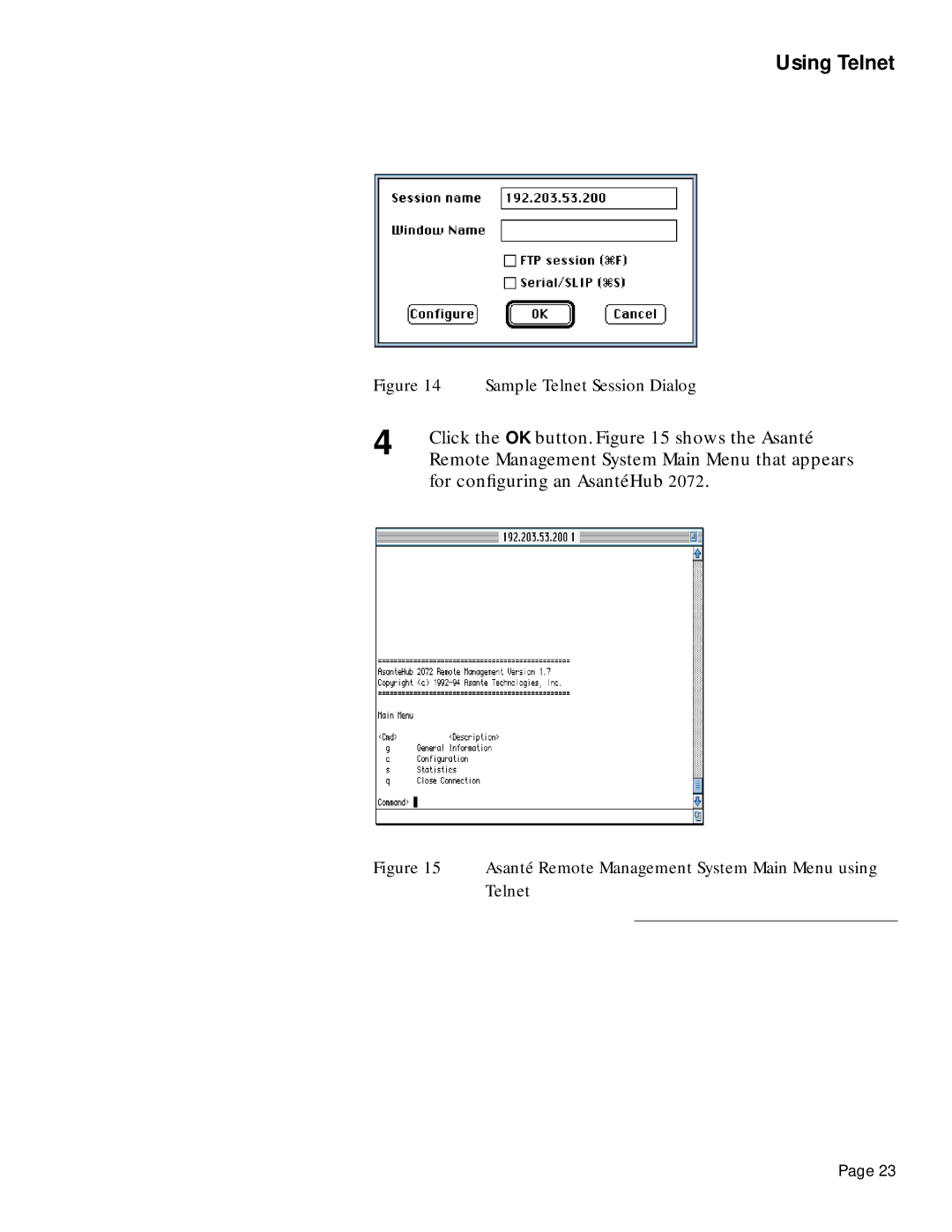Using Telnet
Figure 14 | Sample Telnet Session Dialog | |
4 | Click the OK button. Figure 15 shows the Asanté | |
| Remote Management System Main Menu that appears | |
for configuring an AsantéHub 2072.
Figure 15 Asanté Remote Management System Main Menu using
Telnet
Page 23