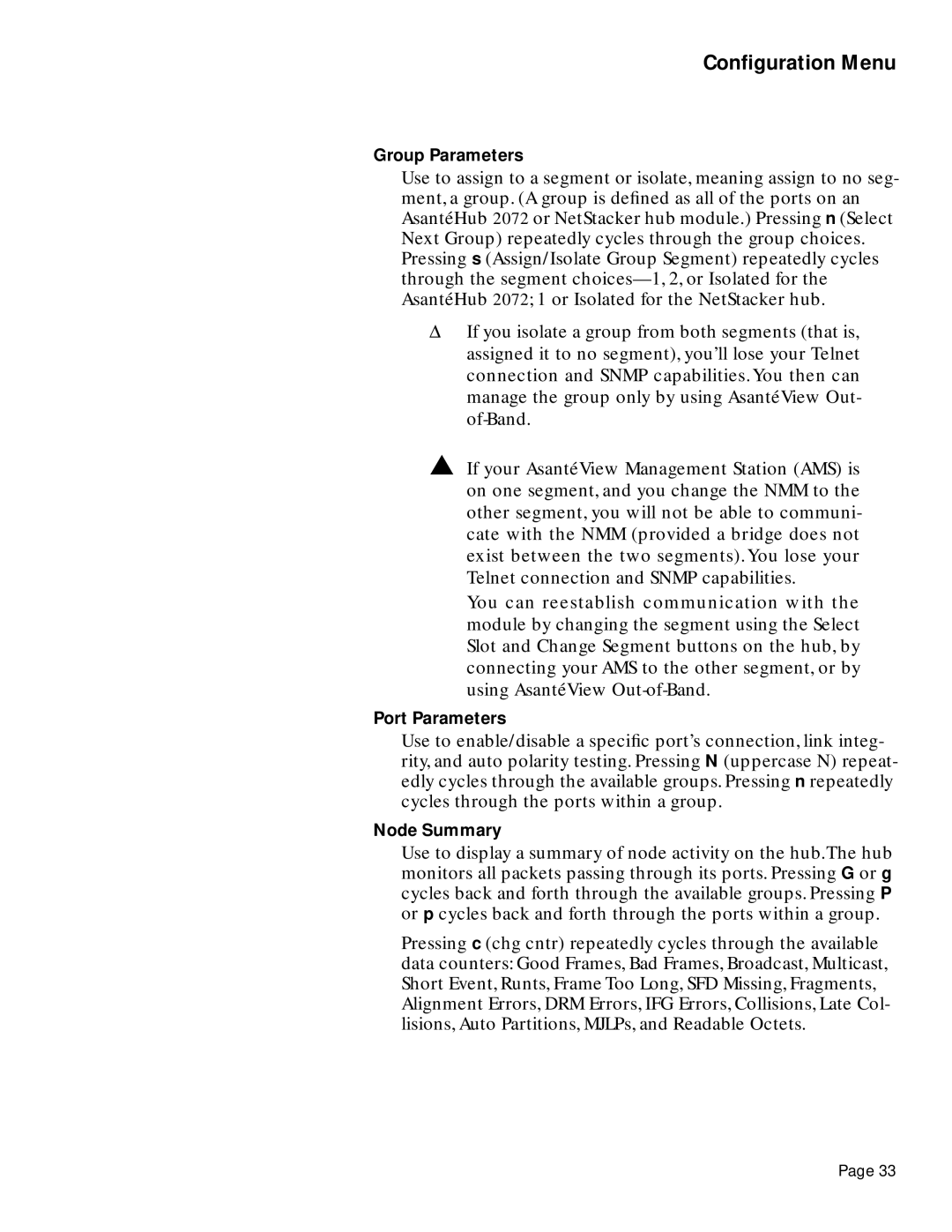Configuration Menu
Group Parameters
Use to assign to a segment or isolate, meaning assign to no seg- ment, a group. (A group is defined as all of the ports on an AsantéHub 2072 or NetStacker hub module.) Pressing n (Select Next Group) repeatedly cycles through the group choices. Pressing s (Assign/Isolate Group Segment) repeatedly cycles through the segment
ΔIf you isolate a group from both segments (that is, assigned it to no segment), you’ll lose your Telnet connection and SNMP capabilities.You then can manage the group only by using AsantéView Out-
▲If your AsantéView Management Station (AMS) is on one segment, and you change the NMM to the other segment, you will not be able to communi- cate with the NMM (provided a bridge does not exist between the two segments).You lose your Telnet connection and SNMP capabilities.
You can reestablish communication with the module by changing the segment using the Select Slot and Change Segment buttons on the hub, by connecting your AMS to the other segment, or by using AsantéView
Port Parameters
Use to enable/disable a specific port’s connection, link integ- rity, and auto polarity testing. Pressing N (uppercase N) repeat- edly cycles through the available groups. Pressing n repeatedly cycles through the ports within a group.
Node Summary
Use to display a summary of node activity on the hub.The hub monitors all packets passing through its ports. Pressing G or g cycles back and forth through the available groups. Pressing P or p cycles back and forth through the ports within a group.
Pressing c (chg cntr) repeatedly cycles through the available data counters: Good Frames, Bad Frames, Broadcast, Multicast, Short Event, Runts, Frame Too Long, SFD Missing, Fragments, Alignment Errors, DRM Errors, IFG Errors, Collisions, Late Col- lisions, Auto Partitions, MJLPs, and Readable Octets.
Page 33