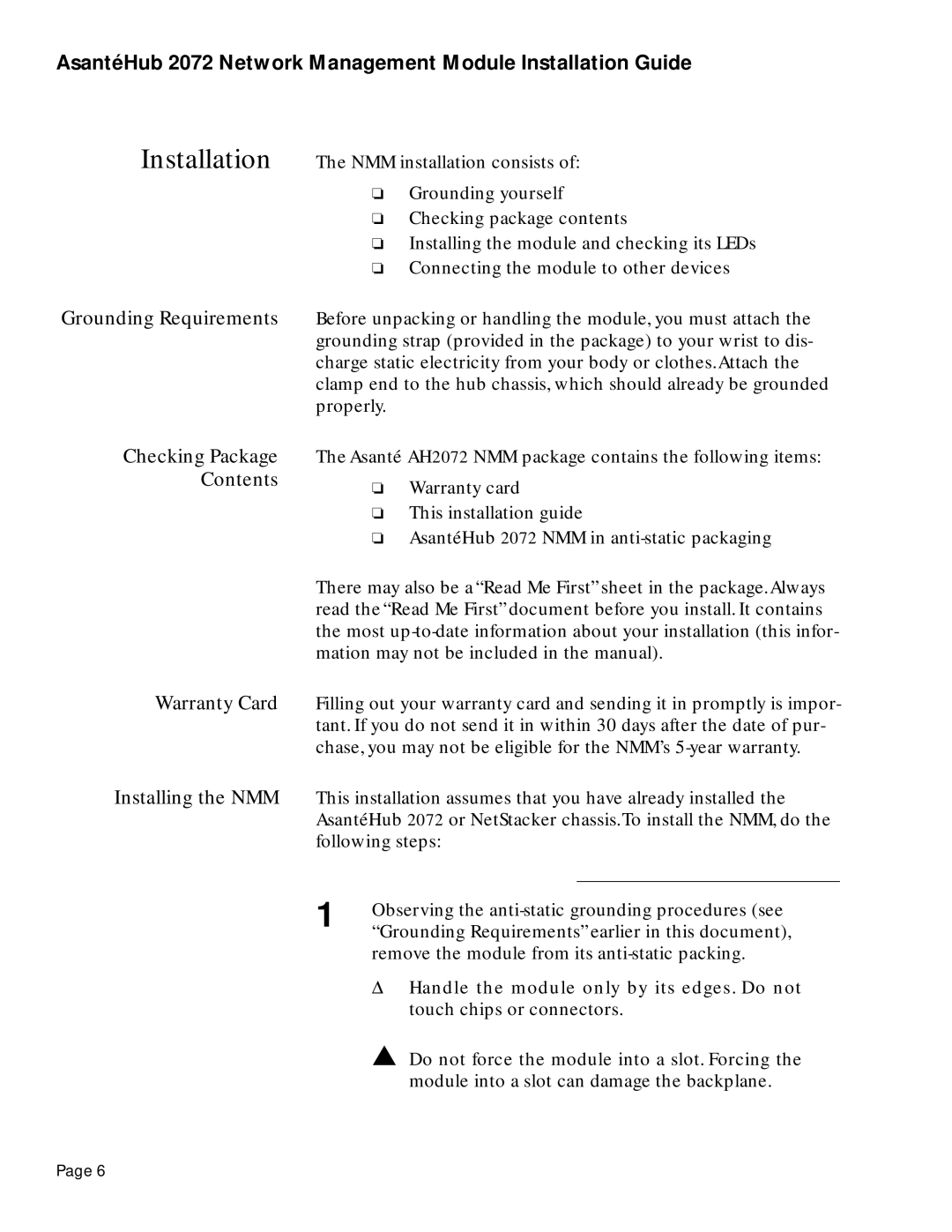AsantéHub 2072 Network Management Module Installation Guide
Installation The NMM installation consists of:
❏Grounding yourself
❏Checking package contents
❏Installing the module and checking its LEDs
❏Connecting the module to other devices
Grounding Requirements
Checking Package
Contents
Before unpacking or handling the module, you must attach the grounding strap (provided in the package) to your wrist to dis- charge static electricity from your body or clothes.Attach the clamp end to the hub chassis, which should already be grounded properly.
The Asanté AH2072 NMM package contains the following items:
❏Warranty card
❏This installation guide
❏AsantéHub 2072 NMM in
There may also be a “Read Me First” sheet in the package.Always read the “Read Me First” document before you install. It contains the most
Warranty Card Filling out your warranty card and sending it in promptly is impor- tant. If you do not send it in within 30 days after the date of pur- chase, you may not be eligible for the NMM’s
Installing the NMM This installation assumes that you have already installed the AsantéHub 2072 or NetStacker chassis.To install the NMM, do the following steps:
1 | Observing the |
| “Grounding Requirements” earlier in this document), |
remove the module from its
Δ Handle the module only by its edges. Do not touch chips or connectors.
▲ Do not force the module into a slot. Forcing the module into a slot can damage the backplane.
Page 6